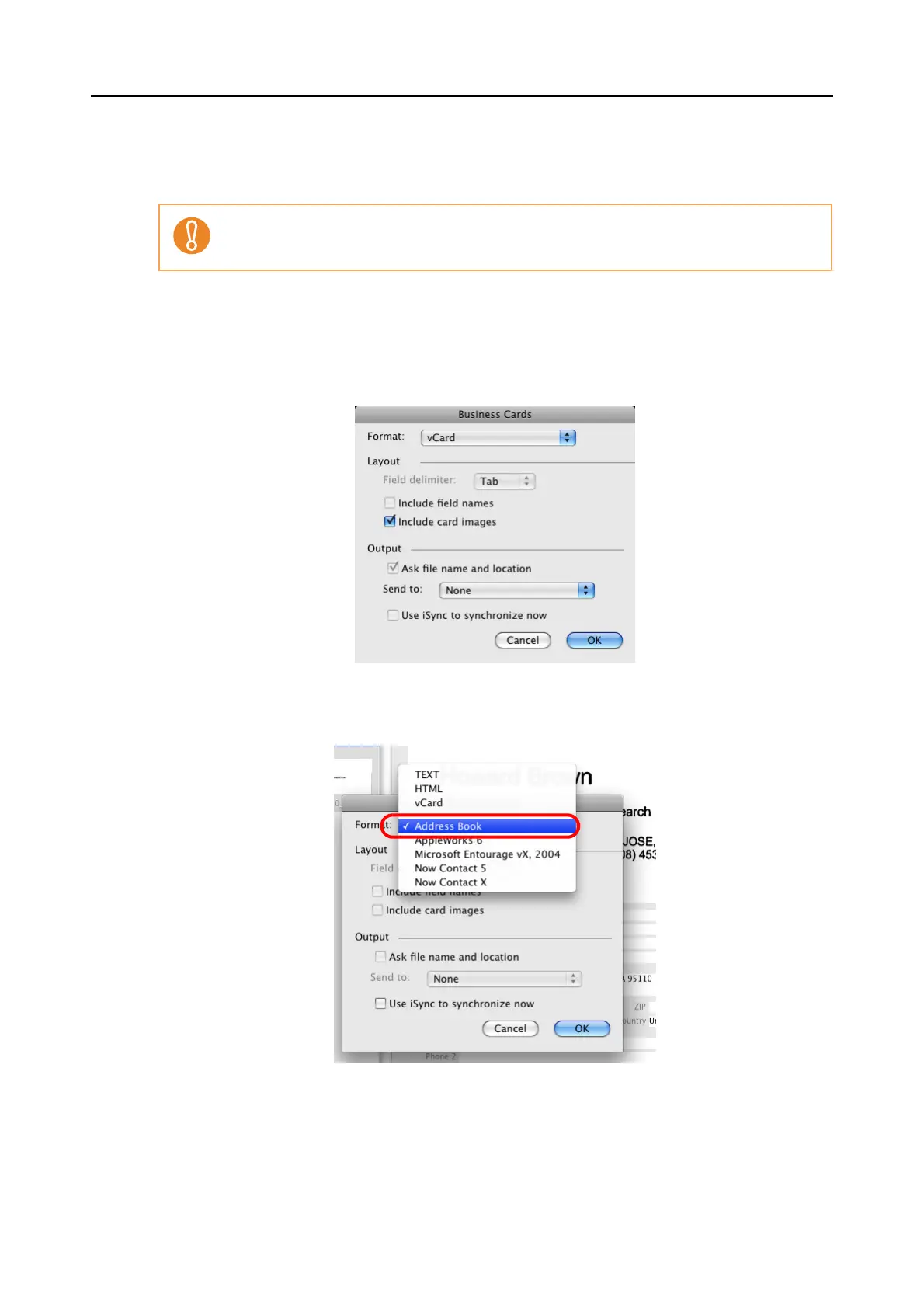About Actions (for Mac OS Users)
256
Using Cardiris and Address Book
To register the recognized characters of a scanned business cards in the Address Book, per-
form the following procedure.
1. Click the [Format] button or select [Settings] → [Output Format] on the
menu bar.
⇒ The following window appears.
2. On the [Format] pop-up menu, select [Address Book].
3. Click the [OK] button.
Do not exit Cardiris while setup or message windows are open.
