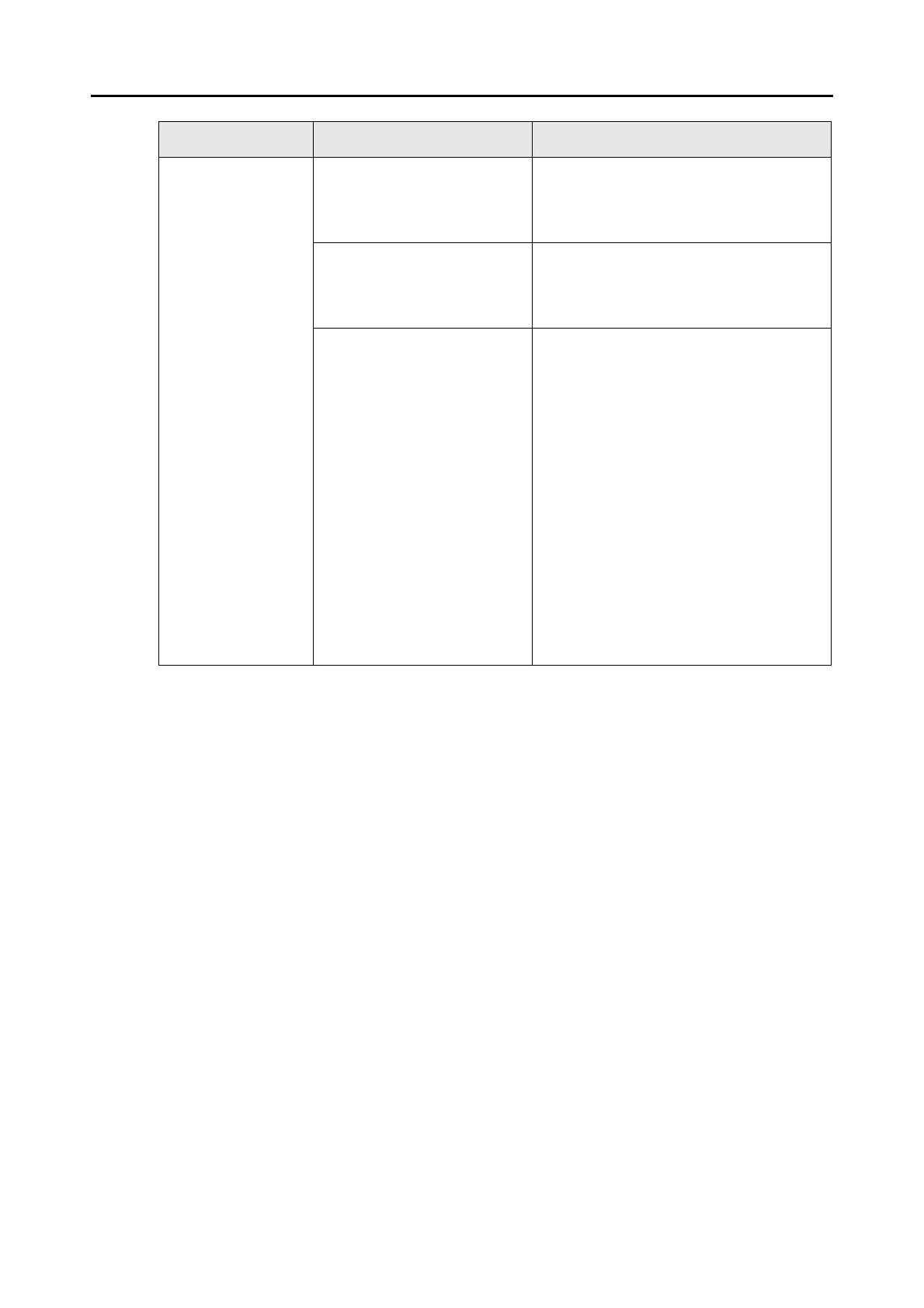Troubleshooting Checklist
317
Multifeed errors occur
frequently.
Note:
"Multifeed" error is an
error that occurs
when two or more
sheets are fed into
the scanner
simultaneously.
The following types of
documents are
detected as a
multifeed.
• Documents with a
photograph
attached (such as
application forms
and personal
resumes)
• Documents with a
receipt, slip or
large stamp
attached
• Envelopes
• 2 ply paper and
carbon paper
Is the pad assembly dirty? Clean the pad assembly.
For details about how to clean the pad
assembly, refer to "Cleaning the Inside of the
ScanSnap" (page 327).
Is the pad assembly worn out? Replace the pad assembly.
For details about how to replace the pad
assembly, refer to "Replacing the Pad
Assembly" (page 335).
Is the document stack thicker
than the allowable thickness?
Check the number of sheets to scan.
For the scannable number of sheets, refer to
"Loading Documents" (page 28).
Symptom Check This Item Resolution
