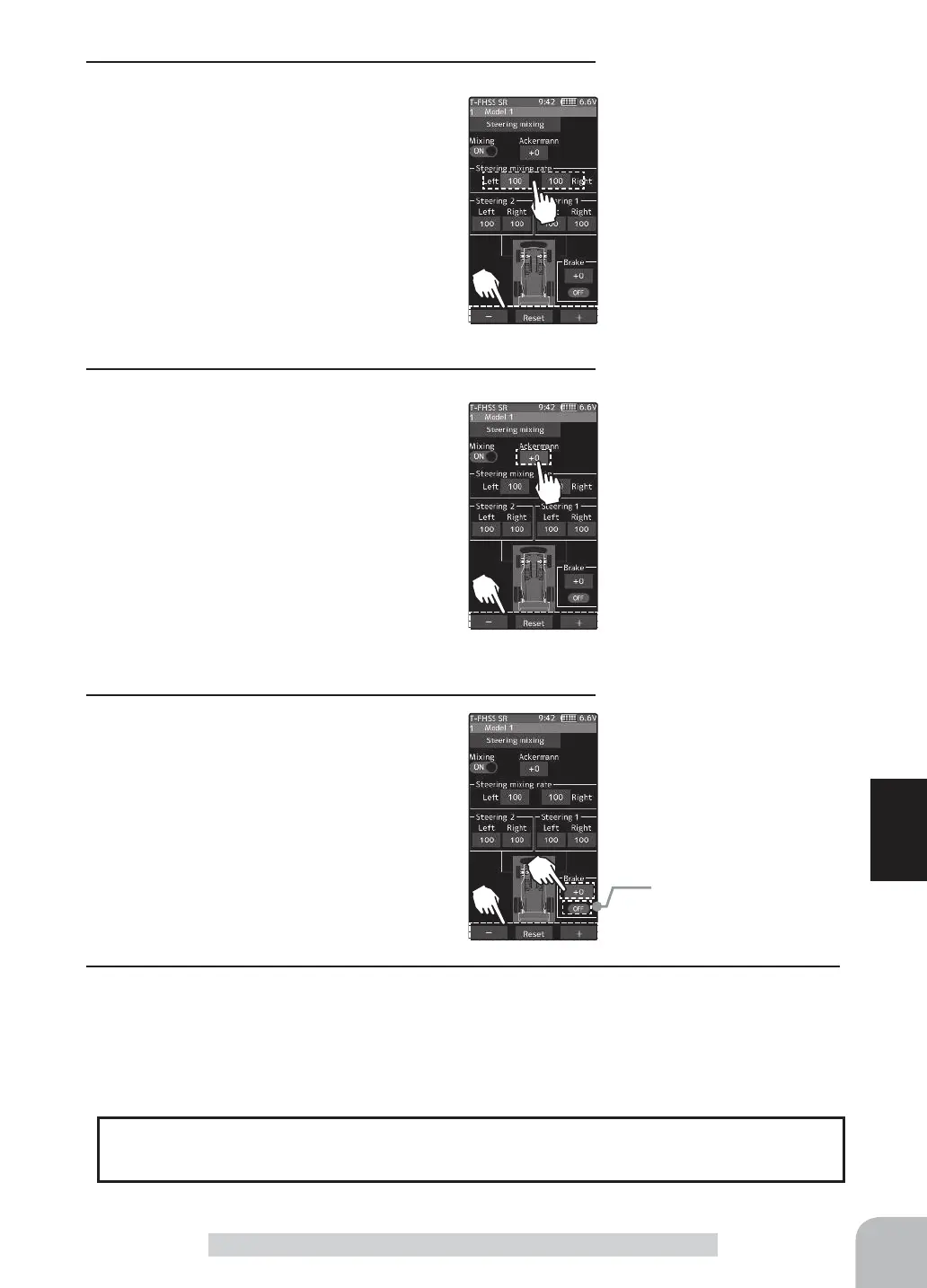*Shows the ON/OFF state
103
Function
Steering Mixing
5
(Steering mixing rate adjustment)
Tap the value button of the "Steering mixing
rate" [Left] or [Right]. Value input buttons
appear on the screen, adjust each of the
left/right steering angles using the [+] or [-]
button.
6
(Ackerman adjustment)
Tap the value button of the "Ackerman rate".
Value input buttons appear on the screen,
adjust the left and right differential amount
and adjust the Ackerman by [+] and [-] but-
ton.
7
(Steering brake)
(Preparations)
When using this function, set the switch
with the "Switch select" function (page 67).
Tap the value button of the "Brake rate".
Value input buttons appear on the screen,
adjust the steering 1/2 operation position by
[+] and [-] button.
Adjustment buttons
- Adjust with the [+] and [-] but-
tons.
- Return to the initial value by
tapping the [reset] buttons.
Adjustment buttons
- Adjust with the [+] and [-] but-
tons.
- Return to the initial value by
tapping the [reset] buttons.
Adjustment buttons
- Adjust with the [+] and [-] but-
tons.
- Return to the initial value by
tapping the [reset] buttons.
Steering mix rate
0~100
Initial value : 100
Steering mix rate
-100~+0~+100
Initial value : +0
Brake rate
-100~+0~+100
Initial value : +0
The
"
Ackerman
"
rate adjustment can be adjusted with digital trim DT1 to DT6 or digital
dial DL1, with the
"
Trim / Dial select
"
function (page 64).
Dial / Trim Setting
8
When finished, return to the Racing menu screen by pressing the HOME button twice.