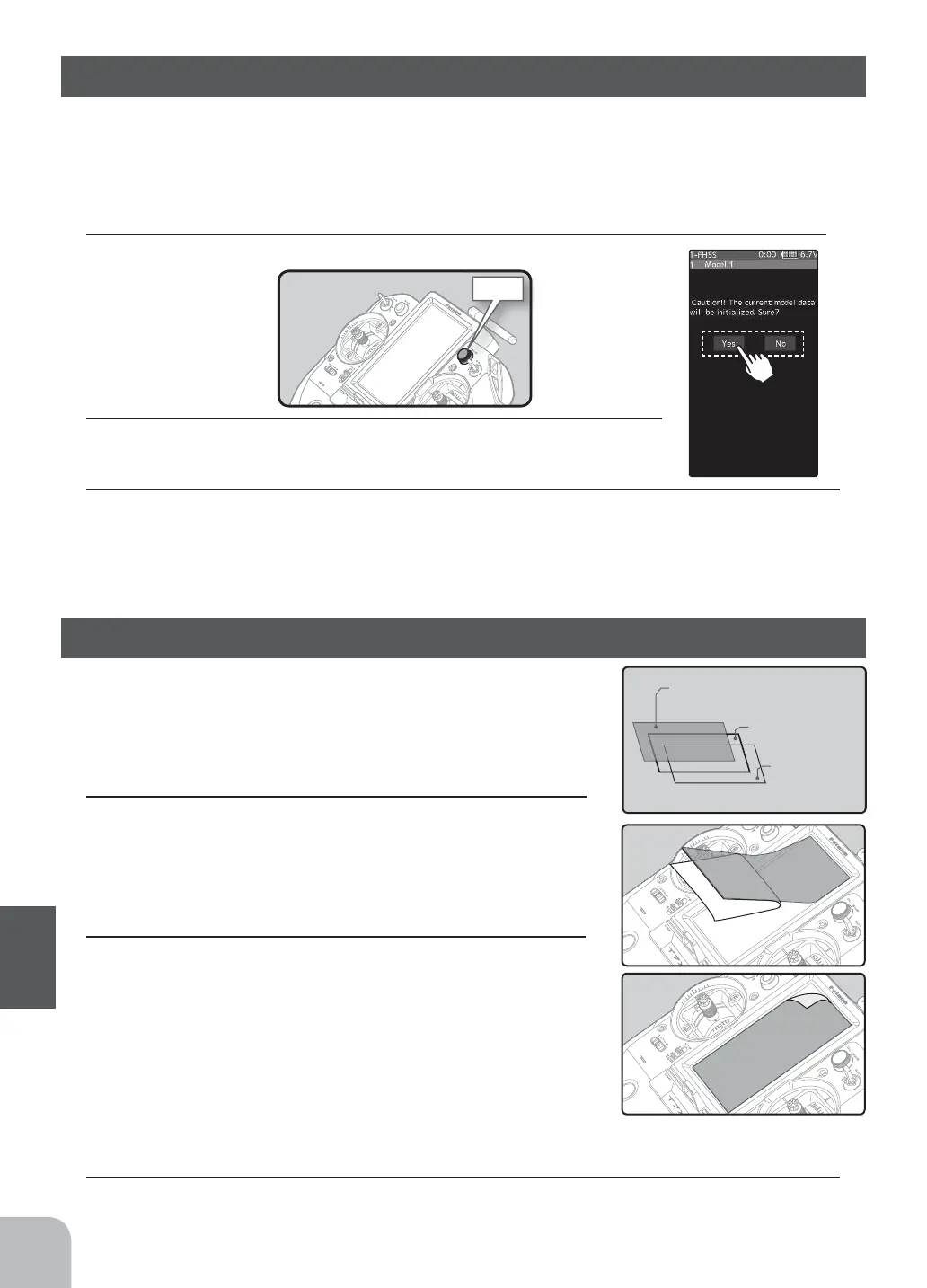SW6
192
Reference
T7XC Screen Protector
Forced initialization
*Protect the screen from scratches and dirt.
*Slightly smaller than the T7XC screen size, so it attaches easily and
sticks tight.
*The protector has a front and back backing.
In the unlikely event that the model data is damaged and the T7PX stops working properly, it is possible
to initialize the current model data in the following way.
Note:
This operation completely initializes the model data. Please do not use it except when data is broken.
Front backing
Screen protector
Back backing
How to attach the protector
1
Clean your s c reen using a glas s cleaner with a lint-
free microfiber cloth. Wipe off the dust from the screen
t h o r o u g h l y b e fo r e a p p l y i n g t h e s c r e e n p r o t e c t o r.
(Dust and dirt are the reasons for air bubbles underneath the
protector.)
2
Remove one side of the plastic backing. Along one edge about
one inch and fold down the backing to expose the protector.
Be careful not to touch the screen protector. Align the screen
protector along the edge of the screen. Be sure to attach the
exposed one inch of the protector film straight to the screen.
Press the clean screen protector gently and steadily, press on
the screen surface as you peel the backing away. Or gently
slide a credit card over the surface, use as a squeegee to get as many of the air bubbles out
for you. Slowly press out any air bubbles.
How to Initialize
1
While pressing the SW6 switch, turn on the transmitter power.
3
After attaching the protector is done, remove the front backing.
2
A confi rmation screen, "Caution!! The current model data will be ini-
tialized. Sure?", will be displayed.
3
Touch [Yes] to carry out initialization and turn off the power. Since the current model data
will be initialized, please re-set the data and check the operation carefully before use. To
cancel the operation, touch [No]. The power is turned off without initializing the data.
- After initialization, the current model data will be initialized, so please set the data again before using and con-
firm the operation.