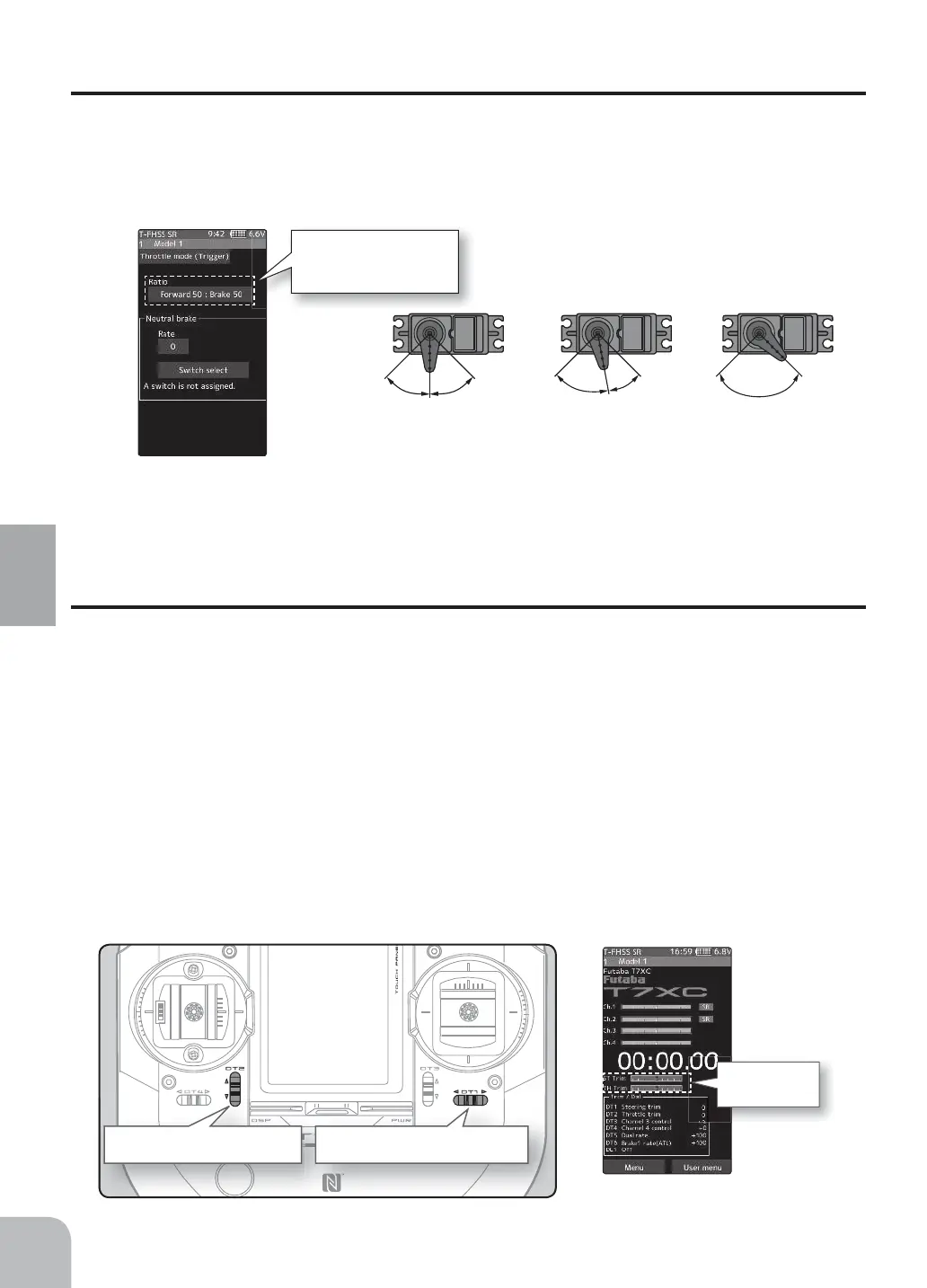Throttle mode
Forward 50: Brake 50
Forward 70: Brake 30
Forward 100: Brake 0
Forward 50: Brake 50
Forward 70: Brake 30
Forward 100: Brake 0
Throttle trim (DT2) Steering trim (DT1)
If "Throttle mode" is changed to "Forward 100 : Brake 0", the throttle stick is not in the
stop/idle position when the power switch is turned on, an audible alarm will sound and
"Warning" will be displayed on the LCD. Move the throttle stick to the stop/idle position to
stop alarm (For details, see page 190.).
Ensure that the throttle stick is in the stop/idle position when the power switch is turned on.
Steering trim
Throttle trim
40
Initial Set-Up
Throttle Ratio Check
-The throttle servo travel can be set to 50:50, 70:30 or 100:0 for throttle stick operation as
required by the Throttle mode function (page 60).
-The throttle brake operation might be close by setting it to
"
100:0
"
when the T7XC trans-
mitter with the boat is used.
Trims Initial Set-Up
- Steering trim (DT1) check
On the initial set-up, steering trim is assigned to the DT1 trim lever above. Operate the lever
and make sure the marker moves on the ST graph. If default has been changed, test steering
trim in its new location. After checking the trim, set the trim display to the center (N) posi-
tion.
- Throttle trim (DT2) check
On the initial set-up, throttle trim is assigned to the DT2 trim lever. Operate the lever and
make sure the marker moves on the TH graph. If the default has been changed, test the
throttle trim in its new location. After checking the trim, set the trim display to the center (N)
position.