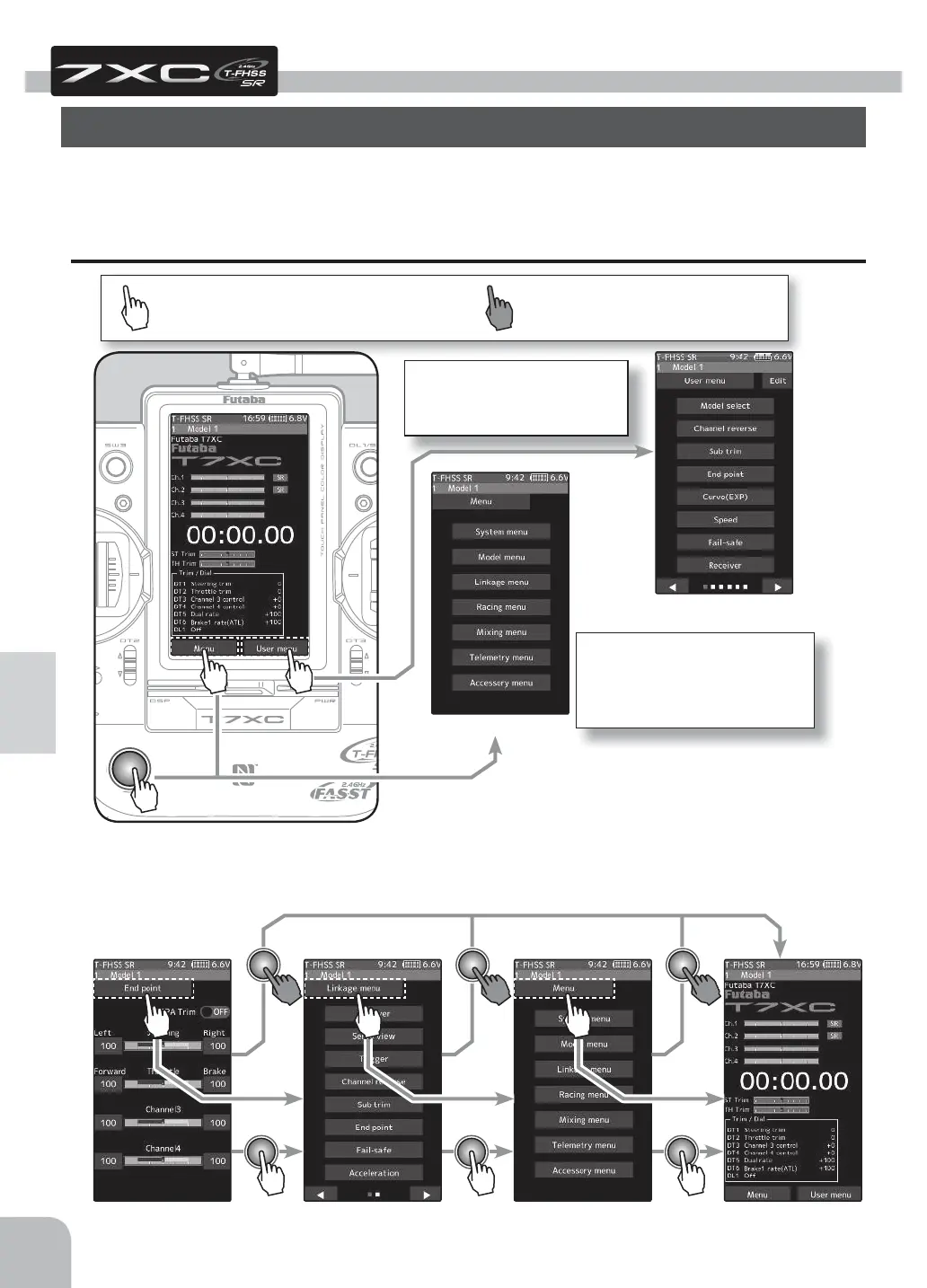Push the HOME button
or tap the touch panel.
Press and hold the HOME
button.
Tap [User Menu] on the
home screen to display
the "User menu" screen.
Tap [Menu] on the home
s c r e e n o r p r e s s t h e
HOME button to display
the menu screen.
42
Function Map
Use the HOME button and the LCD screen touch panel to operate the screen.
In this operation manual, the HOME button is indicated by the following symbols.
Display Menu Screen
Function Map
Menu Selection
(Menu screen)
(User menu screen)
(Home screen)(End point screen) (Linkage menu screen) (Menu screen)
* You can select the screen to display when you
press the HOME button on the Home screen,
menu or user menu. ("Home button setting" of
"Accessory menu")
* An example is to return from the "End point" screen to the "Home" screen.
It returns to the
"
Home screen
"
from the function screen using the following method.