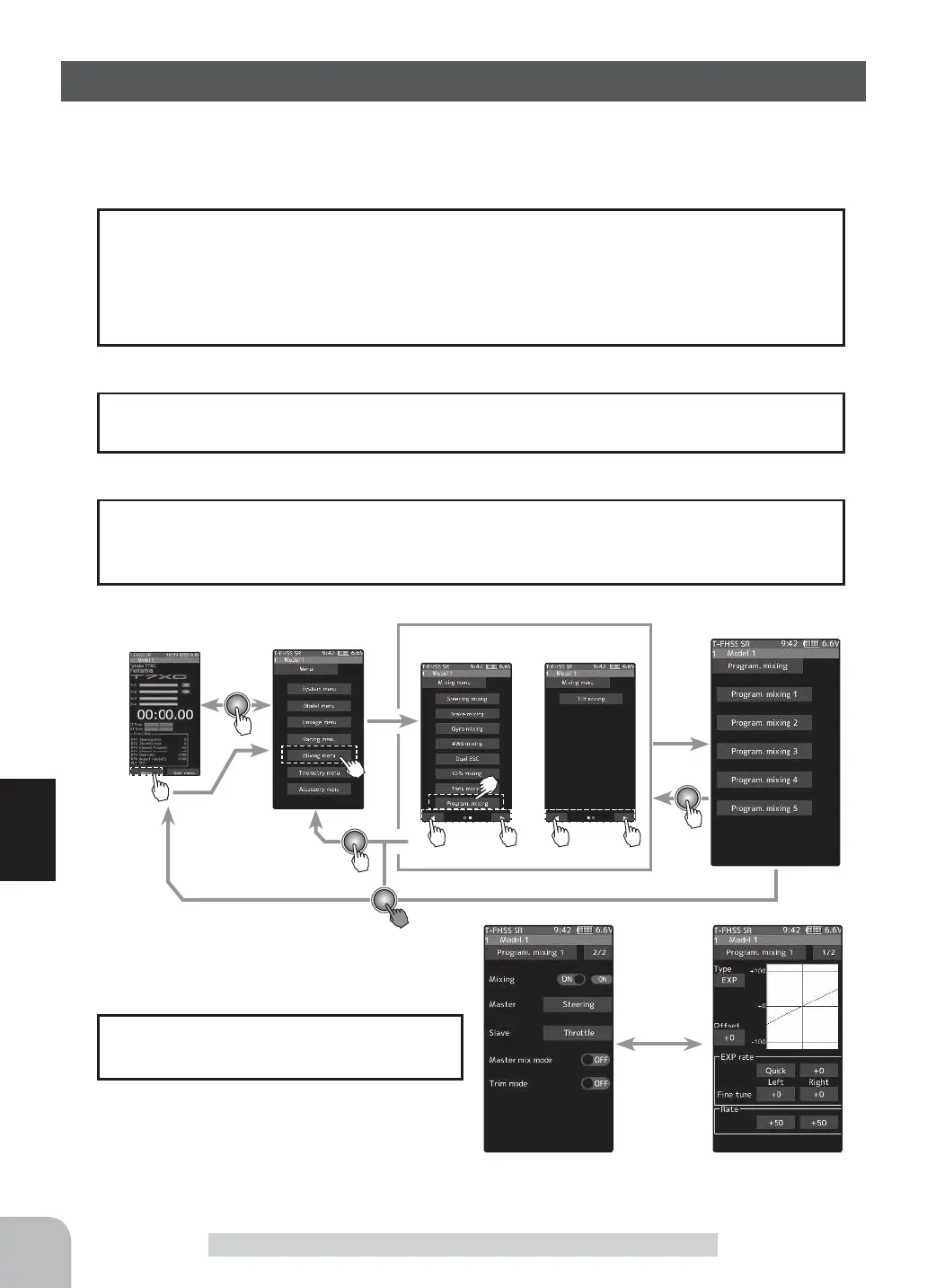Home screen
Menu screen
Menu-2
Menu-1
Program mixing
On the page 1, the setting screen such as the curve, mix-
ing rate adjustment screen, page 2, mixing ON / OFF etc.
is displayed.
120
Function
Program Mixing (1, 2, 3, 4, 5)
Program Mixing (1, 2, 3, 4, 5 )
These functions allow you to apply mixing between the steering, throttle and auxiliary
channel.
When
"
Throttle mode (Trigger) Ratio
"
(page 60) is set to 100:0, brake operation stops.
When the master channel is set to throttle, mixing operates only at the
"
Rate A (forward)
"
side. It does not operate at the
"
Rate B (brake)
"
side.
When Throttle mode (Trigger) ratio was set to 100:0
The movement of the master channel side will include movement of the slave channel
side.
Movement of the slave channel side
When the number of channels is insuf-
cient, cancel the other mixing.
-When the steering or throttle channel is the master channel (channel that applies mix-
ing), trim data can be added. (Trim mode)
- The mixing mode selection. (Master mixing mode)
- The master channel mixing center point (point at which the direction changes) can be
offset. (Offset function)
Additional Functions