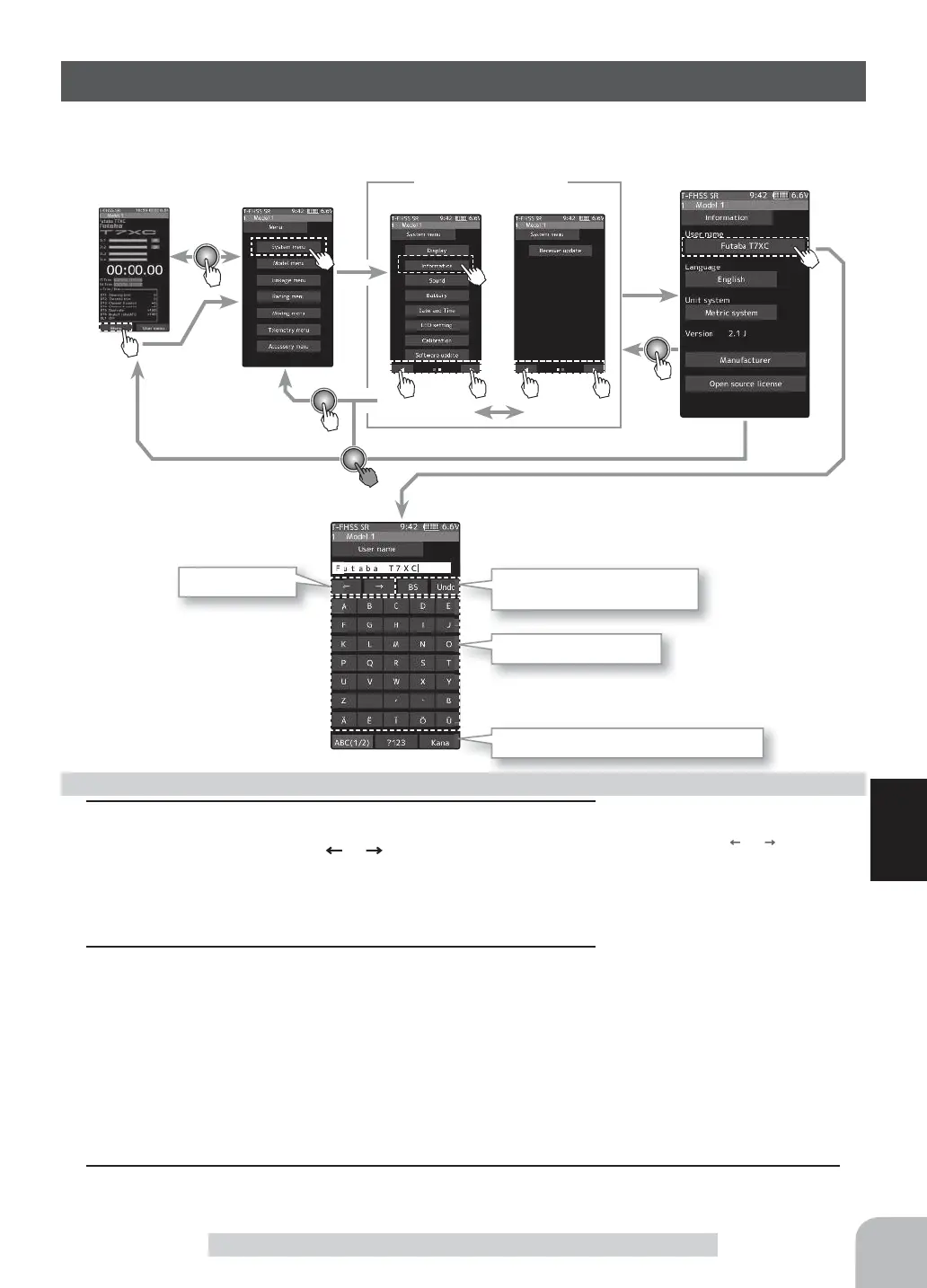Home screen
Menu screen
Information
Select / determine character
Select a character, tap it to de-
termine the character
Name cursor movement
Use the [
] / [ ] tap to move
the cursor. Also, when you de-
cide a character, when the cur-
sor position of the model name
moves to the right, the cursor
position of the model name
moves to the right.
System menu screen
Menu-2
Menu-1
177
Function
Information
With this system information, you can select user name setting, display language, use
unit of telemetry information. Also displays the software version.
Information
1
(Moving the cursor to the character you want to change.)
In the model name, tap [
], [ ] to move the cursor and
select the character of the model name you want to set or
change. A vertical line cursor is displayed before the selected
character.
2
(Selection of characters to use)
Select the character to use from the character list. When you
decide the character to use, tap it. The character is deter-
mined and the character string of the model name moves to
the right. If you tap [BS], the left character of the vertical line
cursor will be deleted. To redo, tap [Undo].
Setting the user name
Move cursor
Deletion and cancellation of
characters (Undo)
Tap to select characters
Selection of alphabet / number / "kana"
3
When fi nished, return to the System menu screen by pressing the HOME button.