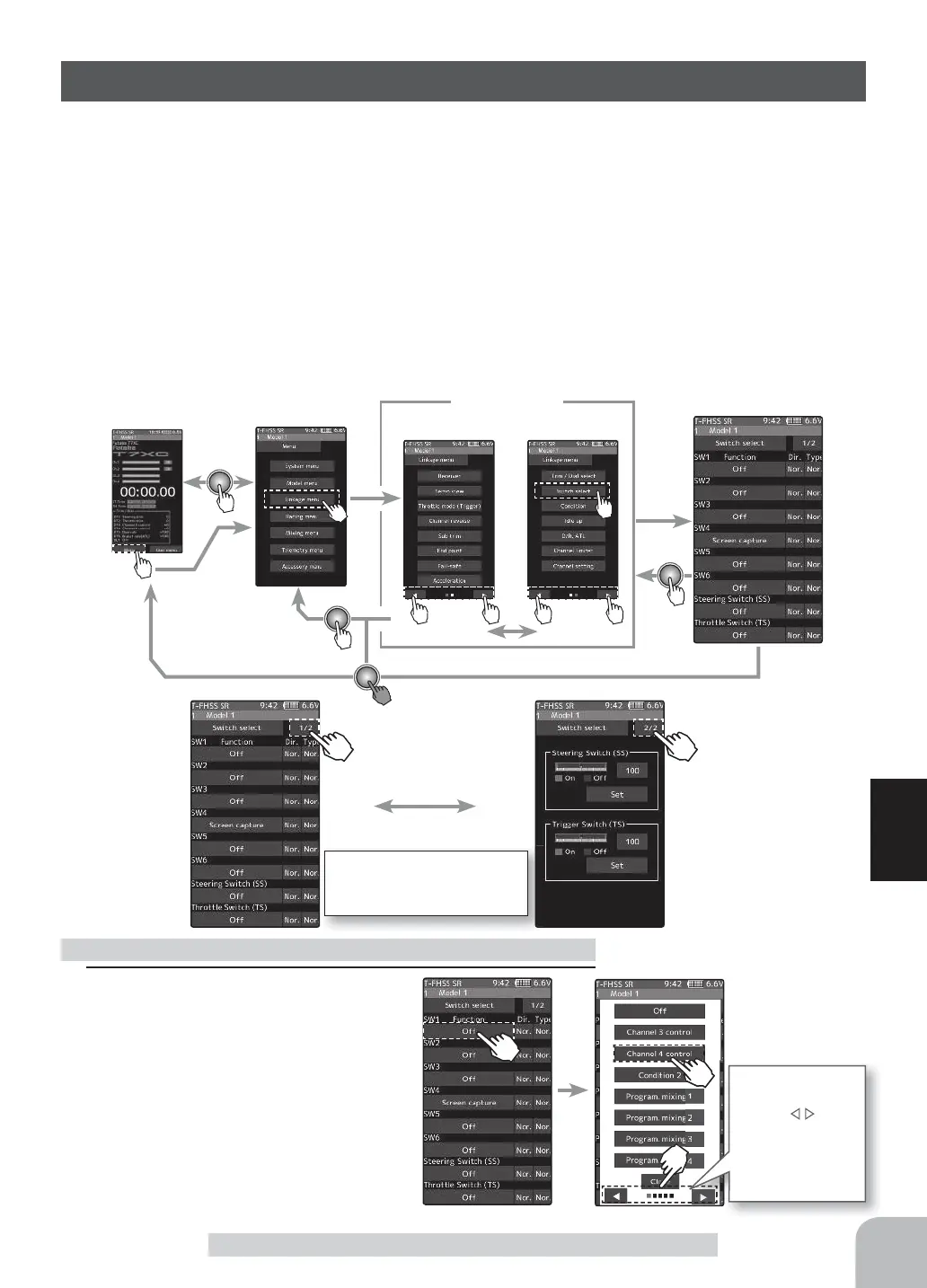Home screen
Menu screen
Menu-2
Menu-1
Linkage menu
Switch select
Since there are
multiple pages,
tap the
mark
a n d m o v e t h e
page. When you
a r e d o n e , t a p
[Close] to fi nish.
The steering switch and
throttle stick switch are dis-
played on the 2nd page.
Function list
See page 69
67
Function
Switch Select
Switch Select
This function allows selection of the function to be performed by the switches (SW1, SW2,
SW3, SW4, SW5, SW6, steering stick, throttle stick) and setting of the direction, etc. of op-
eration.
- The table on page 69 lists the functions that can be assigned to each push switch.
- The push switch SW6 is integrated with the DL1.
- All switches can be made alternating operations (ON/OFF changes each time SW
pressed). (Nor/Alt)
- The ON/OFF direction can be reversed. The reverse select function always starts from
the ON state. However, the steering/ throttle switch is different, depending on the posi-
tion. (Nor/Rev)
1
(Function setup)
Tap the switch you want to set.
(SW1, SW2, SW3, SW4, SW5, SW6/ steering
stick, throttle stick)
The function list appears on the
switch select menu screen. Tap and
select the function you want to use. To
cancel, tap [Close].
Function select dial setup