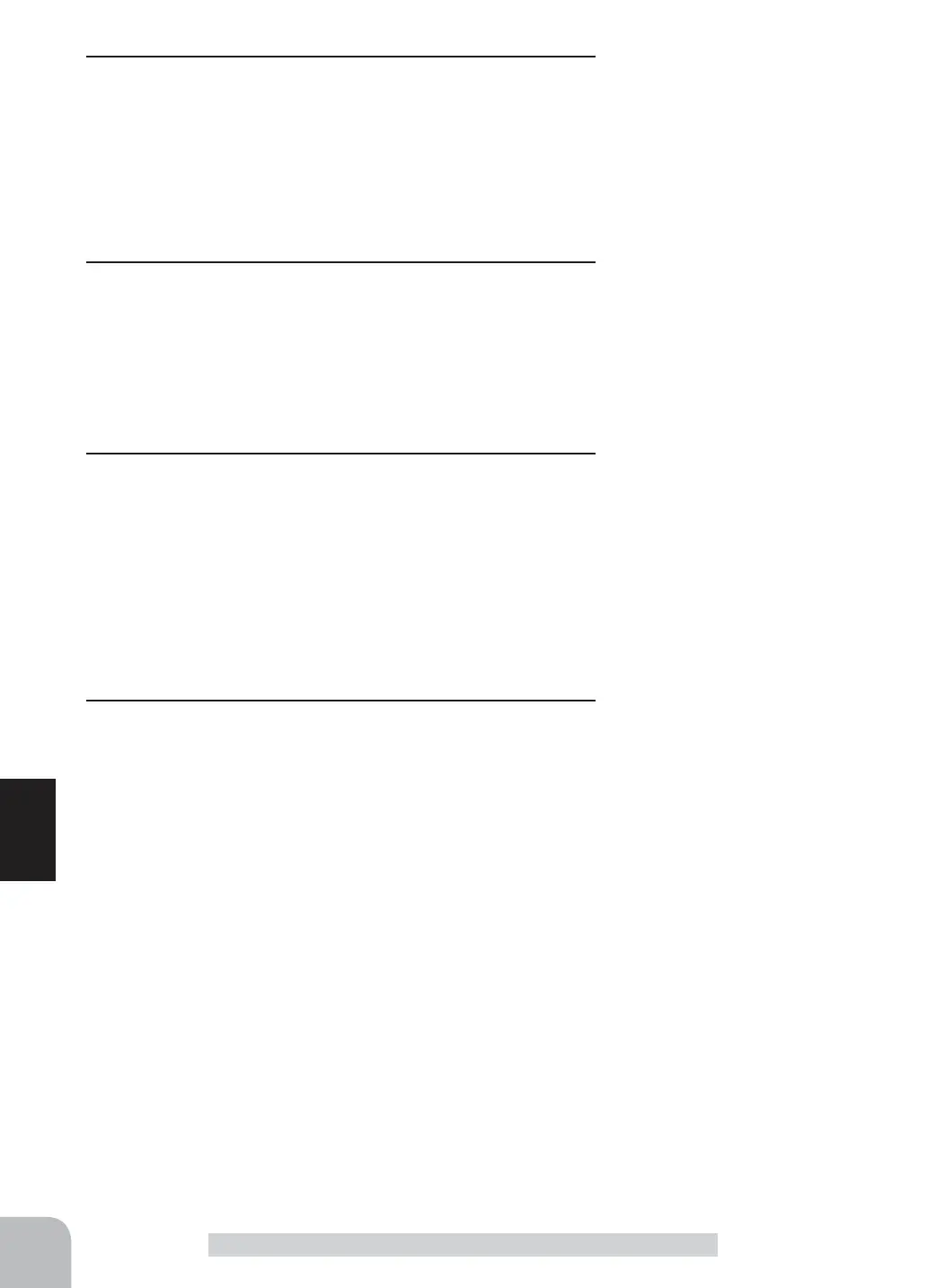176
Function
Display
4
(Touch panel sensitivity adjustment)
You can adjust the sensitivity of the touch panel.
Tap the value button of the [Sensitivity]. Value input buttons
appear on the screen and use the [+] and [-] buttons to ad-
just the sensitivity of the touch panel. The higher the number
the more sensitive the screen is.
5
(Touch Panel Vibrate ON / OFF)
The vibrate can be operated by the operation of the touch
panel. Tap on the "Vibrator" (ON ) or (OFF) and select ON /
OFF.
"OFF" :Function OFF
"ON" :Function ON
6
(Setting of start / end screen)
This is for the "Opening Demo" On/Off switch or icon. This
turns the "Futaba T7XC" on or off when powering the trans-
mitter on or off.
Tap on the "Opening demo" (ON ) or ( OFF) and select ON /
OFF.
"OFF" :Function OFF
"ON" :Function ON
7
When finished, return to the System menu screen by press-
ing the HOME button.
Adjust button
Adjust with the [+] and [-] but-
tons.
- Return to the initial value by
tapping the [reset] buttons.
Sensitivity
10~100
Initial value : 30
Setting
- Tap (ON) / (OFF).
Setting
- Tap (ON) / (OFF).