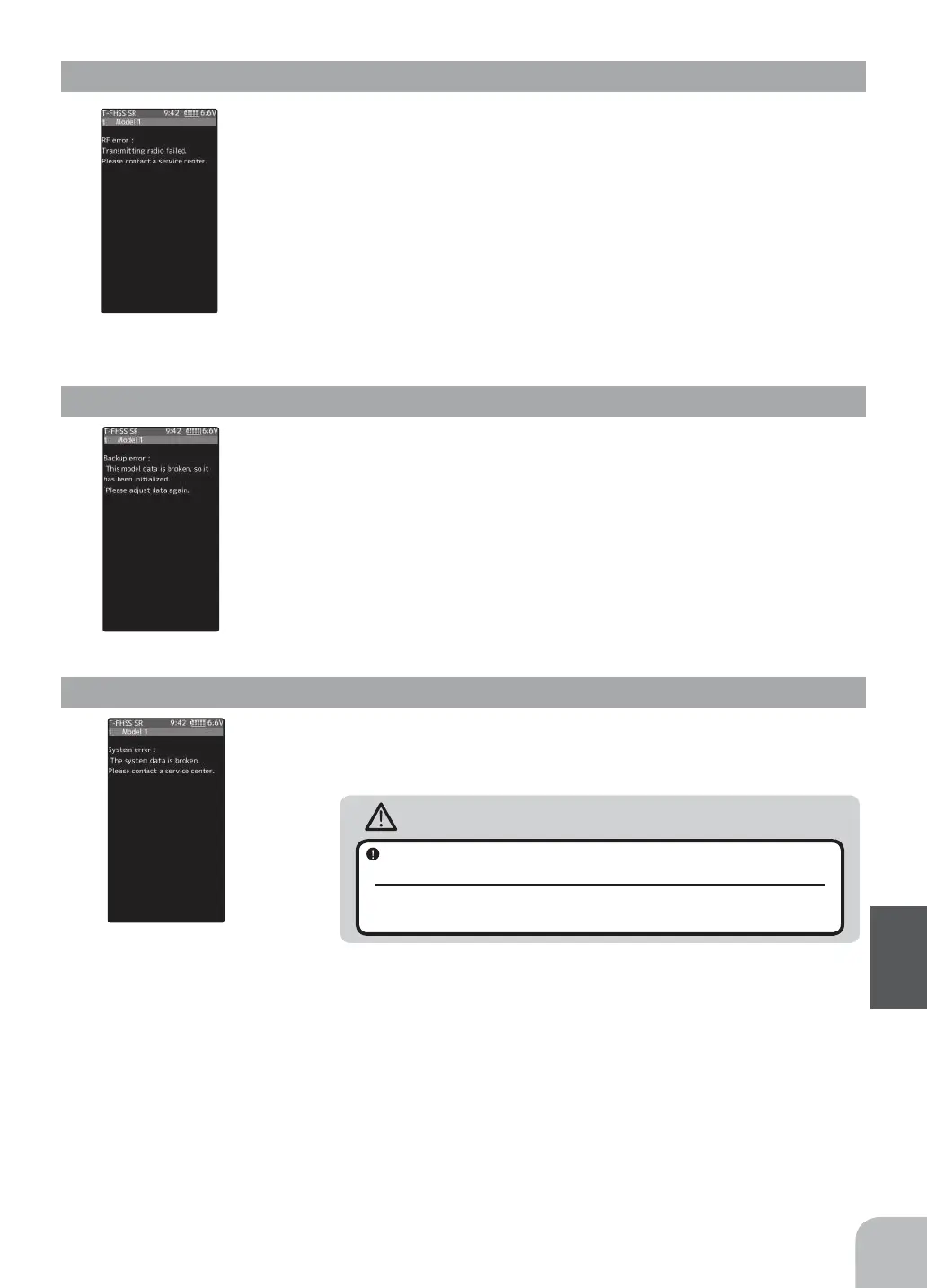191
Reference
- To stop the alarm, turn off the power.
- Turn the power back on. If the alarm is not generated
again, there is no problem.
Backup Error
System Error
Audible alarm: Continuous tone.
Audible alarm: Continuous tone.
Warning
When a system error is generated, immediately stop using the
system and request repair from the Futaba Service Center.
If you continue to use the system, the transmitter may malfunction and cause
loss of control.
If the data in the transmitter is not transferred normally when the power is turned
on, an audible alarm will sound and
"
Backup error
"
will be displayed on the LCD.
If the data is lost for an unknown reason, an audible alarm will sound and
"
System
error
"
will be displayed on the LCD screen.
RF Error
When the RF module does not operate,
"
RF Error
"
is displayed on the LCD and an
audible alarm will sound. Immediately turn off the power.
Audible alarm: Continuous tone.
- To stop the alarm, turn off the power.
- Turn the power back on. If the alarm is generated again,
request repair from the Futaba Service Center.