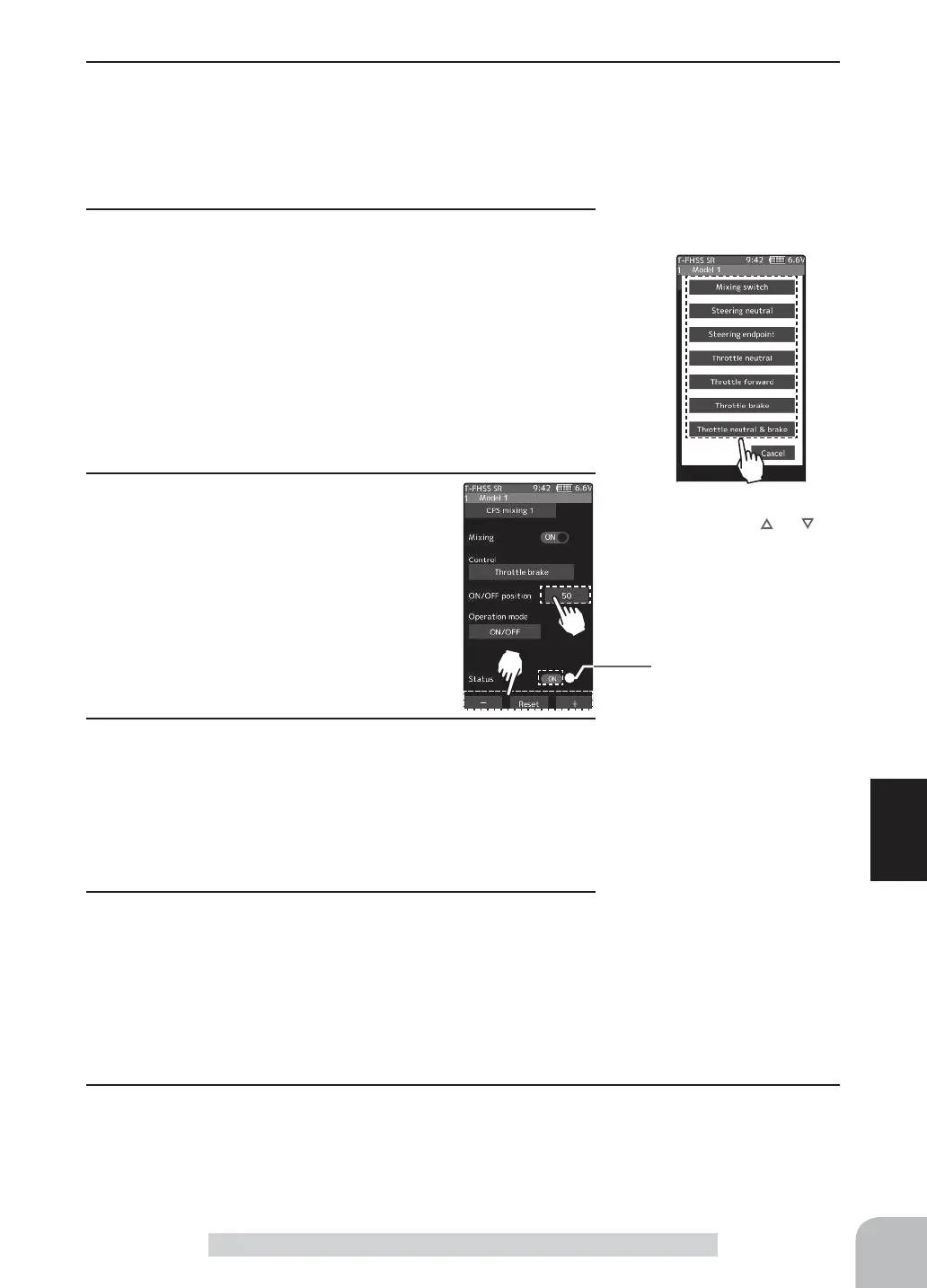*Shows the ON/OFF state
Adjustment buttons
- Adjust with the [+] and [-] but-
tons.
- Return to the initial value by
tapping the [reset] buttons.
Cycle speed amount
1~100
Initial value: 50
117
Function
CPS Mixing (1, 2, 3 )
Setting
- Tap operation mode.
Setting
- Tap control mode.
2
(Channel setup)
The channel list screen used for the CPS channel is displayed. Tap the auxiliary channel
that connected the CPS-1 unit channel.
- When all channels are in use, a screen saying "No assignable channel" is displayed, please turn off other mixing
and make an unused channel. You can check the mixing used on the channel setting screen (page 73).
3
(Control system setup)
Tap the [Control]. The mode list appears on the CPS mix-
ing menu screen, and tap from the list and select the control
mode. To cancel, tap [Cancel].
"Mixing Switch" : ON/OFF by switch set at the CPS mixing
"Steering neutral" : ON at steering neutral
"Steering endpoint" : ON at both sides of steering
"Throttle neutral" : ON at throttle neutral
"Throttle forward" : ON at throttle forward side
"Throttle brake" : ON at throttle back (brake) side
"Throttle neutral & brake" : ON at throttle neutral and back (brake) sides
4
(ON / OFF switching position selection)
Tap the value button of the [ON/OFF point].
Value input buttons appear on the screen.
Use the [+] and [-] buttons to adjust the
operation point. Since the ON/OFF state is
displayed at the right side of the "Status",
setting can be confirmed while operating
the function to be controlled (for example,
throttle).
5
(Operation mode setup)
Tap the [Operation mode]. The mode list appears on the CPS
mixing menu screen, and tap from the list and select the Op-
eration mode. To cancel, tap [Cancel].
"ON/OFF" : Normal ON/OFF type
"Flash" : Flashing display
6
(Flashing cycle setting)
When "Operation mode" is set to "Flash" the "Cycle speed"
can be set to preferred setting. Tap the value button of the
[Cycle speed]. Value input buttons appear on the screen. Use
the [+] and [-] buttons to adjust the cycle speed amount.
Adjustment buttons
- Adjust with the and buttons.
- Return to the initial value by
tapping the [reset] buttons.
ON/OFF position
5~95
Initial value:50
7
When finished, return to the Mixing menu screen by pressing the HOME button twice.