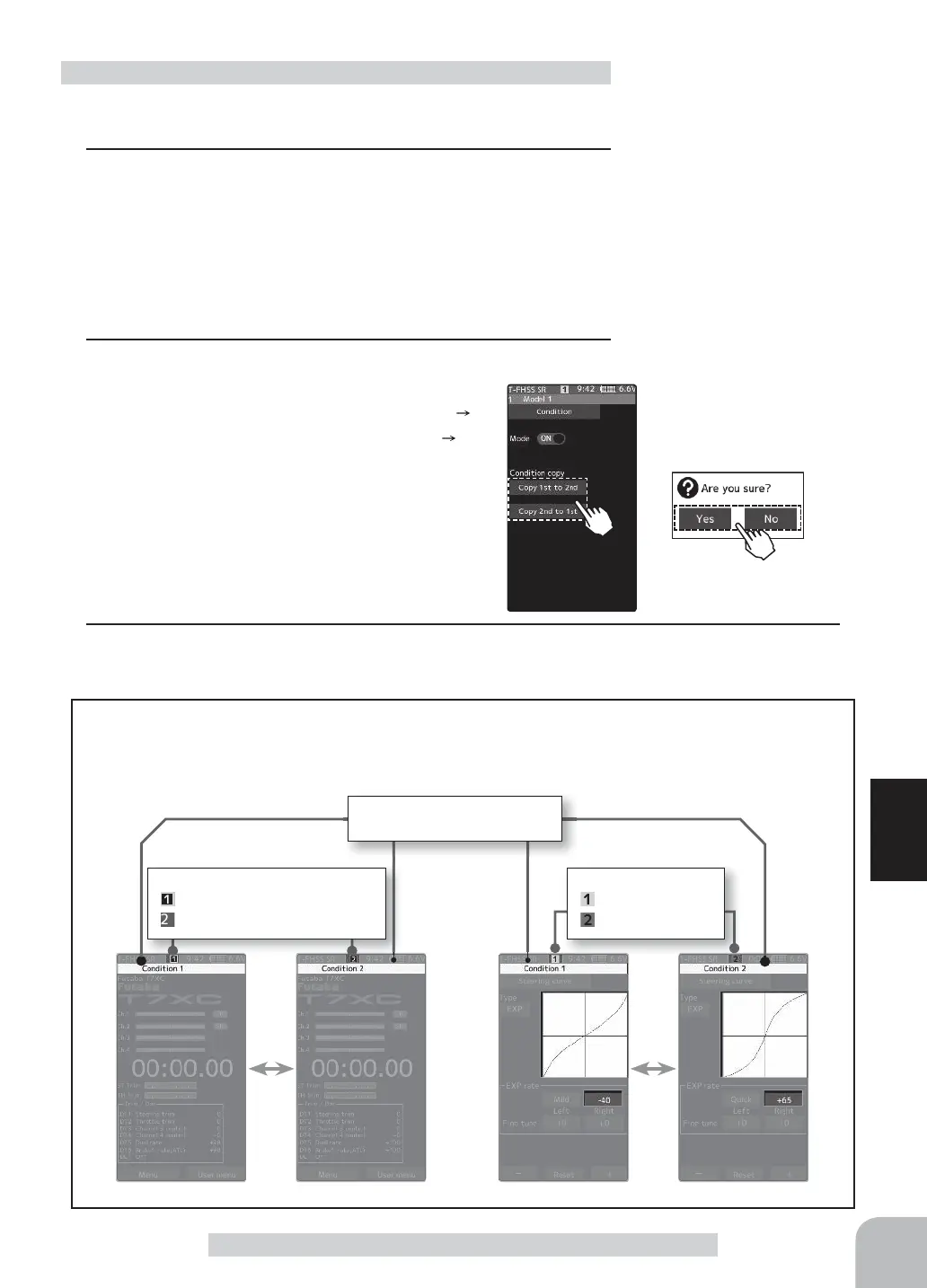Display condition number for
a few seconds.
Condition number
:
Background Black · Green border
:
Background Black · Red border
Condition number
:
Border Green
:
Border Red
On the function screen which can set the condition and the
screen which cannot be set, the background color of the num-
ber is different.
Setting
- Tap (ON) / (OFF).
75
Function
Condition
(Preparation)
- Use the switch select function to the "Switch select" (page 67).
1
(Function ON/OFF)
Tap mode (ON) or (OFF) to select ON / OFF.
"OFF" :Function OFF
"ON" :Function ON
Condition copy display becomes active and the condition can
be used.
2
(Condition copy)
Tap the condition copy direction. To copy from
Condition 1 to Condition 2, tap [Copy 1
2],
from Condition 2 to Condition 1, [Copy 2 1]. A
confi rmation message will be displayed as "Are
you sure?". Tap [Yes] to execute, or [No] to can-
cel.
Condition adjustment
3
When fi nished, return to the Linkage menu screen by pressing the HOME button.
Display when using condition.