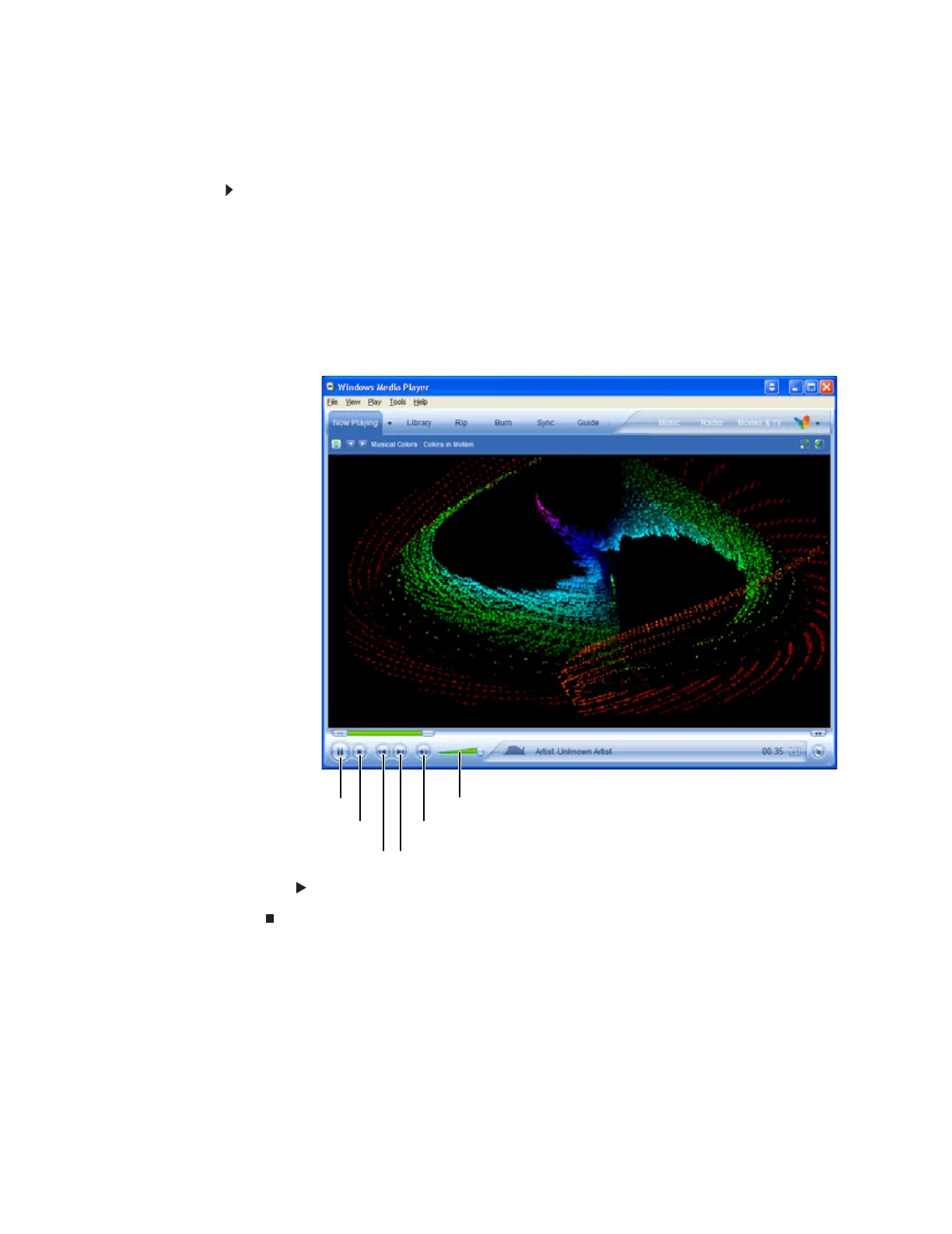CHAPTER 7: Using Drives and Ports
70
Playing a CD or DVD using Windows Media Player
Use Windows Media Player to listen to CDs or watch DVDs. For more information about using
Windows Media Player, click Help.
To play a CD or DVD:
1 Make sure that the speakers are turned on or headphones are plugged in and that the
volume is turned up.
2 Insert a CD or DVD into the CD or DVD drive.
3 If a dialog box opens with a list of CD players or DVD players, click Windows Media Player.
Windows Media Player opens.
- OR -
If a dialog box does not open with a list of CD players or DVD players, click Start,
All Programs, then click Windows Media Player. Windows Media Player opens.
4 Click (play). If you do not hear sound or you want to change the volume, see “Adjusting
the volume” on page 15.
Play/pause
Stop
Next
Previous
Mute
Volume
8511879.book Page 70 Thursday, February 15, 2007 10:39 AM