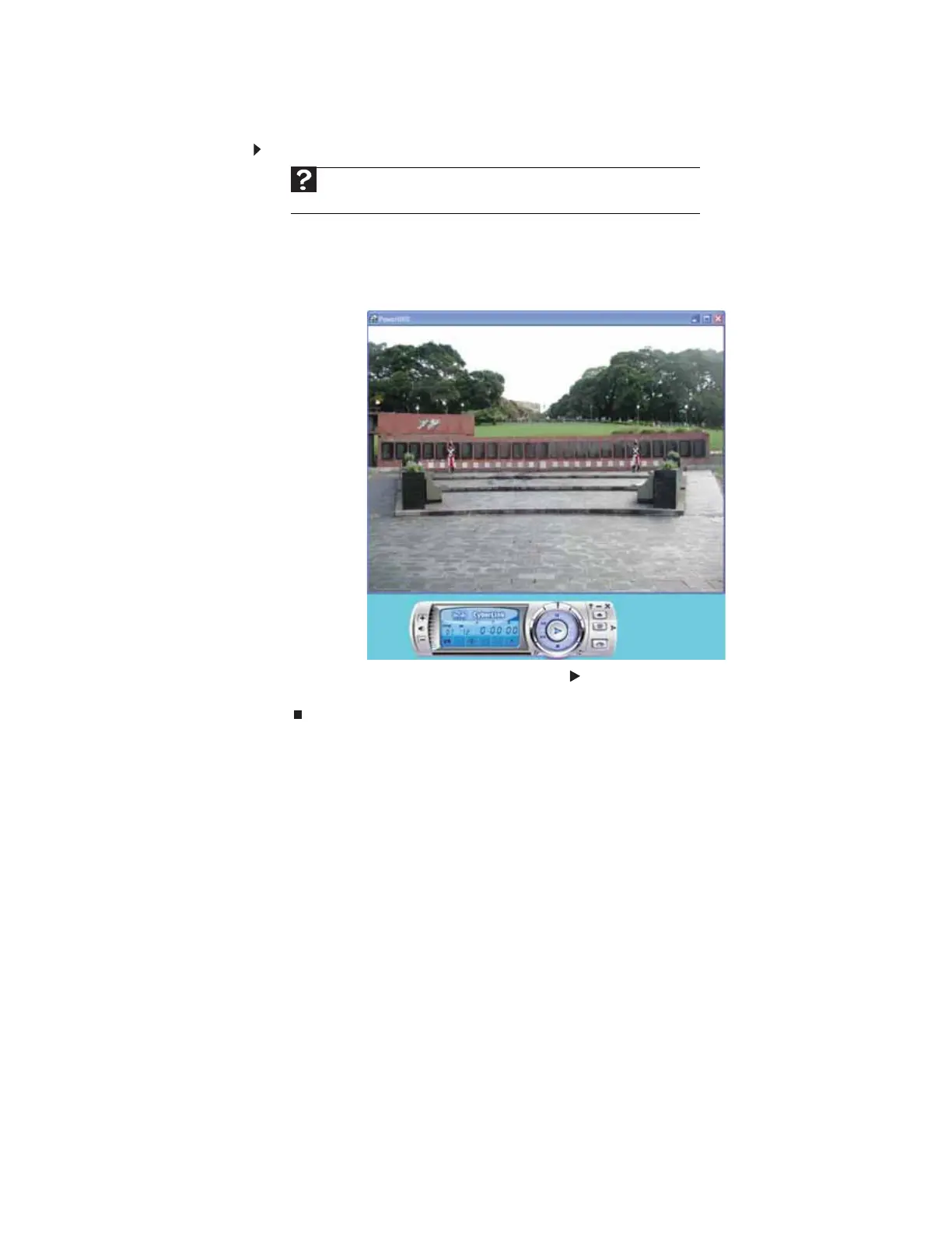www.gateway.com
71
Playing a DVD using CyberLink PowerDVD
To play a DVD using CyberLink PowerDVD:
1 Make sure that the speakers are turned on or headphones are plugged in and that the
volume is turned up.
2 Click Start, All Programs, CyberLink PowerDVD, then click PowerDVD. The PowerDVD
video screen and control panel open.
3 Insert a DVD into the DVD drive, then click (play). The DVD plays.
To control the DVD or adjust the volume, use the controls in PowerDVD.
Help
For more information about playing DVDs using CyberLink PowerDVD, click
Start, All Programs, CyberLink PowerDVD, then click PowerDVD Help.
8511879.book Page 71 Thursday, February 15, 2007 10:39 AM