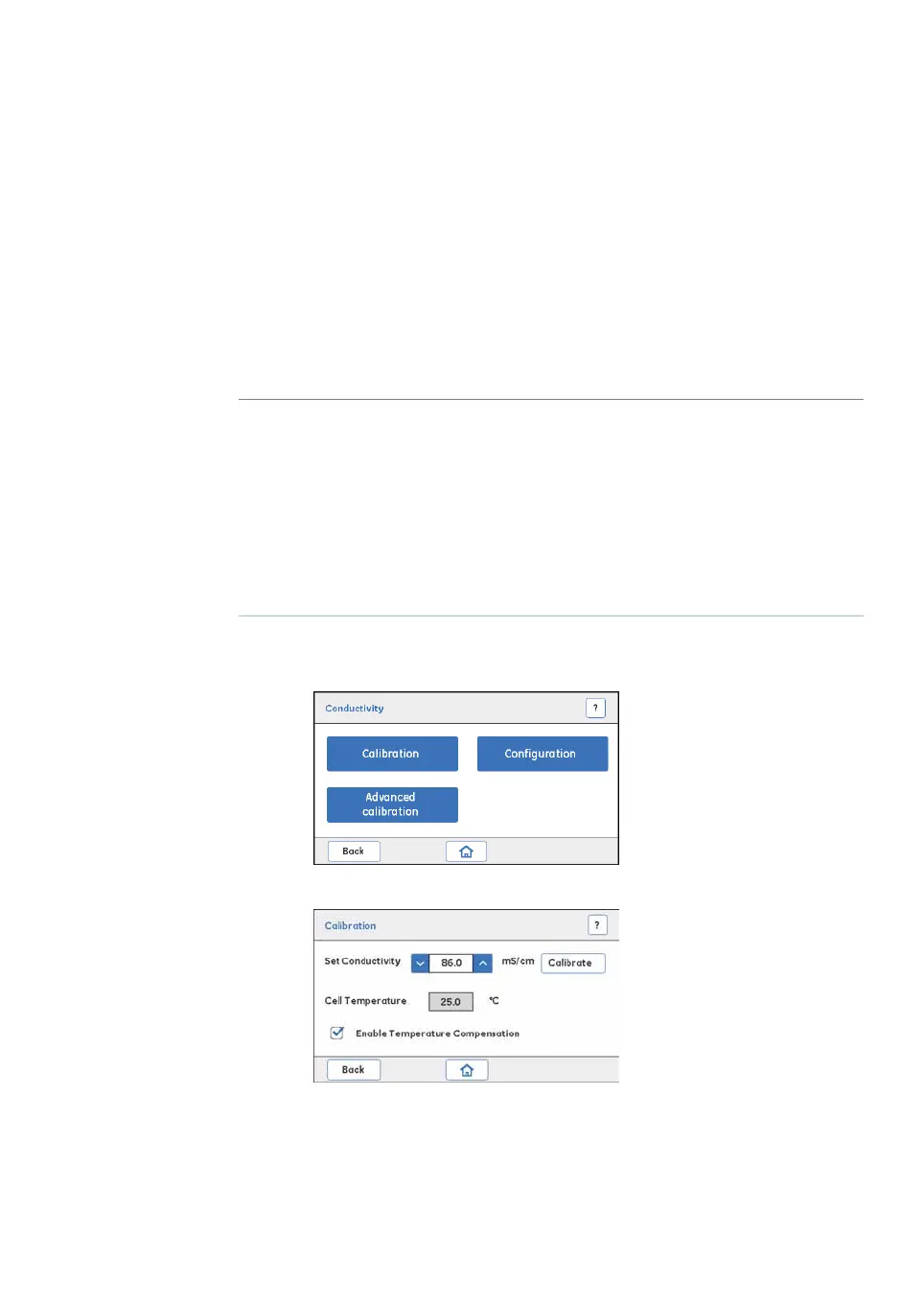3.11.3 Conductivity flow cell calibration
Prerequisites
Calibration solution:
•
1.00 M NaCl
or
•
100 mS/cm conductivity standard solution
Instructions
Follow the instructions below to calibrate the Conductivity flow cell.
Temperature compensation is enabled by default (factory setting). If you want
to disable temperature compensation, tap the Enable temperature compen-
sation checkbox in the Calibration screen.
Note:
ActionStep
Fill the Conductivity flow cell with conductivity standard solution.1
In the Conductivity screen, tap Calibration.2
Result: The Calibration screen opens.
ÄKTA start Maintenance Manual 29060308 AD 71
3 Maintenance operations
3.11 Conductivity Monitor
3.11.3 Conductivity flow cell calibration
