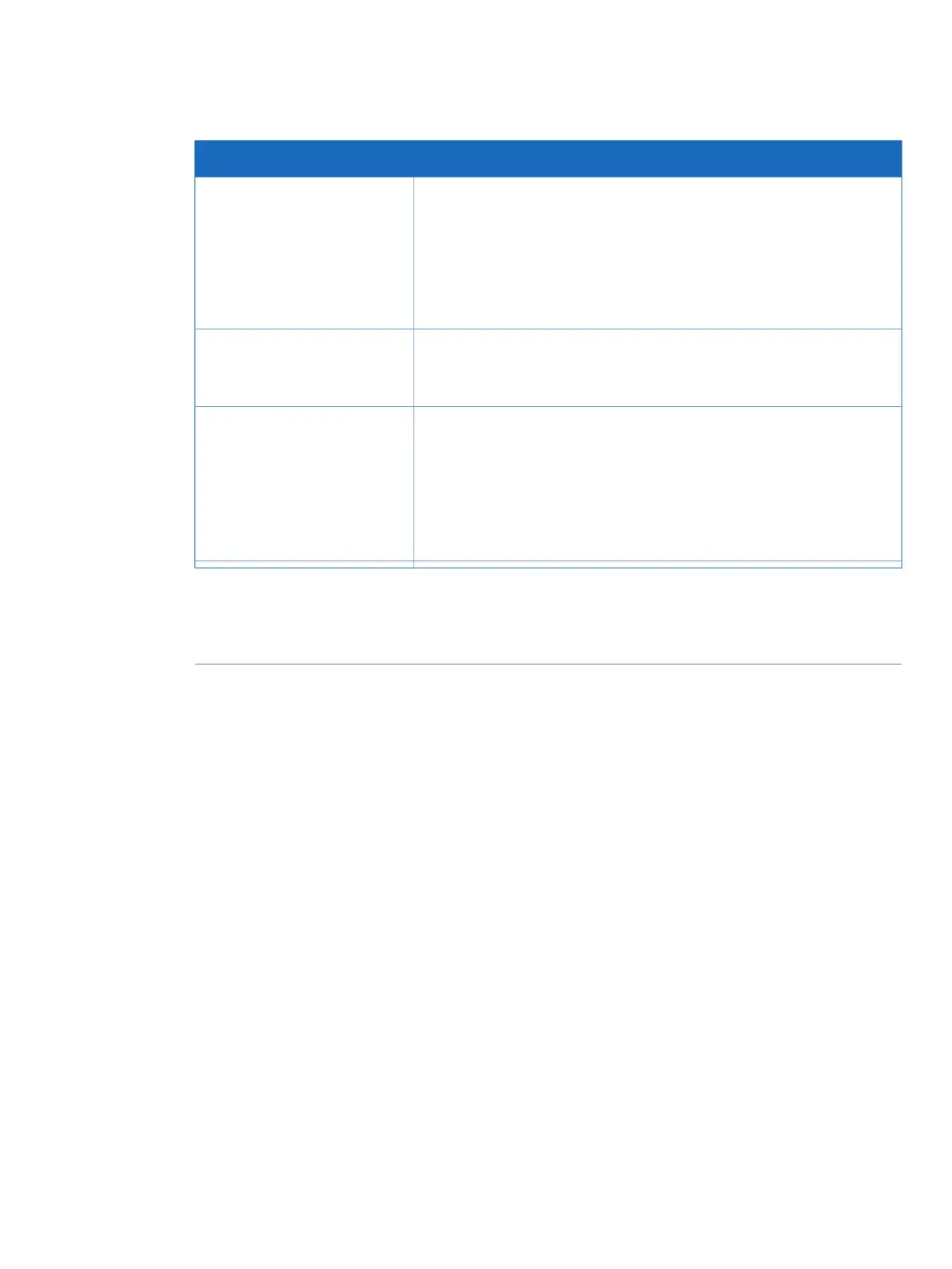Main functionsModule
Create and edit methods using one or a combination of:Method Editor
•
Predefined methods with built-in application support
•
Drag-and-drop function to build methods with relevant steps
•
Line-by-line text editing
The interface provides easy viewing and editing of run properties.
Start, monitor and control runs. The current flow path is illustrated
in the Process Picture, which allows manual interactions with the
system and provides feedback on run parameters.
System Control
Open results, evaluate runs and create reports.Evaluation
The default Evaluation module includes a user interface optimized
for workflows like quick evaluation, compare results and work with
peaks and fractions.
To perform operations like Design of Experiments, users can easily
switch to Evaluation Classic.
When working with the modules Administration, Method Editor, System Control and Evaluation it is
possible to access descriptions of the active window by pressing the F1 key. This can be especially
helpful when editing methods
ÄKTA pure User Manual 29119969 AB 11
1 Introduction
1.2 ÄKTA pure overview
