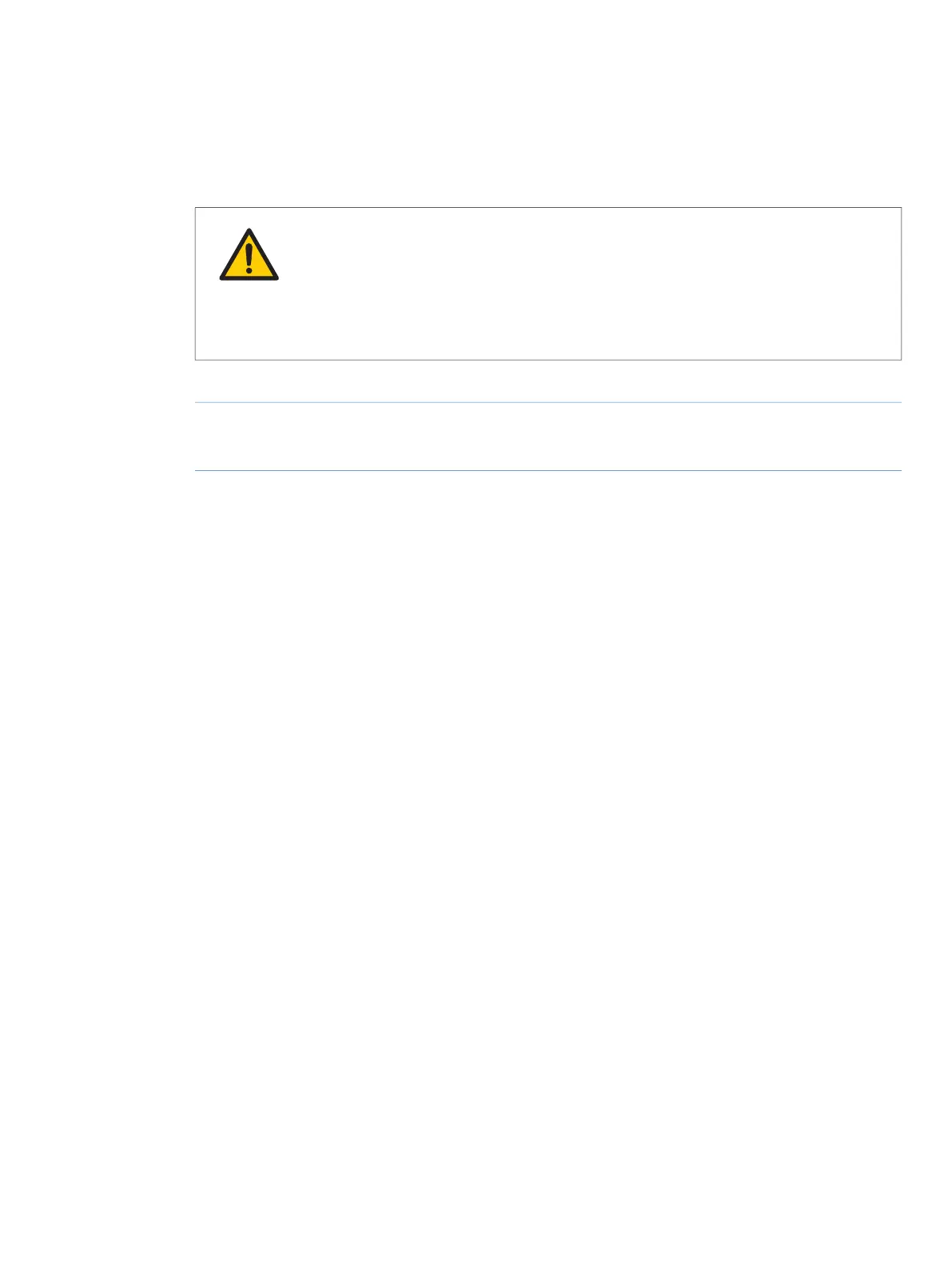Clean the optical fiber connectors
Follow the instruction to clean the optical fiber connectors.
WARNING
Hazardous substances. When using hazardous chemicals, take all suitable protective
measures, such as wearing protective clothing, glasses and gloves resistant to the
substances used. Follow local and/or national regulations for safe operation and
maintenance of the product.
ActionStep
Wipe the optical fiber connectors with isopropanol on lens paper.1
Wipe the optical fiber connectors dry with lens paper.2
ÄKTA pure User Manual 29119969 AB 327
7 Maintenance
7.8 Replacement procedures
7.8.5 Replace the UV monitor U9-M flow cell
