
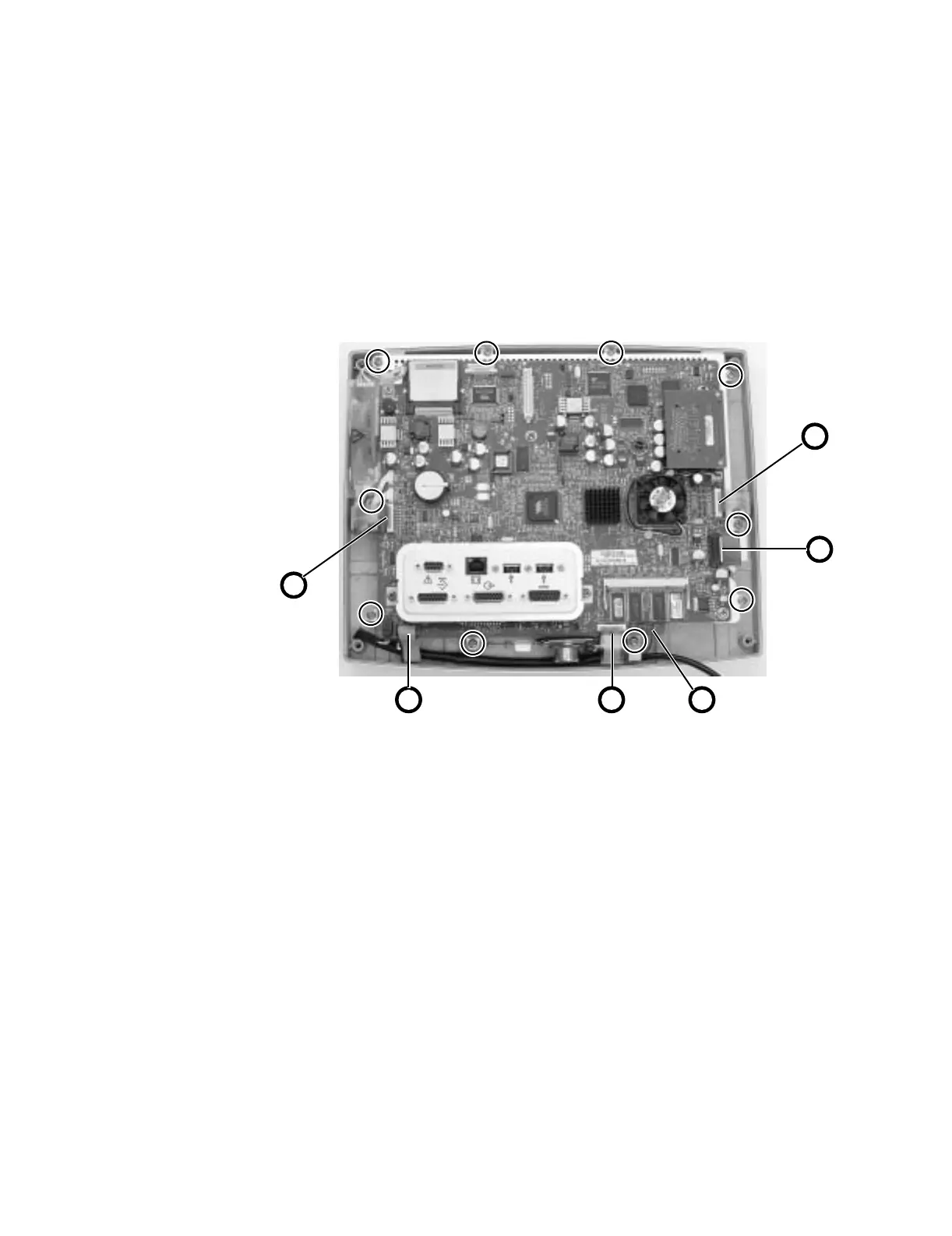 Loading...
Loading...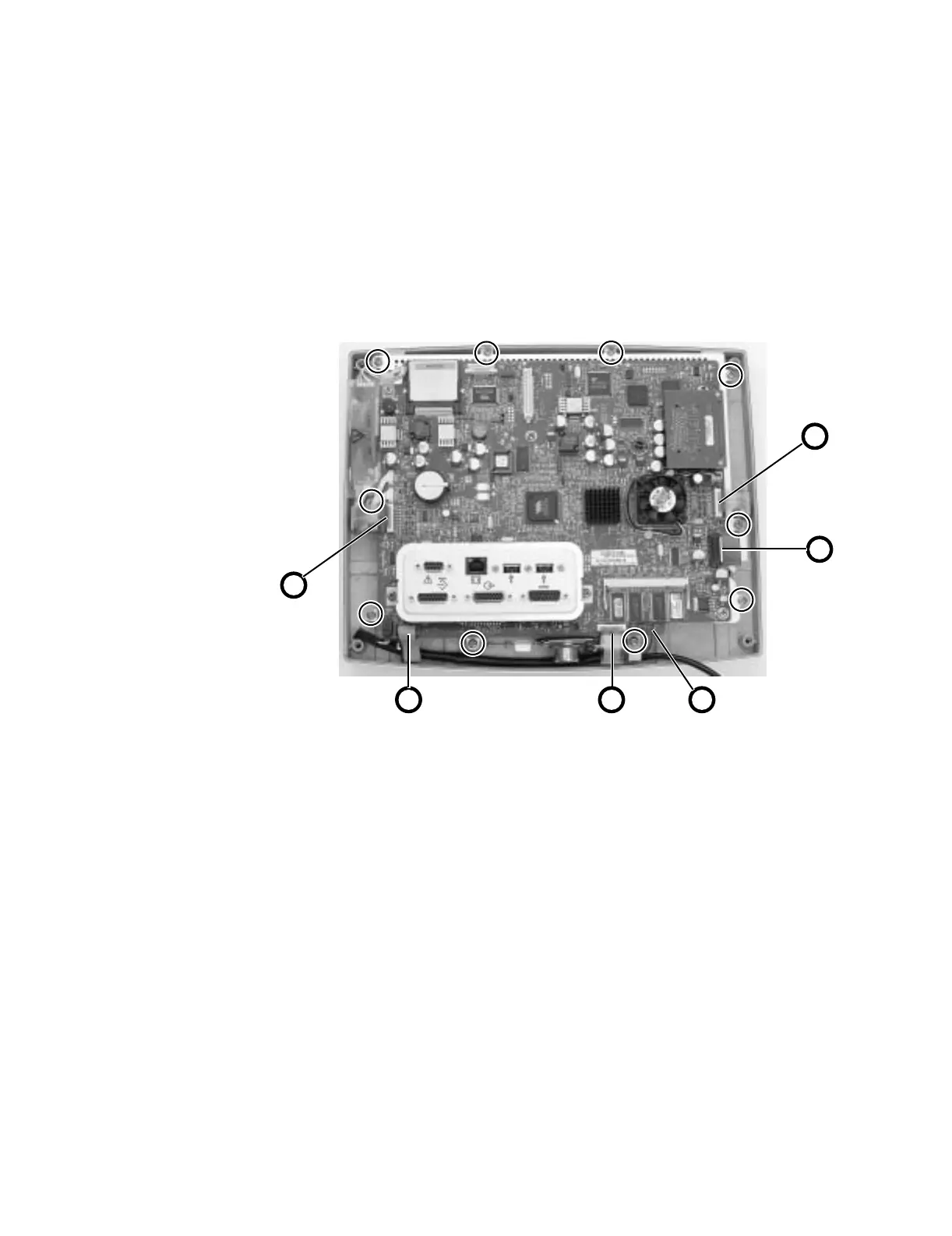
Do you have a question about the GE Datex-Ohmeda Aisys Carestation and is the answer not in the manual?
| Type | Anesthesia Machine |
|---|---|
| Manufacturer | GE Healthcare |
| Model | Aisys Carestation |
| Power Requirements | 100-240V AC, 50/60 Hz |
| Display | High-resolution color touchscreen |
| Ventilator Type | Electronically controlled ventilator |
| Ventilation Modes | Volume Control, Pressure Control, SIMV, Pressure Support, Manual |
| Gas Delivery | Oxygen, Nitrous Oxide, Medical Air |
| Power Supply | AC mains, Battery backup |
| Integrated Monitoring | Yes |
| Communication | Ethernet |
| Connectivity | Ethernet |
| Alarms | Comprehensive alarm system for ventilation, gas delivery, and patient monitoring parameters |











