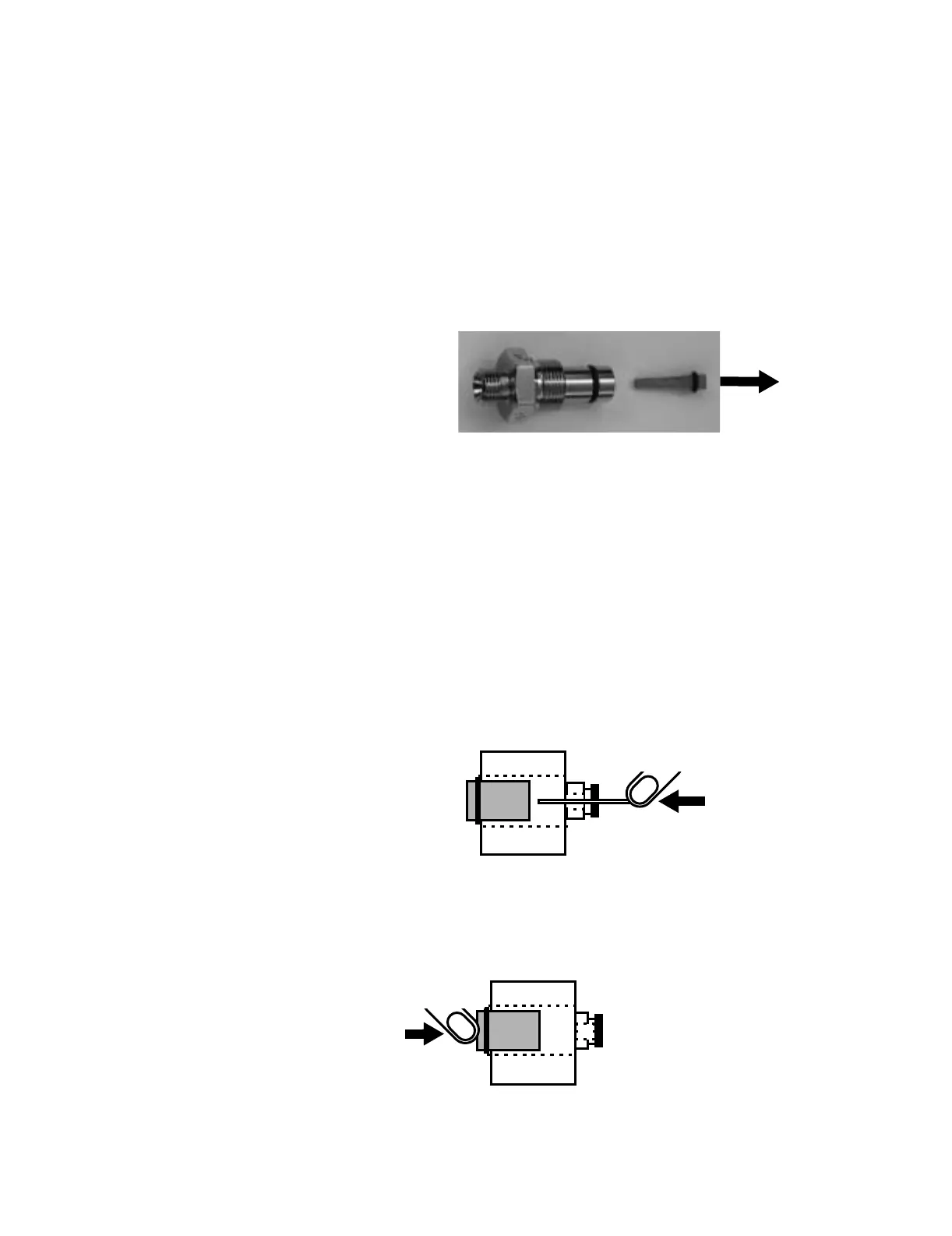Aisys
9-40 04/08 M1046983
9.14 Servicing the pipeline inlet manifold components
The pipeline inlet filter and the inlet check valve can be replaced without removing the
pipeline manifold from the machine. To replace the pressure transducer, you have to
remove the manifold.
9.14.1 Replace
pipeline inlet filter
1. Remove the pipeline inlet fitting.
2. Pull the pipeline inlet filter out of the fitting. The o-ring should come out with the filter.
3. Install the new pipeline inlet filter in the pipeline inlet fitting. The new filter comes
with an o-ring.
9.14.2 Replace
pipeline inlet
check valve
1. Remove the rear panel (Section 9.3).
2. Remove the pipeline inlet fitting.
3. The Air and O
2
pipeline manifolds include a drive gas connection at the back of the
manifold. Remove the drive gas tube or plug to access the check valve.
4. From the back of the pipeline manifold, use a thin tool to push out the check valve.
(For an N
2
O manifold, you will have to carefully apply pressure at the outlet of the
manifold — with a syringe for example — to gently force the check valve out of the
manifold).
5. Push the new check valve into the opening, using the same thin tool. The new check
valve includes an o-ring — orient it toward the pipeline inlet. Note: Make sure to push
the new check valve all the way back into the opening until it bottoms out on the
shoulder.
6. Install the pipeline inlet fitting.
