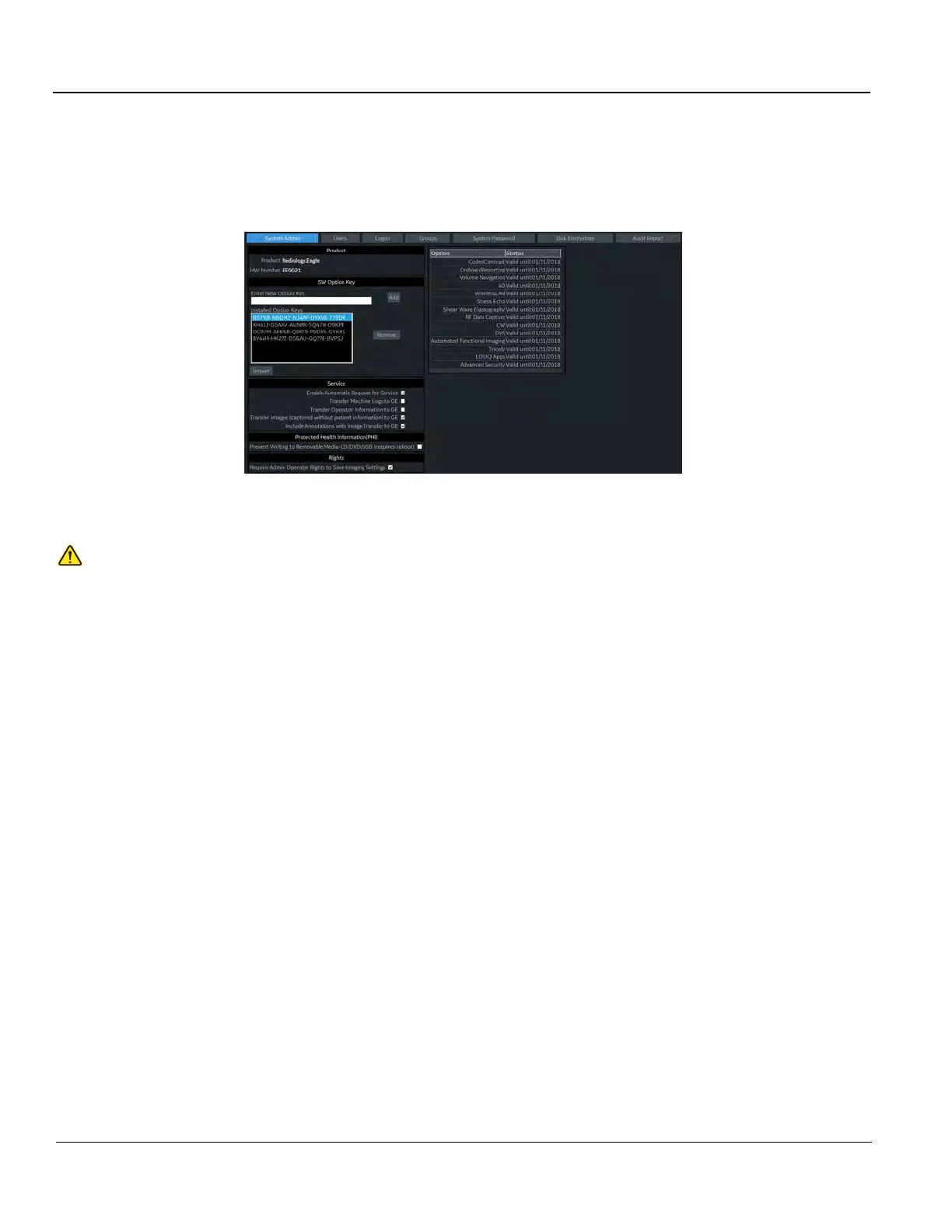DIRECTION 5750007-1EN, REV. 1 LOGIQ E10 BASIC SERVICE MANUAL
3 - 38 Section 3-5 - Configuration
Installing a Software Option (cont’d)
4.) From the Touch Panel, select Utility > Admin > System Admin.
5.) Enter the new option key code in the SW Option Key section.
6.) Select the Add button.
Figure 3-24 System Admin Window - Add button
CAUTION
INCORRECT PASSWORD ENTRY WILL RESULT IN LOSS OF SYSTEM OPTIONS.
IF PASSWORD IS INCORRECT, PLEASE CONTACT YOUR LOCAL GE SERVICE
REPRESENTATIVE OR THE ONLINE CENTER.