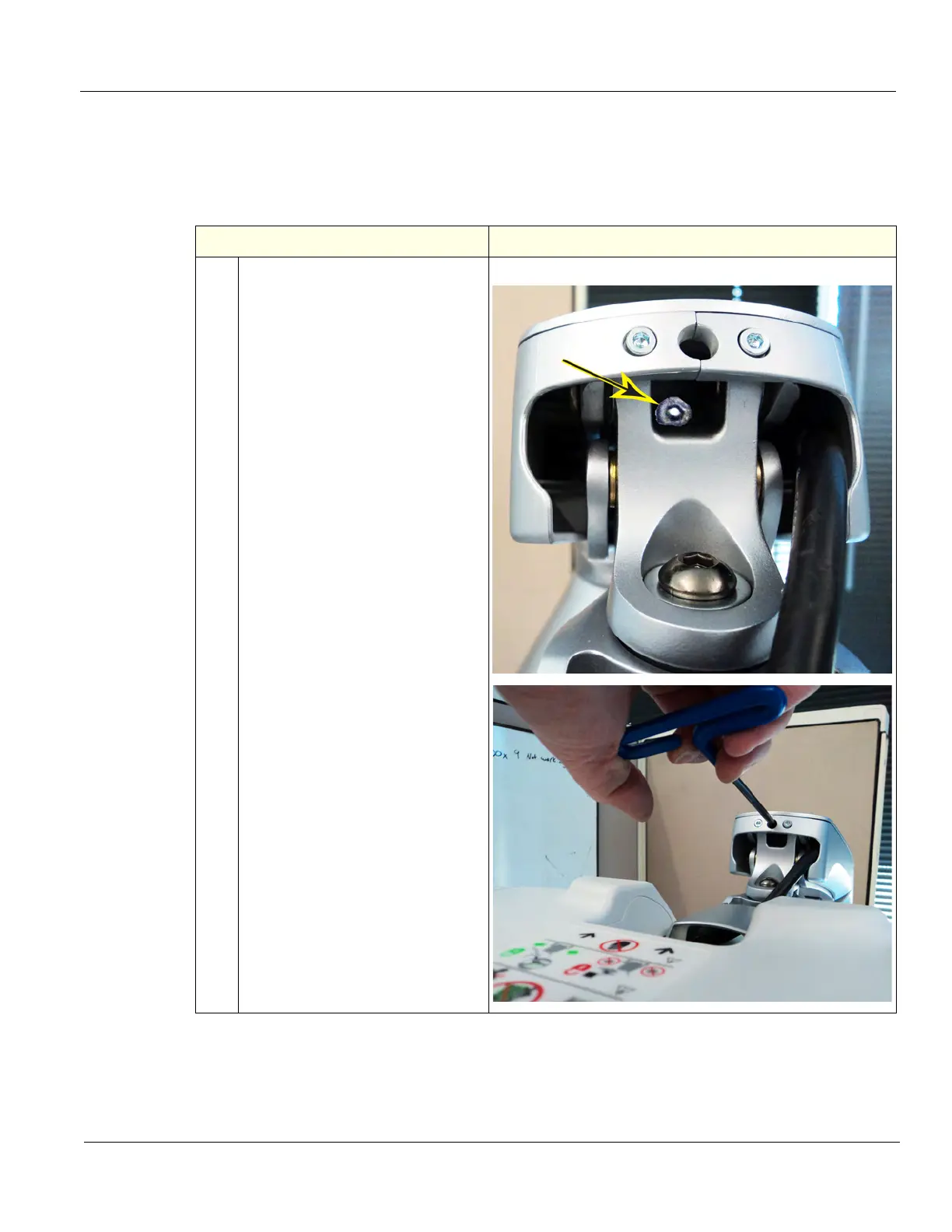DIRECTION 5750007-1EN, REV. 1 LOGIQ E10 BASIC SERVICE MANUAL
Chapter 6 Service Adjustments 6 - 11
6-3-3 Main Monitor Arm and Monitor Friction Adjustment - Ergotron Arm
Monitor Arm Vertical adjustment
If the Monitor rises or falls when it is released, perform a Vertical adjustment.
Table 6-5 Monitor Arm Vertical adjustment
Steps Corresponding Graphic
1. Tilt the Monitor down to access the
Vertical Adjustment Screw.
If the Monitor was rising, turn the
Adjustment Screw clockwise to
increase the friction, using a 4 mm
hex wrench.
If the Monitor was falling, turn the
Adjustment Screw
counterclockwise to decrease the
friction.
The Monitor should stay in the
position it is released at.
NOTE: The heavier the Monitor, the
more friction will be required.
Monitor Arm Vertical Adjustment Screw