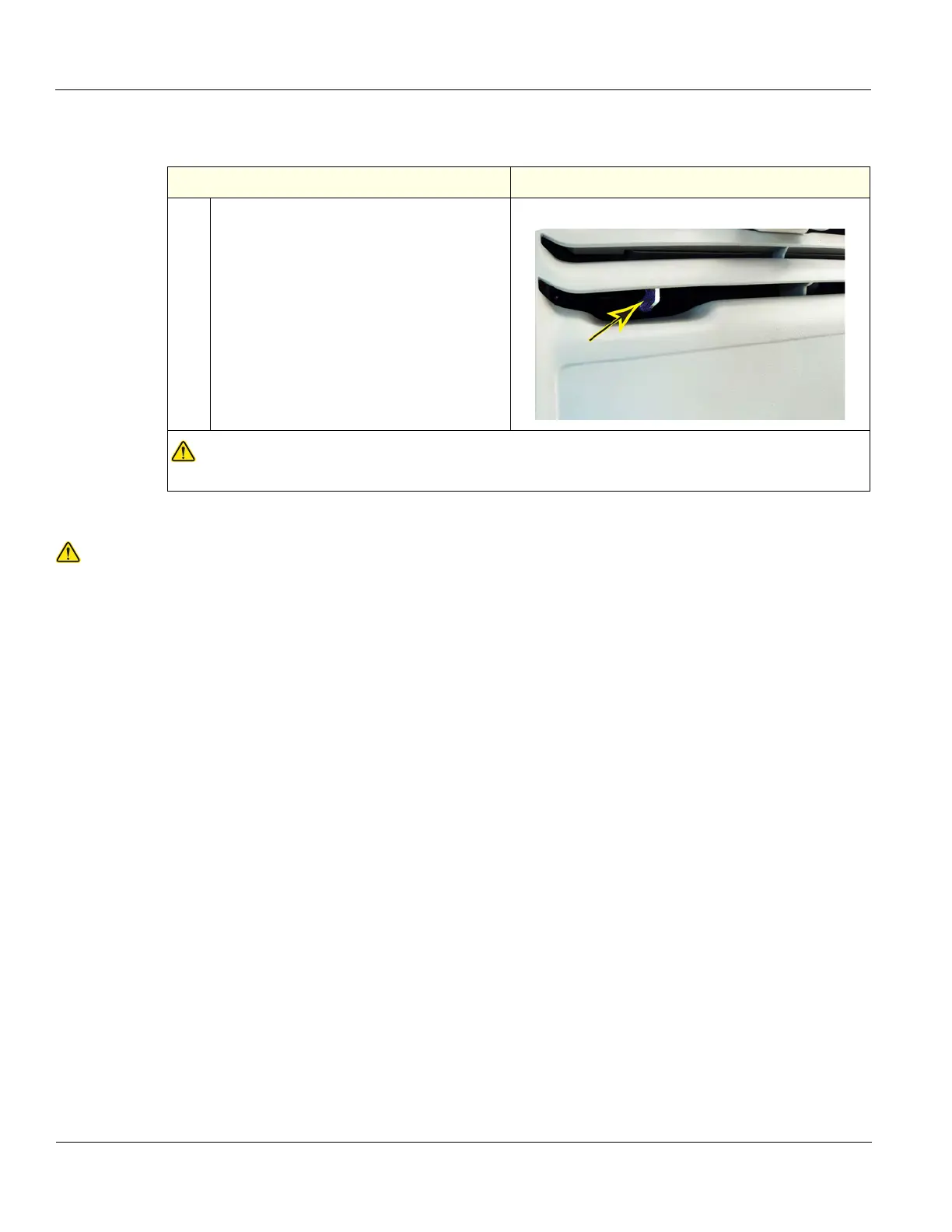DIRECTION 5750007-1EN, REV. 1 LOGIQ E10 BASIC SERVICE MANUAL
6 - 14 Section 6-4 - Operator Panel movement
6-4-2 Adjusting the Z-Mechanism
Table 6-8 Adjusting the Z-Mechanism
Steps Corresponding Graphic
1.
There are no adjustments for the OP
vertical movement.
The Z-Mechanism can be manually
repositioned in the event the drive gear is
disconnected or has failed.
Push and hold the lever toward the center
of the device, and the OP can be adjusted
vertically.
Z-Mechanism Manual adjustment lever
WARNINGWARNING
Operator console can drop unexpectedly when the mechanism is released.
WARNINGWARNING
If the Operator Control Panel gas spring is not functioning correctly, there is a chance
that the operator panel could drop down suddenly when you use the manual release
handle. To avoid injury, take care that you are not positioned below the operator panel
when using the manual release handle.