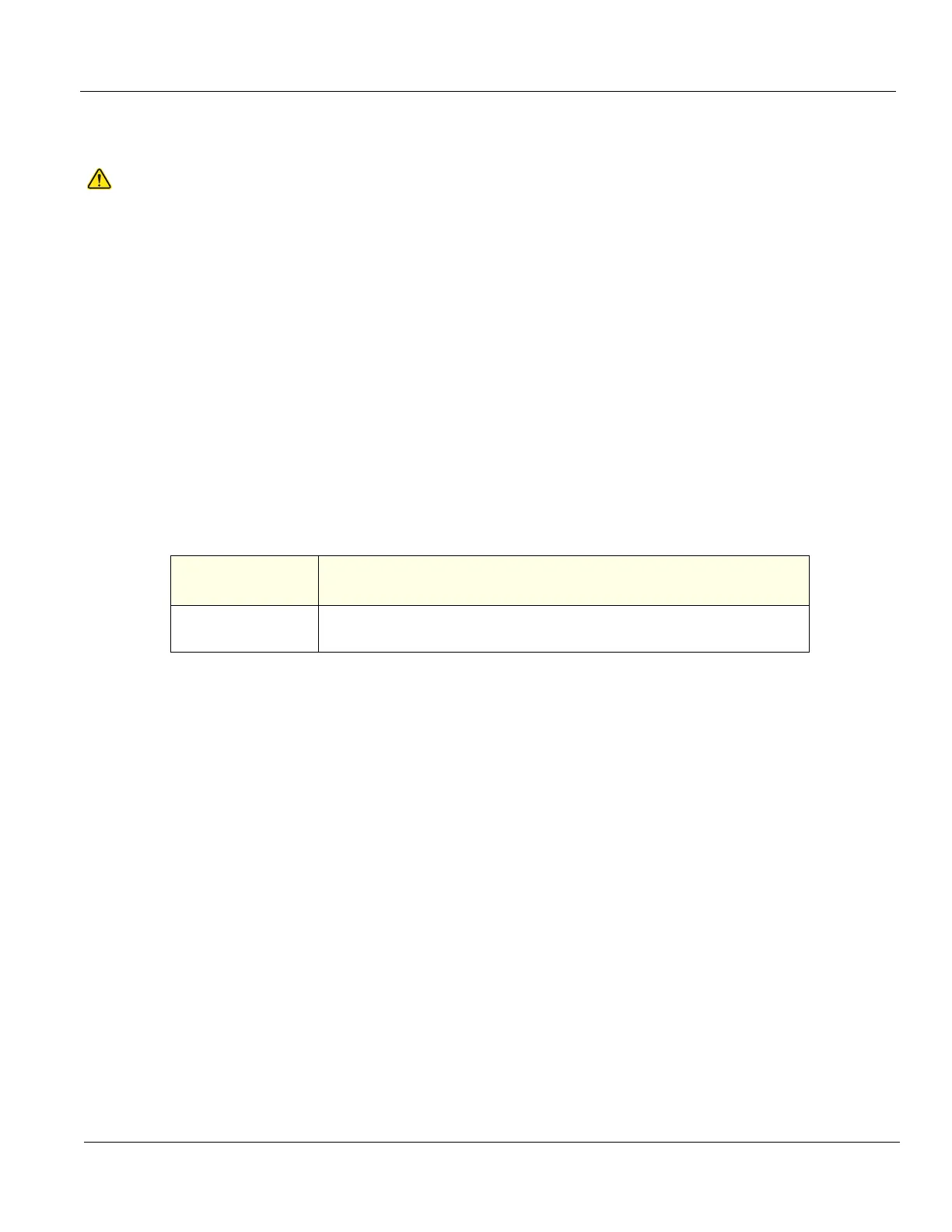DIRECTION 5750007-1EN, REV. 1 LOGIQ E10 BASIC SERVICE MANUAL
Chapter 8 Replacement Procedures 8 - 11
8-4-5 Backing up the Patient Archive and System Configurations
For information, refer to the latest revision of the LOGIQ E10 Basic User Manual, Chapter 9.
8-4-6 Loading the Base Image and Application Software
Loading Base Image Software
NOTE: LOTO is not required during this procedure.
Follow this procedure to load the Base Image Software:
NOTE: A Service Key is not required to run this procedure.
NOTICE
An error, or a power loss may occur during the software loading.
Always backup the Patient Images, Patient Archive and the System Configurations before starting a
software loading!
In order to complete a successful restore of the Patient Database, if needed, the images must be
moved away from the LOGIQ E10 before doing backup of Patient Database. Depending on the location
set-up, either move the images to a remote server or to removable media like DVD or CD discs.
If the backup procedure is not completed correctly, the images and database information could be lost.
Table 8-5 Manpower / Time and Tools
Manpower /
Time
Tools
One person /
2 Hours
Software Thumb Drive.