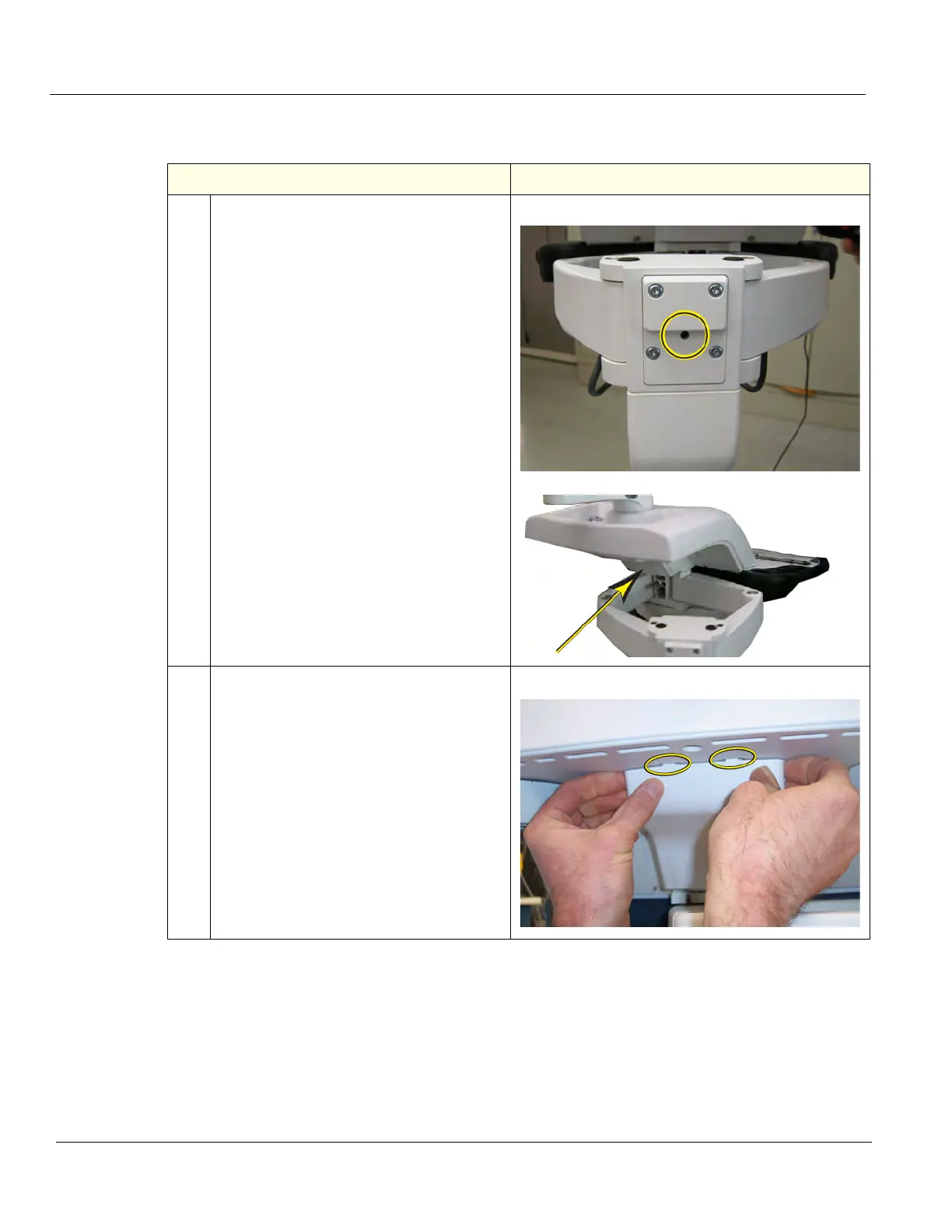DIRECTION 5750007-1EN, REV. 1 LOGIQ E10 BASIC SERVICE MANUAL
8 - 80 Section 8-6 - Replacing Covers and Bumpers
Bulkhead Cover removal
Table 8-96 Bulkhead Cover removal
Steps Corresponding Graphic
1.
At the rear, release the LOGIQ E10 frogleg
mechanism by inserting a 1.5 mm (1/16
inch) hex wrench into the release point and
pressing until release. Pull the console out
to its extended position to gain access to
the screws in the next step.
XY / Frogleg mechanism release
Bulkhead Cover
2.
Use thumbs to press upper lock tabs
toward the front of the Ultrasound System
to release the top of the Bulkhead Cover.
Upper lock tabs (placement on Bulkhead Cover)