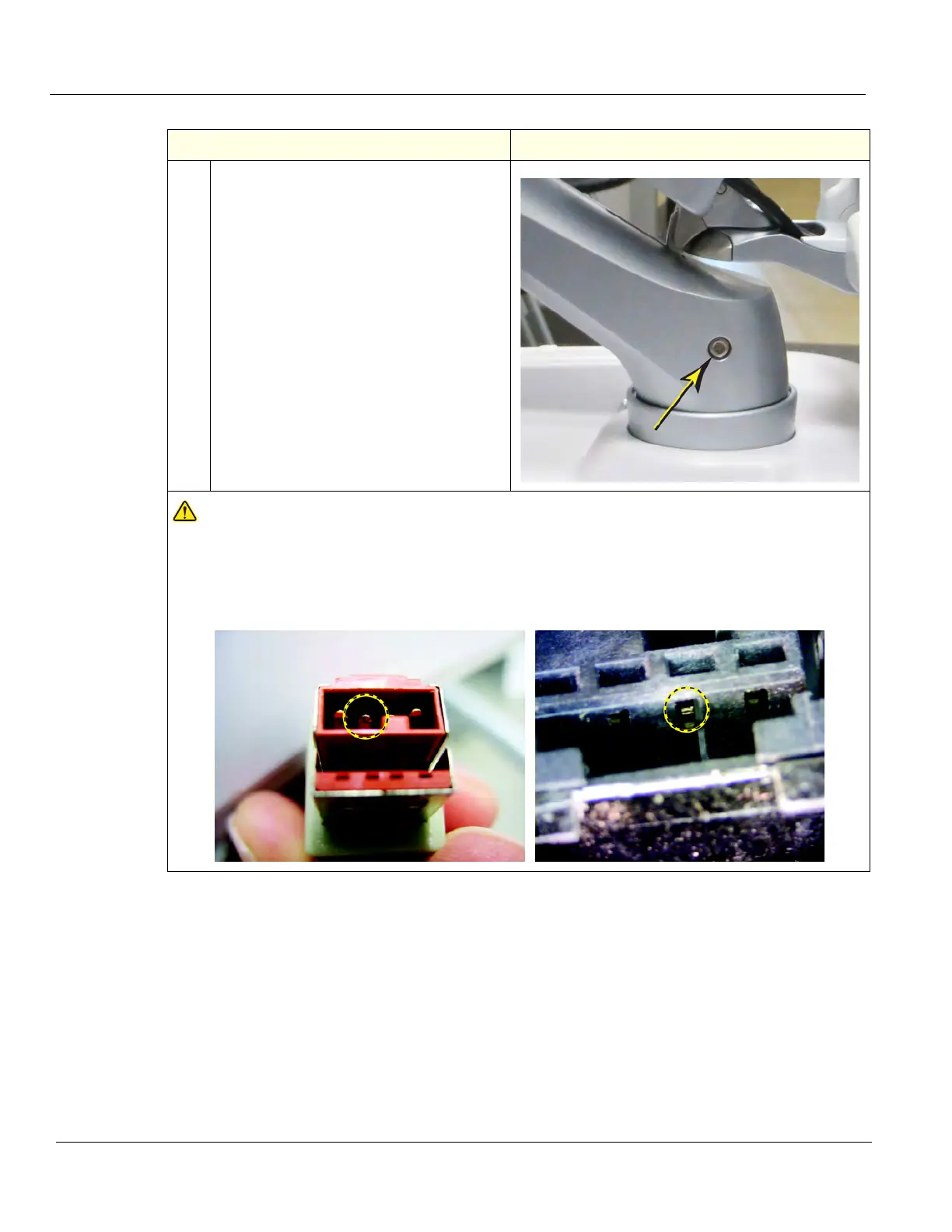DIRECTION 5750007-1EN, REV. 1 LOGIQ E10 BASIC SERVICE MANUAL
8 - 96 Section 8-7 - Replacing Top Console Parts
5.
Position the Arm Assembly so the Set
Screw mounting hole faces the left side of
the LOGIQ E10.
Install the Set Screw. Torque: 9.8 Nm
(7.2 lbf-ft {86.4 lbf-in}).
NOTICE
DO NOT connect the Monitor power cable to the power (P3) connector on the Bulkhead when
the LOGIQ E10 is powered up. Damage to the Monitor Power Cable and/or the Bulkhead Board
can occur. See images below of damage that can occur.
48VDC pin in the P3 connector (center pin), shows damage.
The outside two pins are Ground. Cable left, Bulkhead Connector right.
Table 8-108 Monitor Arm assembly installation
Steps Corresponding Graphic