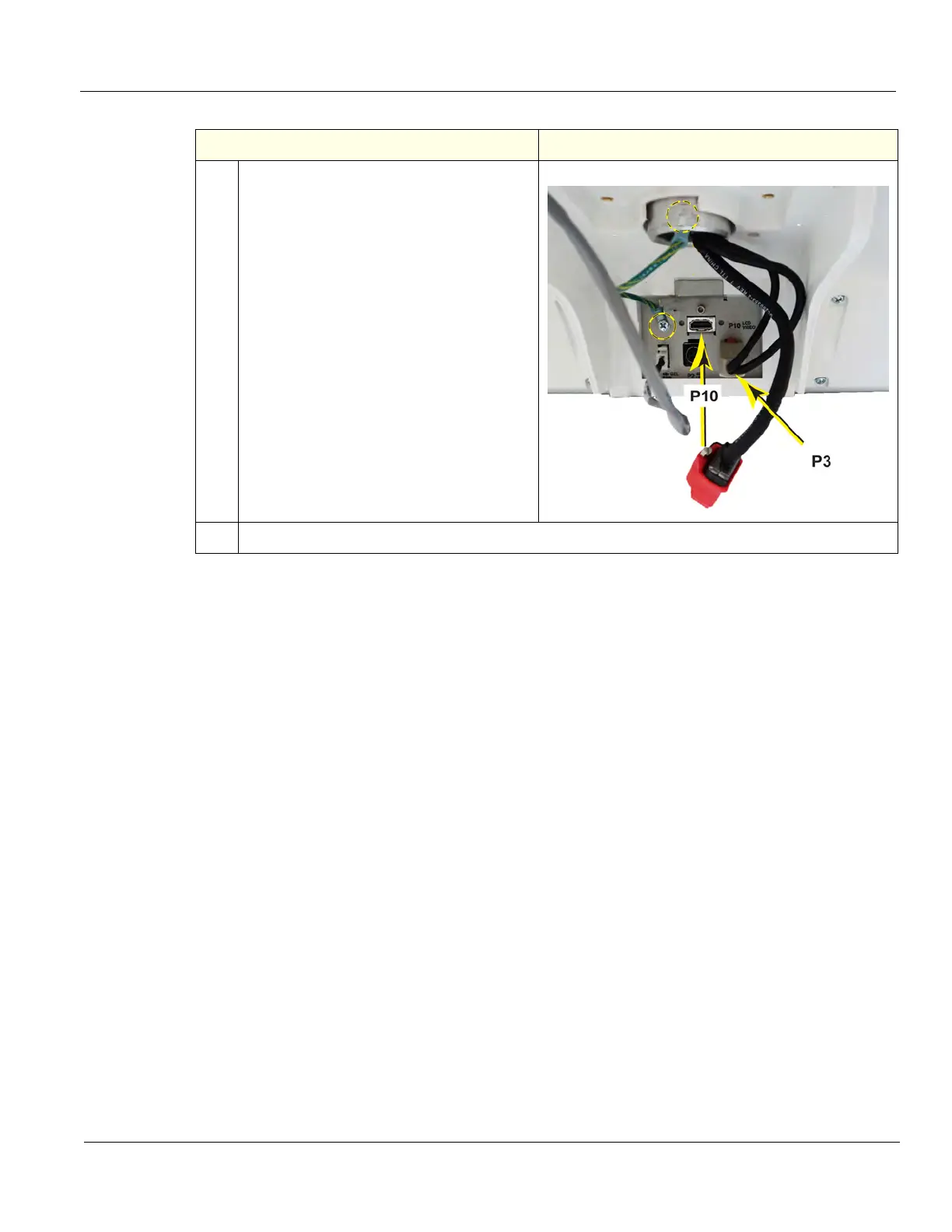DIRECTION 5750007-1EN, REV. 1 LOGIQ E10 BASIC SERVICE MANUAL
Chapter 8 Replacement Procedures 8 - 97
Calibration and adjustments
See: Section 6-2 "Monitor adjustments" on page 6-2 for Monitor calibration instructions and/or Monitor
Arm and Monitor Friction Adjustment.
Verification
Perform the following steps to verify that the product is functioning as intended after this replacement:
1.) Verify that all screws removed earlier have been installed.
2.) Connect cables and Probes removed earlier.
3.) Power up the system to verify that it operates as intended.
4.) Move the Monitor Arm from side to side and ensure that it moves as intended.
6.
Connect the Monitor cables; the Power
Cable (P3) and the HDMI (P10).
7.
Re-install Monitor and all Covers removed.
Table 8-108 Monitor Arm assembly installation
Steps Corresponding Graphic