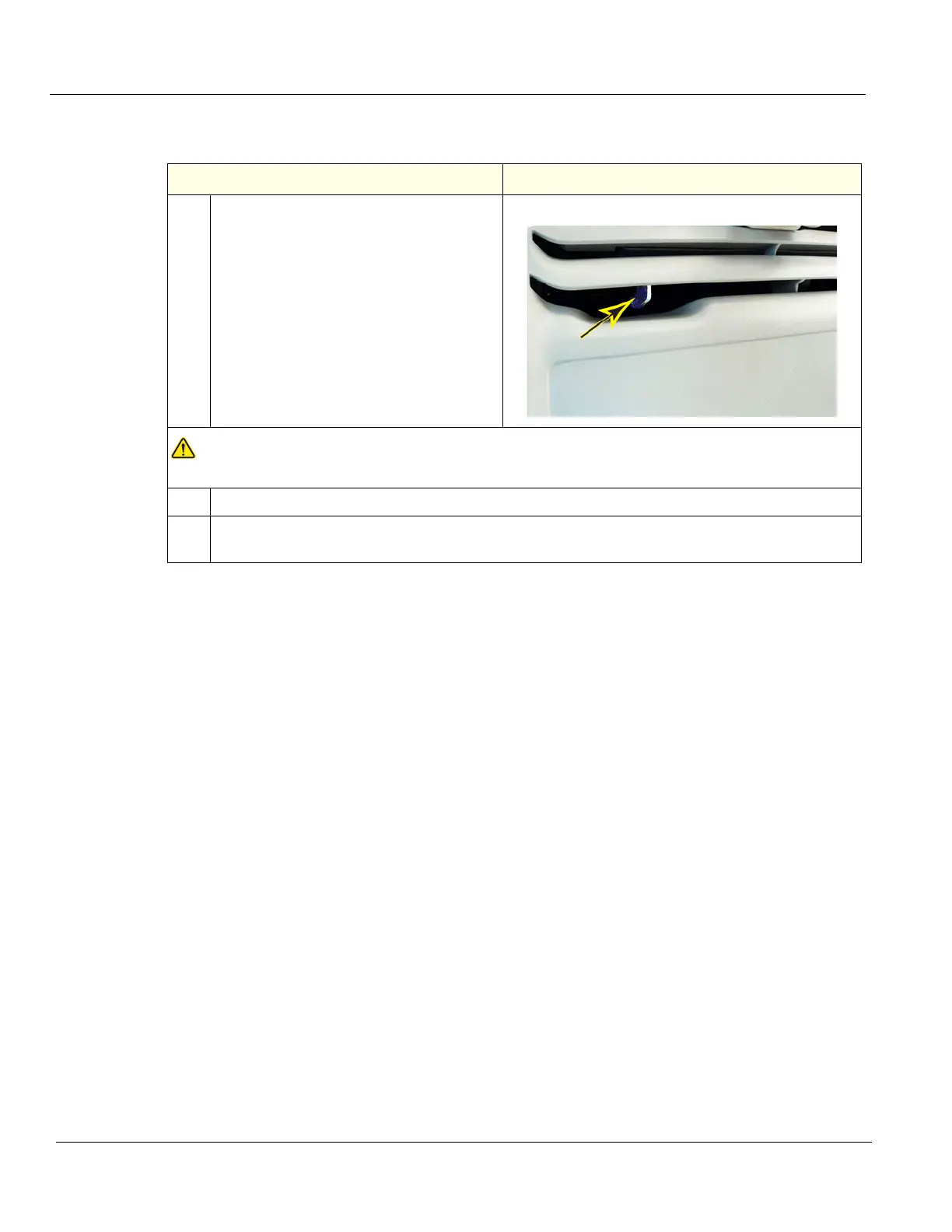DIRECTION 5750007-1EN, REV. 1 LOGIQ E10 BASIC SERVICE MANUAL
8 - 194 Section 8-8 - Replacing XYZ Parts
XY-Mechanism removal
Table 8-225 XY-Mechanism removal
Step Corresponding Graphic
1.
The operator console can drop
unexpectedly when the Z-Mechanism is
released or bumped while working near
this and the Back Cover is off.
Be aware of this if the Z-Mech has
become warn or has weakened.
If you suspect the Z-Mech is warn or has
weakened, it should be replaced.
Z-Mechanism Manual release lever
WARNINGWARNING
Operator console can drop unexpectedly when the mechanism is released.
2. Lock the Caster Brakes.
3. Remove the rear Brake Motor Covers, using a T-10 driver.
Carefully disconnect the rear Brake Motors and the ground cables, using a 4 mm hex wrench.