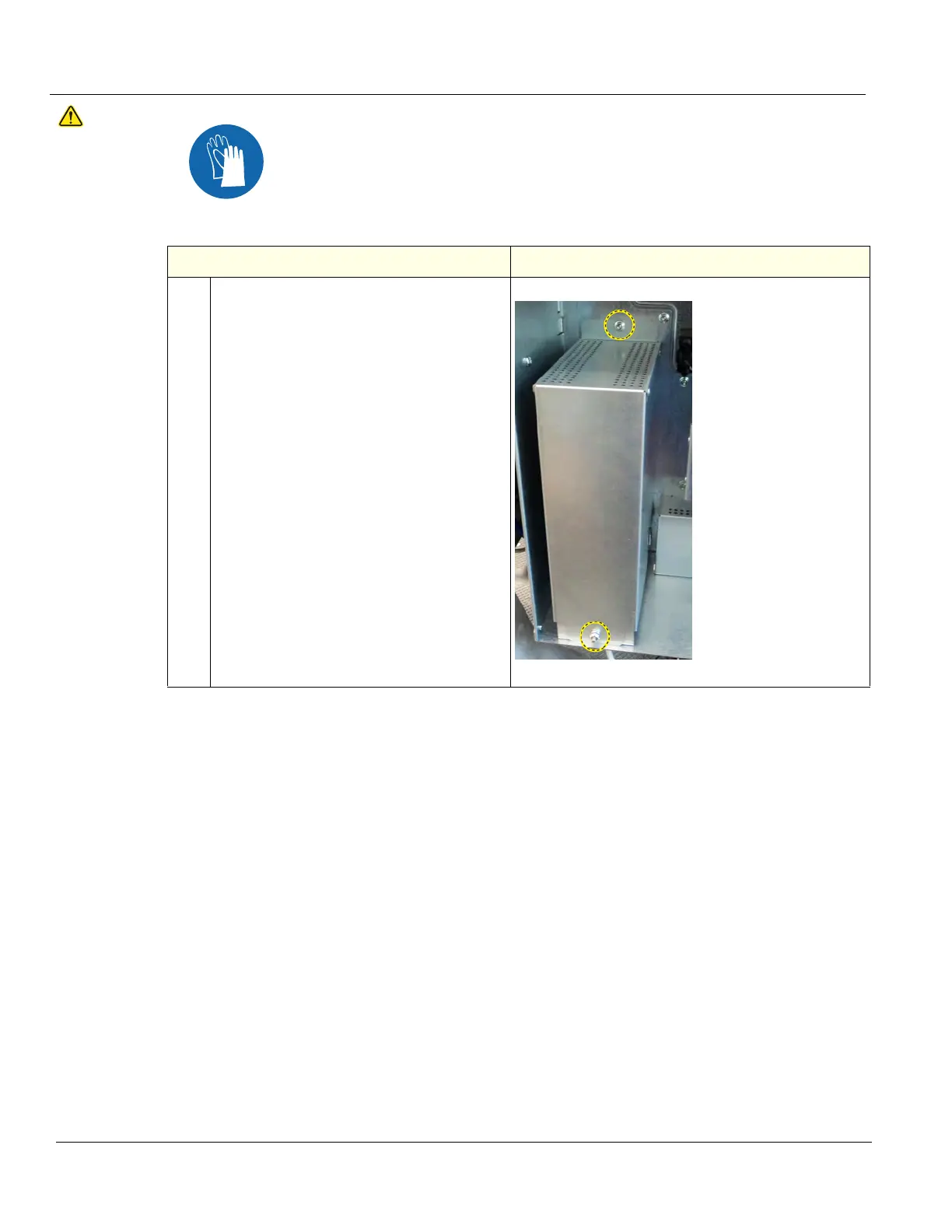DIRECTION 5750007-1EN, REV. 1 LOGIQ E10 BASIC SERVICE MANUAL
8 - 300 Section 8-11 - Front End Acquisition / Card Cage parts replacement
CAUTION
During this procedure, wear cut resistant gloves to avoid scraping your hands when
reaching into the Main Console or blind spaces.
Table 8-329 Backplane removal
Steps Corresponding Graphic
1.
Remove the two flange nuts securing the
Battery Cover to the Option Bracket, using
a 7 mm driver.
Remove the Cover.