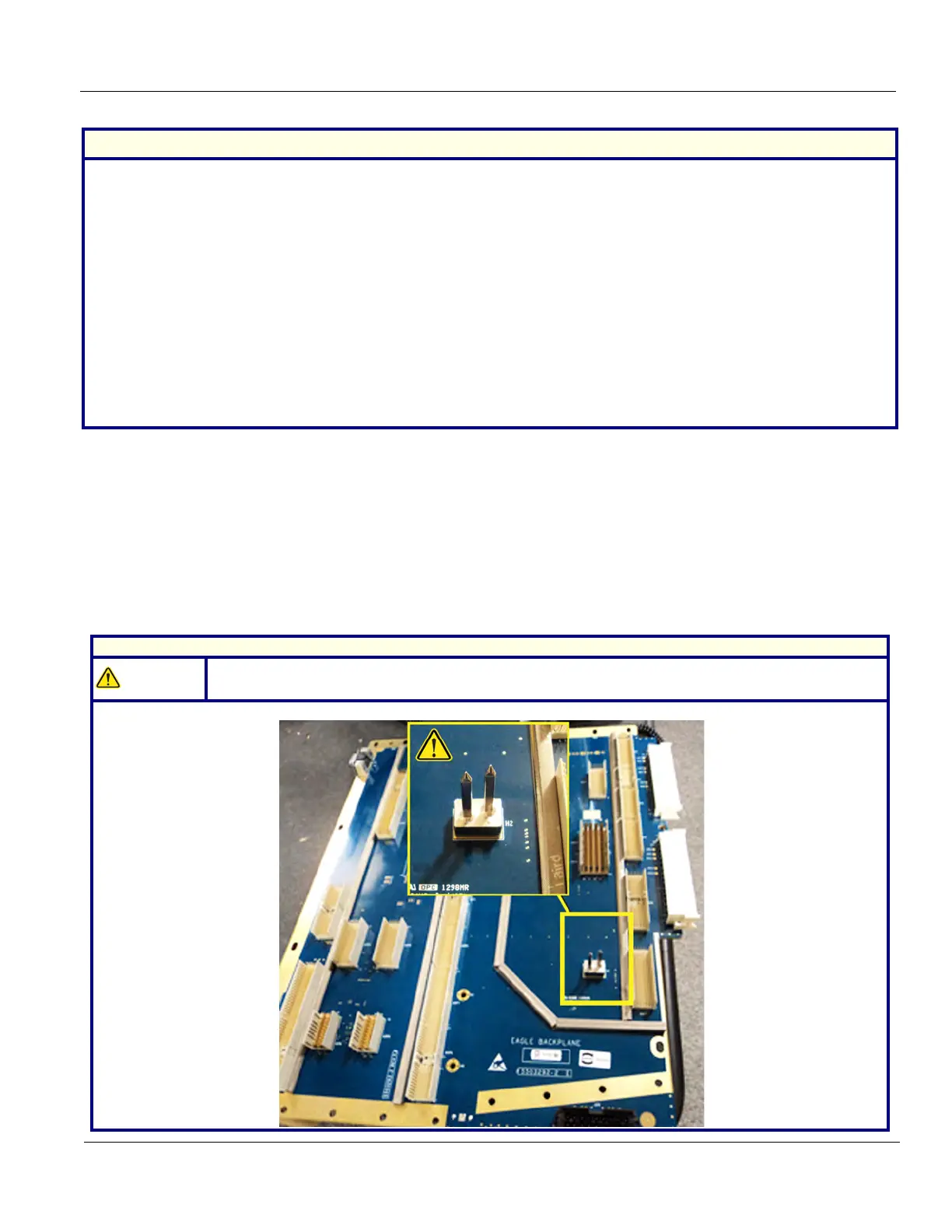DIRECTION 5750007-1EN, REV. 1 LOGIQ E10 BASIC SERVICE MANUAL
Chapter 8 Replacement Procedures 8 - 299
Backplane removal
NOTE: The Option covers are secured to the Option Bracket with M4 threaded studs, as part of the
Option Bracket and M7 flange nuts. All Options may not be present.
All the Option covers, can be removed at once, if desired. The Shear Wave Capacitor Pack is
the only Option in the Option Box that does not have a removable cover.
It is not necessary to remove the ECG (Patient I/O Module) or the Rear I/O, but the USB Cable
at the bottom of the Rear I/O, and all other cabling will have to be removed.
Preparation Links (if you need more information):
• 4-2-4 "Power SHUT DOWN" on page 4-9.
• 8-6-3 "Side Cover(s)/Side Air Intake (Filter) inspection / replacement" on page 8-33.
• 8-6-4 "Front Cover replacement" on page 8-38.
• 8-6-6 "Mains Cable Hook replacement" on page 8-43.
• 8-6-7 "Rear Cover/Air Exhaust replacement" on page 8-45.
• 8-11-3 "Front End Card Cage Cover replacement" on page 8-255.
• 8-11-4 "Front Plane / XD BUS replacement" on page 8-259.
• 8-11-8 "ECB replacement" on page 8-272.
• 8-11-12 "EPM replacement" on page 8-295.
• 8-6-14 "Printer Filler Storage replacement" on page 8-66.
• 8-16-8 "Printer (Digital Graphic) replacement" on page 8-427.
• 8-11-20 "Printer Tray replacement" on page 8-345.
• 8-12-2 "MPS replacement" on page 8-369.
• Section 8-16 "Options replacement" on page 8-406.
Table 8-328 Handling Backplane
Preparations - you must perform the following steps
CAUTION
To avoid injury, handle the Backplane by the edges. There are two guides to guide the ECB onto the
Backplane, which protrude and are VERY SHARP.
Table 8-327 Preparations and Preparation Links
Preparations - you must perform the following steps