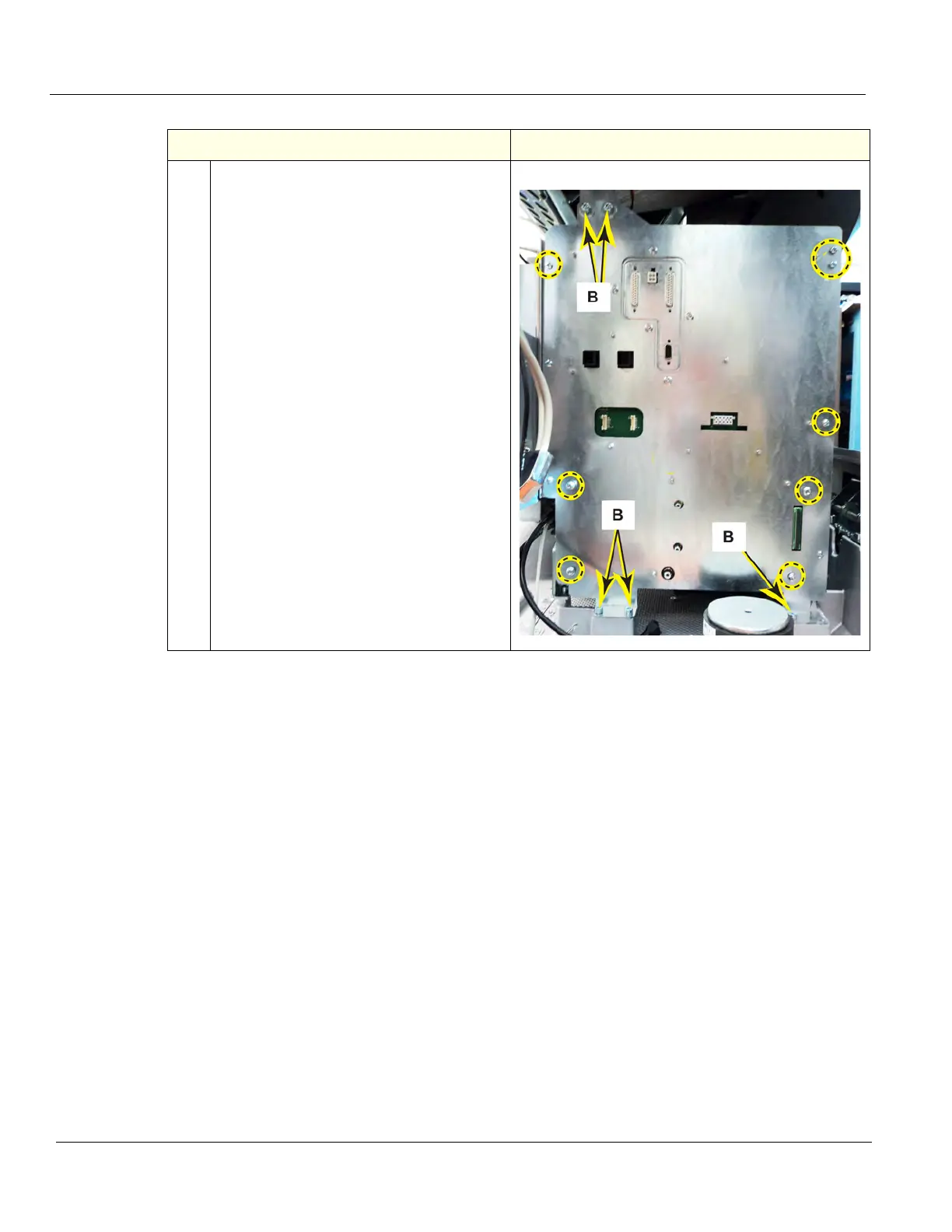DIRECTION 5750007-1EN, REV. 1 LOGIQ E10 BASIC SERVICE MANUAL
8 - 322 Section 8-11 - Front End Acquisition / Card Cage parts replacement
11.
Remove the five M6 screws (B) that secure
the Option Bracket to the Base Casting,
using a 5 mm hex wrench.
Starting at the bottom, remove the 7
Phillips screws that secure the Option
Bracket to the Card Cage, using a #2
Phillips screwdriver. BE SURE to support
the Bracket as it is being removed, it has
mass.
Table 8-334 Connector Panel replacement
Steps Corresponding Graphic