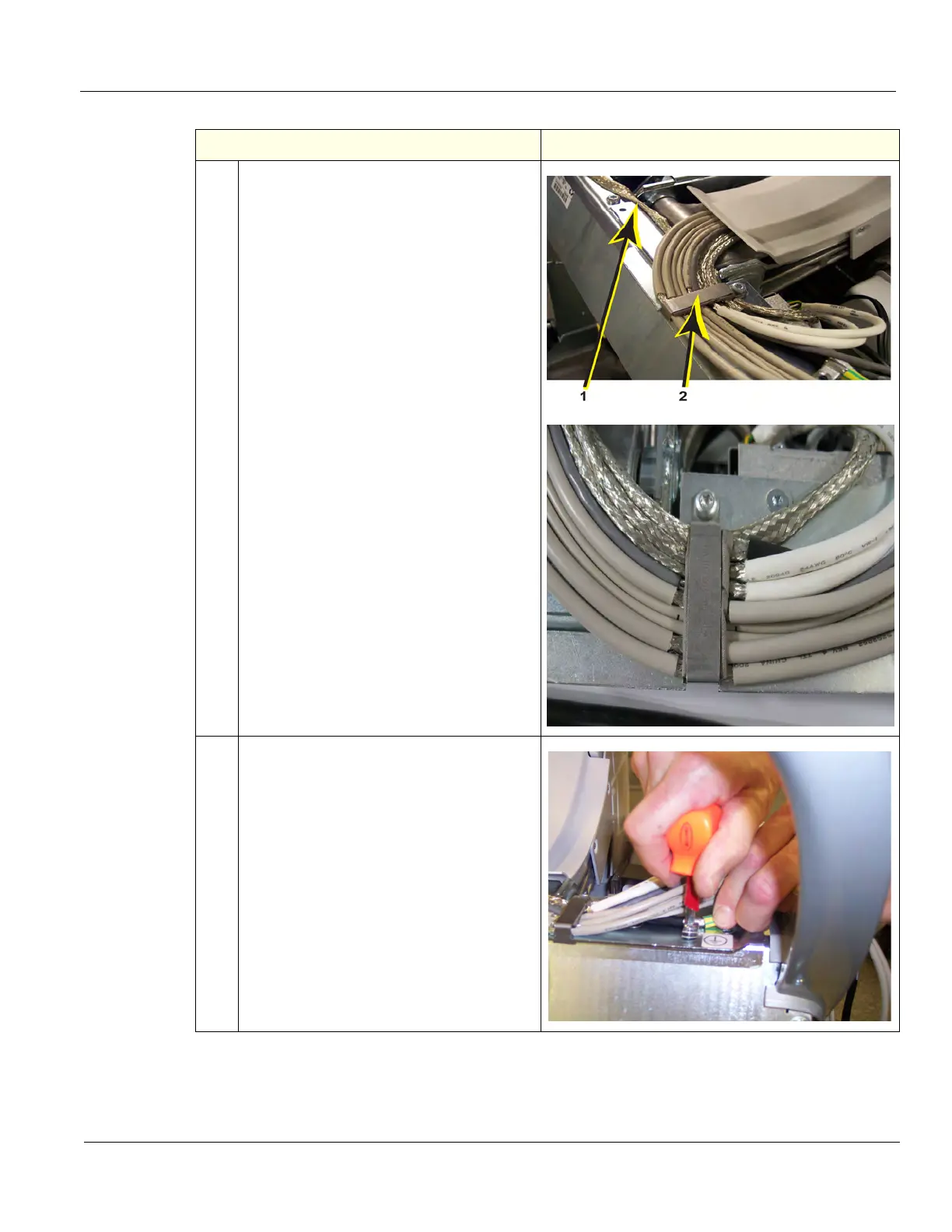DIRECTION 5750007-1EN, REV. 1 LOGIQ E10 BASIC SERVICE MANUAL
Chapter 8 Replacement Procedures 8 - 391
7.
The cables must continue to follow the
Cable Configuration and lay flat (as shown)
when the cables exit the Main Cable Cover.
The Z-Mechanism Power Cable (1) must be
routed beneath the cables and cable
ground shielding must be positioned under
the Grounding Clamp (2) before the clamp
is secured.
NOTE: The cable ground shielding must be
positioned under the Grounding Clamp as
shown to achieve the optimum slack for the
Main Cable Assembly before the clamp is
secured. Use the markings on the USB
Cables to position the USB Cables.
8.
Secure the P-clamp for the Video Cable
ground. Keep the P-clamp aligned with the
ground label as the screw is tightened to
prevent the clamp from twisting. The P-
clamp and cable must be aligned with the
label when the clamp is tightened.
NOTE: The Video Cable is routed
underneath the other cables to reach the P-
clamp mounting point.
Table 8-393 Main Cable (Harness) Routing
Steps Corresponding Graphic