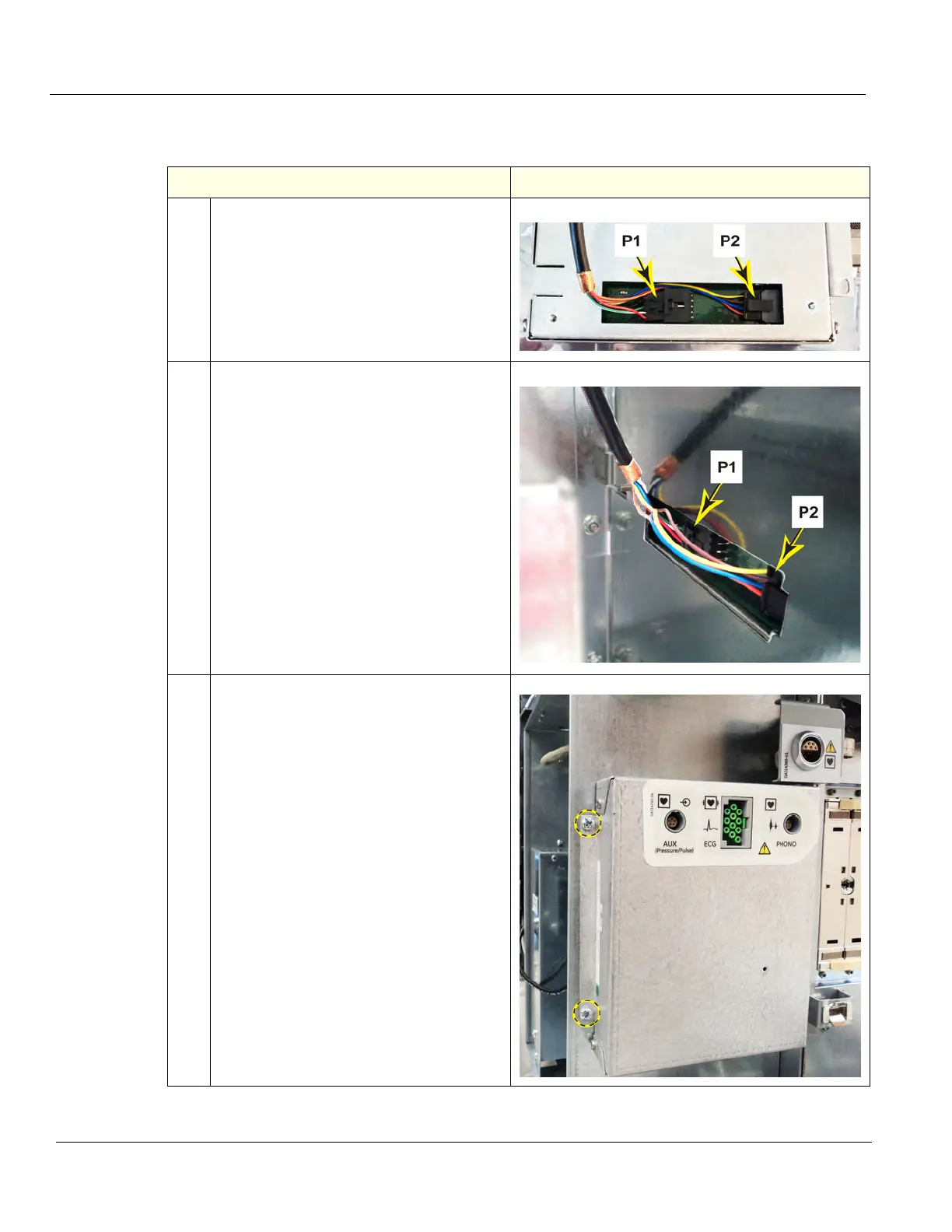DIRECTION 5750007-1EN, REV. 1 LOGIQ E10 BASIC SERVICE MANUAL
8 - 420 Section 8-16 - Options replacement
Patient I/O ECG Option installation
Table 8-415 Patient I/O ECG Option Installation
Steps Corresponding Graphic
1.
Connect the Power and USB2 cable to the
ECG; Power P2 and USB2 P1 to the ECG
before mounting it to the Option Box.
2.
Route the Power/USB2 end of the cable
through the Option Box (as shown).
Secure the ECG to the Option Box, using
the two screws removed.
3.
Slide the ECG module, onto the Option
Box.
Re-install the two screws to secure the
ECG module.