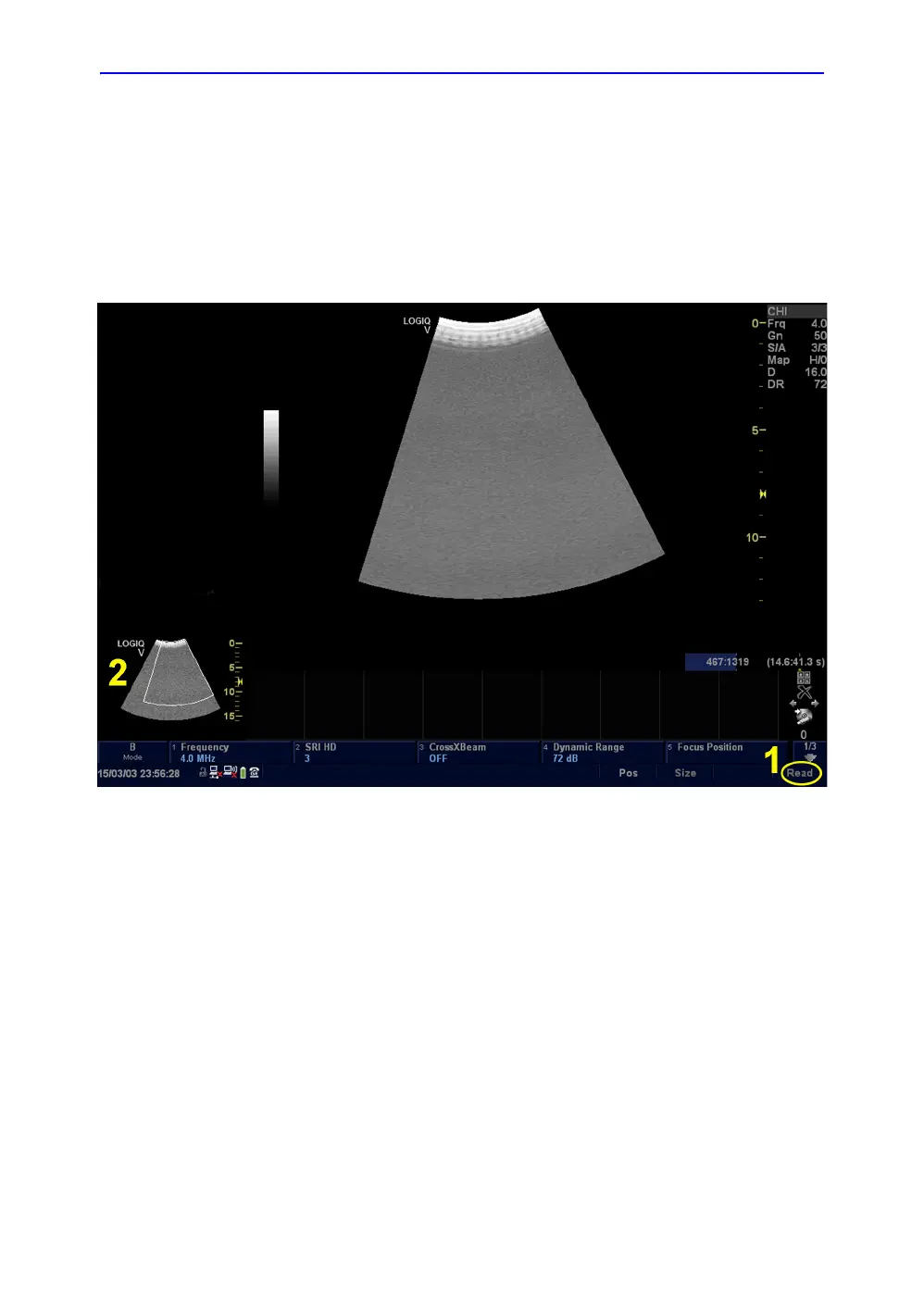Performing an Exam
2-12 LOGIQ V2/LOGIQ V1 – User Guide
Direction 5610736-100
Rev. 9
Using Read/Write Zoom
When CrossXBeam is on, write zoom can not be activate:
To activate Read Zoom, press the Depth/Zoom/Ellipse knob
once, the zoom status is indicated on the system status bar.
To zoom an image, rotate Depth/Zoom/Ellipse knob clockwise.
A reference image appears in the down, left-hand section of the
display.
Figure 2-1. Read Zoom
1. Zoom status
2. Reference Image
To exit zoom, press B-Mode or press the Depth/Zoom/Ellipse
knob again or rotate Depth/Zoom/Ellipse knob counterclockwise
until the reference zoom image is removed.