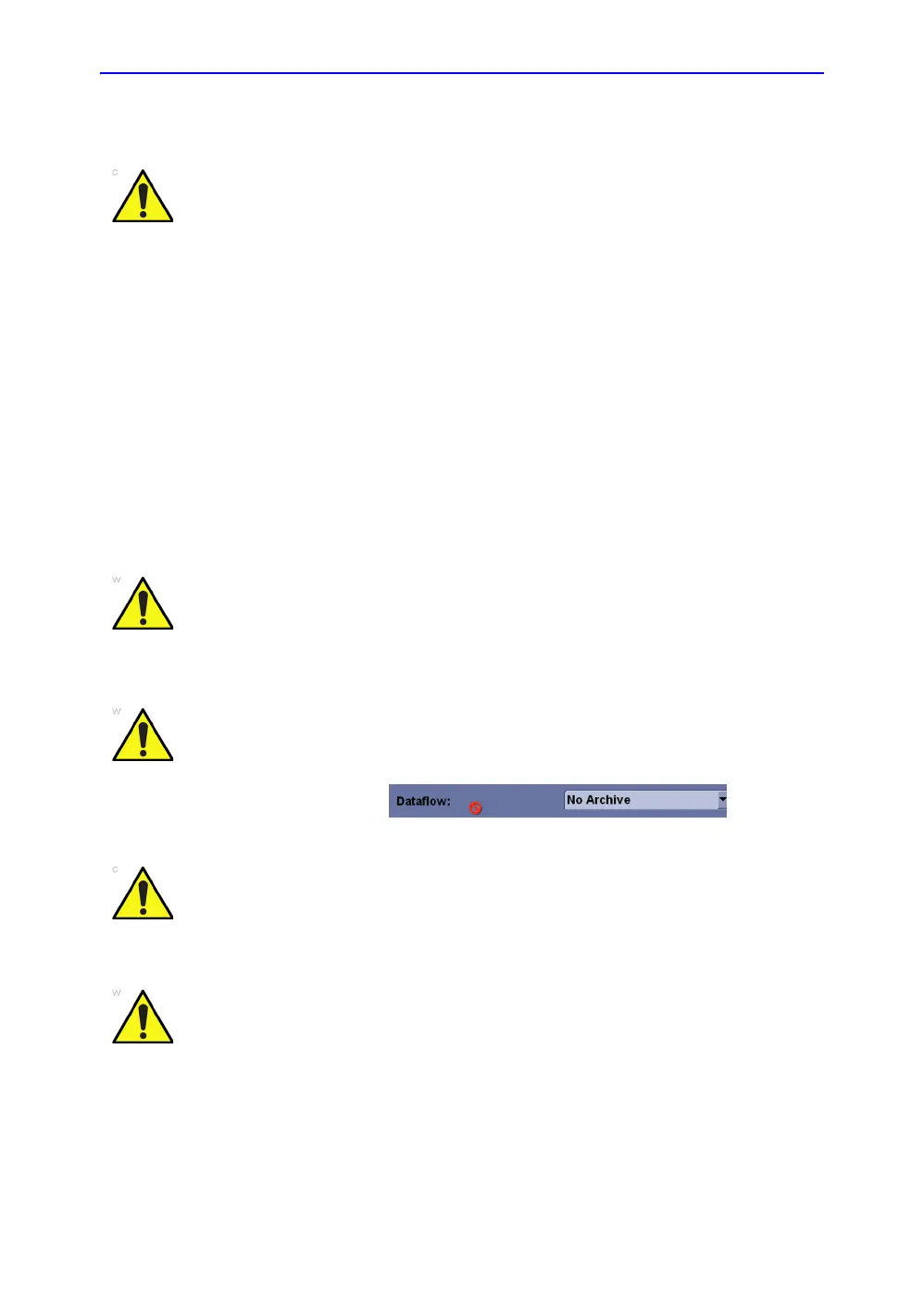Getting Started
1-62 LOGIQ V2/LOGIQ V1 – User Guide
Direction 5610736-100
Rev. 9
Archive Screen (For R1.0.x) (continued)
Archive Screen (For R1.1.x)
Press Archive on the control panel to enter archive screen.
See ‘Patient Screen (For R1.1.x)’ on page 1-65 for more
information.
Scanning a New Patient
To maintain optimum performance and to safeguard patient
data, keep the total number of patients in the database below
1,000.
To reduce the total number of patients in the database, perform
EZbackup and Backup (Patient Archive and Report Archive),
then delete the patient from the system.
Imaging functions may be lost without warning. Develop
emergency procedures to prepare for such an occurrence.
Ensure you have selected a dataflow. If No Archive is selected,
no patient data is saved. The Dataflow will display as below:
To avoid patient identification errors, always verify the
identification with the patient. Make sure the correct patient
identification appears on all screens and hard copy prints.
Always use the minimum power required to obtain acceptable
images in accordance with applicable guidelines and policies.