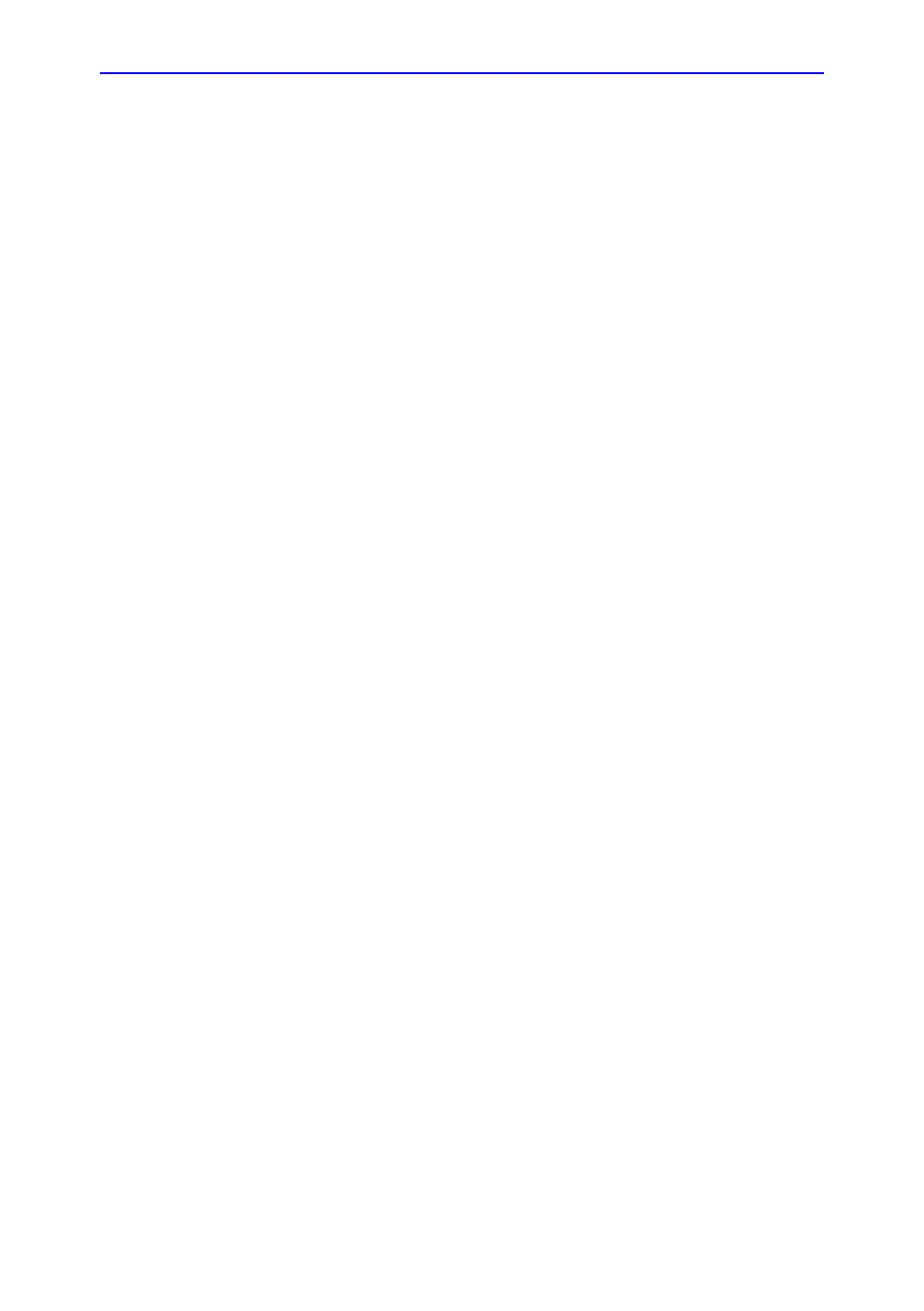After the Exam is Over
3-2 LOGIQ V2/LOGIQ V1 – User Guide
Direction 5610736-100
Rev. 9
Presets
Overview
Preset Menus provide the following functionality:
• System presets. View and update general system
configuration settings, measurement and analysis settings,
and video settings; backup and restore data and
configuration files.
• Imaging presets. View and update exam and imaging
parameters.
• Comments presets. Set up comment libraries by
application.
• Body Patterns presets. Set up body pattern libraries by
application.
• Application presets. Configure application and
user-specific settings.
• Test patterns Presets. Helps configure system settings.
• Connectivity Setup. Define connection and communication
setup, including exam dataflow information.
• Measurement and Analysis presets. Customize exam
studies, create measurements, set up manual sequencing,
and create OB Tables.
• Reports Presets. Allows you to edit the report template,
diagnosis codes, and report comments.
• Admin presets. Perform system administrator activities
such as setting up user IDs and logon formats.
• Service. Activates the Service Browser.
• Scan Assistant. Create, import/export, and manage Scan
Assistant programs.
• Search. You can search for a parameter on the Utility pages
(Measure, Reports, and Service pages cannot be
searched.)
To access these functions, select the Utility on the keyboard,
then select the appropriate menu key.