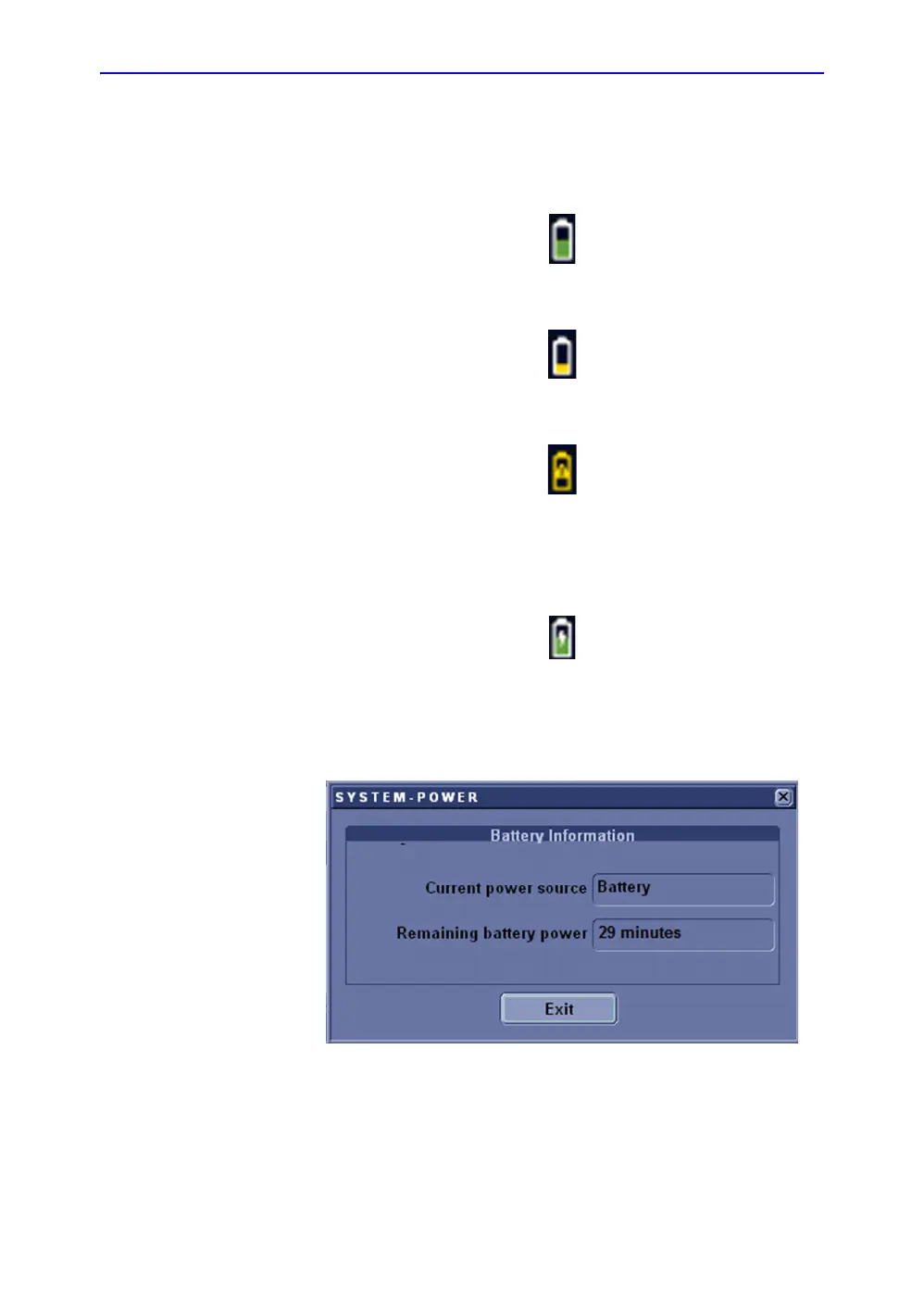Getting Started
1-16 LOGIQ V2/LOGIQ V1 – User Guide
Direction 5610736-100
Rev. 9
View current battery status
When the system is running on battery, there is a battery icon in
the system status bar, When there is no battery, the AC plug
Icon is displayed in the system status bar.
Figure 1-4. Battery icon
Figure 1-5. Low Power Battery Icon
Figure 1-6. Warning Battery Icon
If the battery is in charge, the battery icon appears as being
charged in the system status bar.
Figure 1-7. Charging Battery icon
Select the battery icon and the following information window
appears:
Figure 1-8. Battery Status Message
