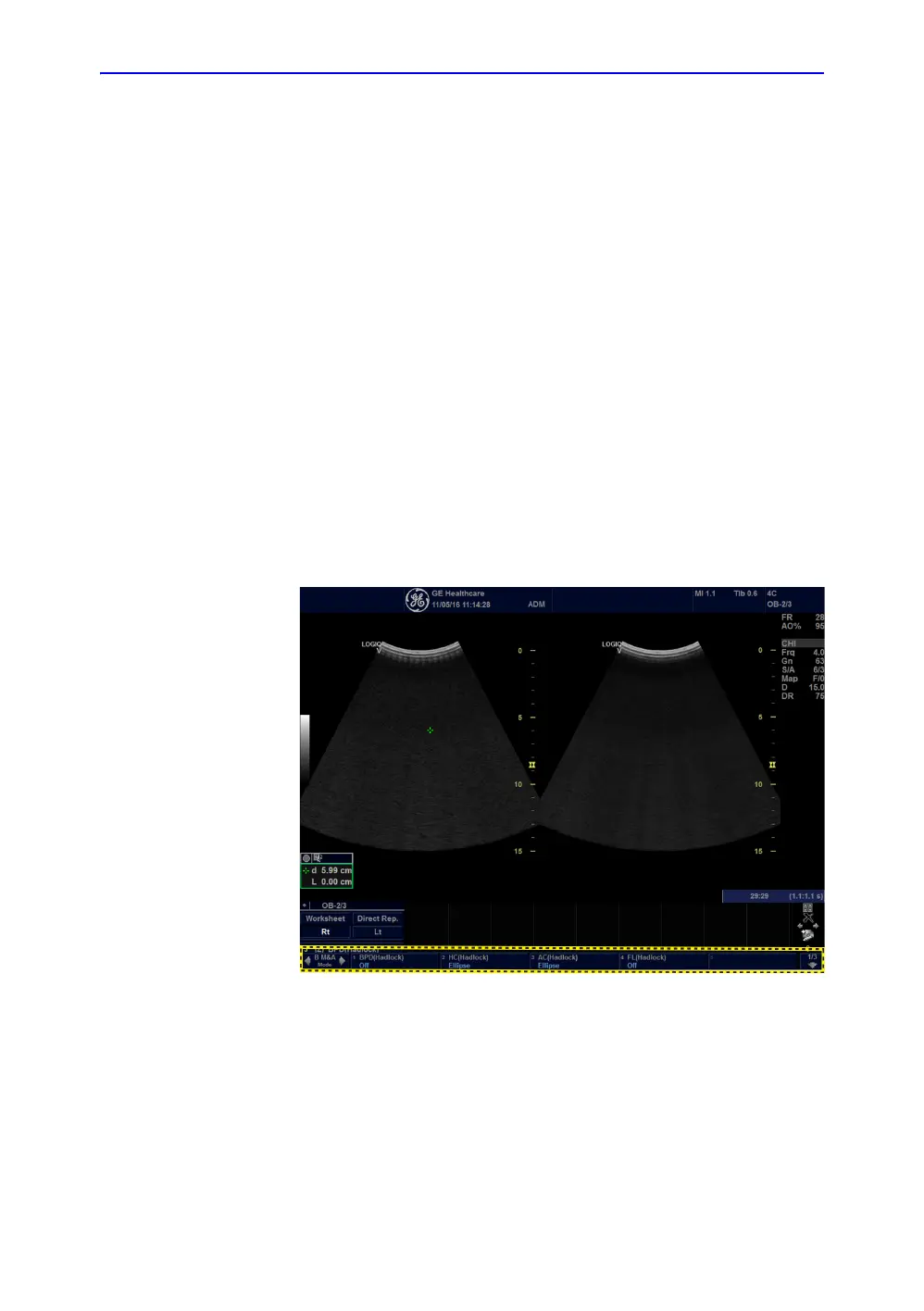Performing an Exam
2-62 LOGIQ V2/LOGIQ V1 – User Guide
Direction 5610736-100
Rev. 9
Wide Dual Screen Measurements (For R1.1.x)
To preform measurements in wide dual screen, select
measurement item from primary menu.
1. Press L and R key on the control panel simultaneously to
enter wide dual screen.
NOTE: Ensure that the “Dual Screen” has been selected in the
Automitic Wide Screen... portion of the Utility -> System ->
System Imaging.
2. Press Measure on the control panel, the Result window
displays at the left bottom of the screen. To perform
measurement, select measurement item from primary menu
at the bottom of screen. To switch from different mode
measurement package, press Active key on the control
panel or Left/right arrow keys on the Alphanumeric
keyboard.
NOTE: The location of Result Window and measurement item in
wide dual screen is different from single screen and dual
screen.
Figure 2-30. Wide Dual screen measurements