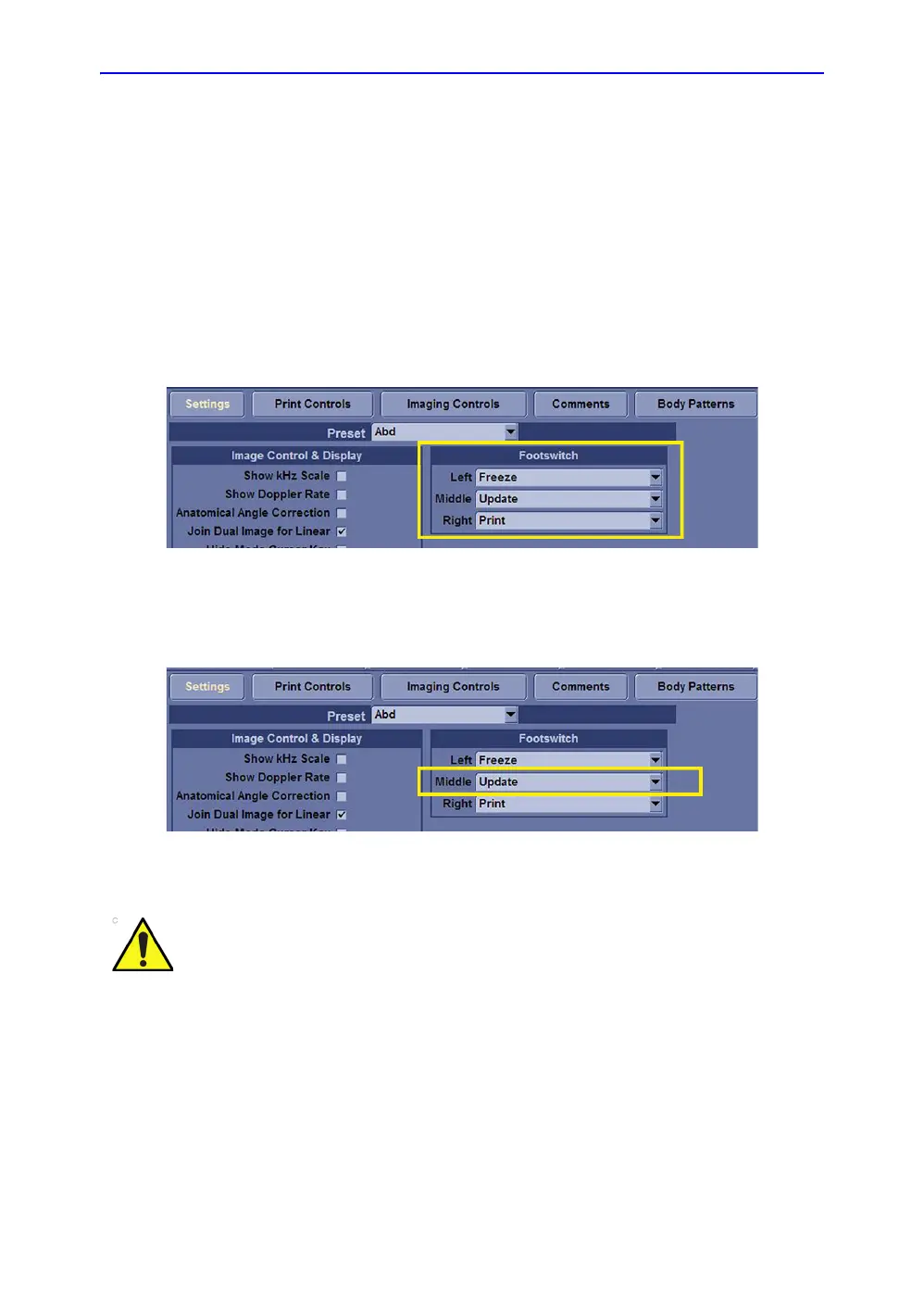Overview
LOGIQ V2/LOGIQ V1 – User Guide 1-31
Direction 5610736-100 Rev. 9
Set Up Wired Footswitch
Use only the GE recommended footswitch. The footswitch may
be used as select keys.
You can attach this Footswitch to the system by connecting it to
the USB port on the system.
You can configure its functionality via the Utility ->
Applications -> Settings -> Footswitch parameters.
For 3-pedal footswitch, you can configure its functionality from
the pull-down menu list of Left, Middle and Right.
Figure 1-20. 3-footswitch setting
For 1-pedal footswitch, you can configure its functionality from
the pull-down list of the Middle.
Figure 1-21. 1-footswitch setting
When using the Footswitch, DO NOT hold down the footswitch
pedal. Press and release the Footswitch pedal. Pushing and
holding down the pedal behaves the same way as pushing and
holding down a key on the keyboard.
