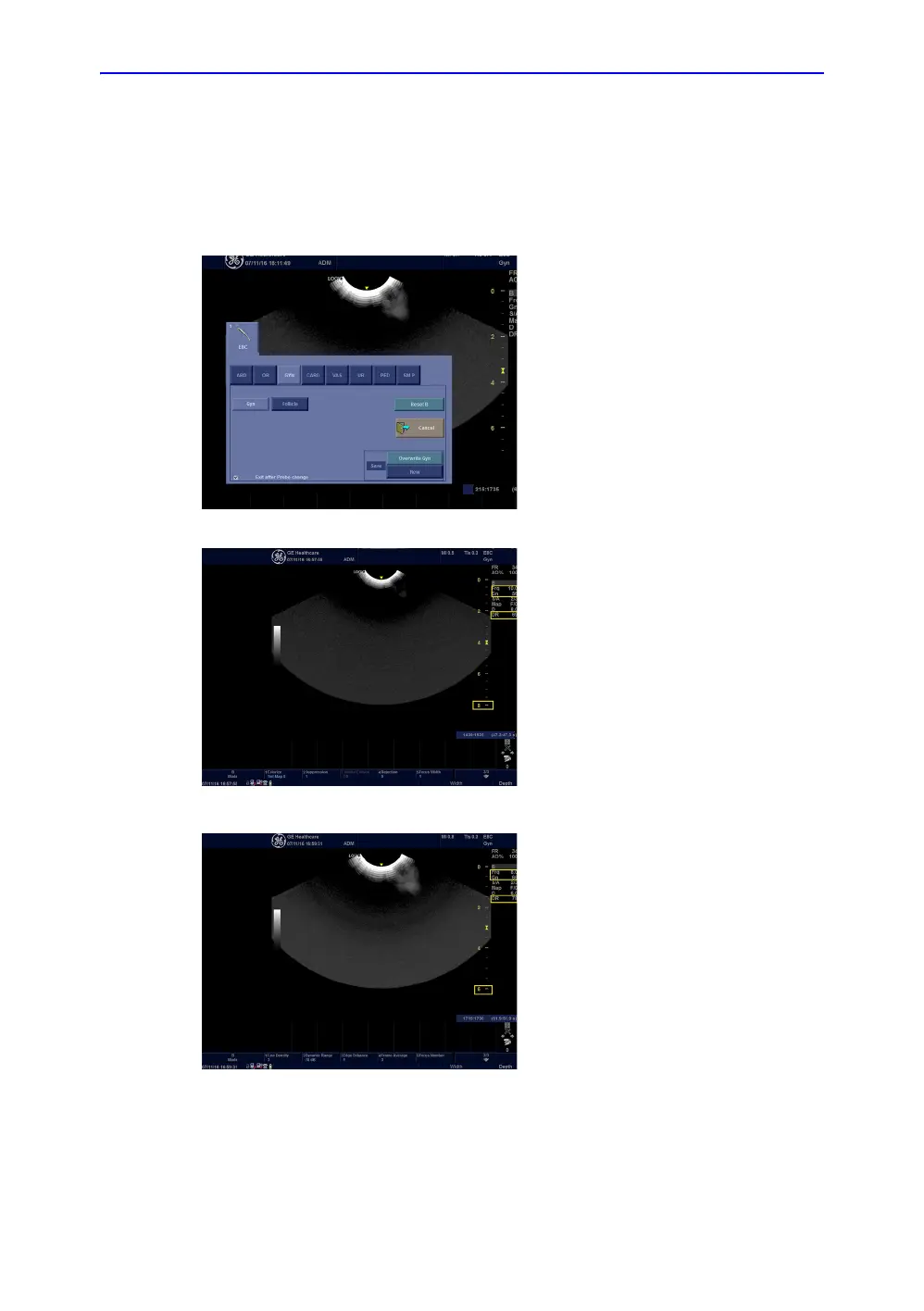Using Onboard Help
6-22 LOGIQ V2/LOGIQ V1 – User Guide
Direction 5610736-100
Rev. 9
System Setting (continued)
User preset set-up (For R1.1.x)
1/8 The system is delivered with presets
from the manufacturer. Presets can be
customized by a user based on his/her
imaging needs and preferences.
2/8 The E8C probe has been selected.
The manufacturer preset Frequency
displayed is 10MHz, the Depth is 8cm,
Gain is 56, and Dynamic Range is 69.
3/8 Adjust the parameter Frequency to
8MHz, Depth to 6cm, Gain to 66,
dynamic range to 78. The frequency is
adjusted to 8MHz, depth reduced to
6cm, Gain increased to 66, and
dynamic range increased to 78.