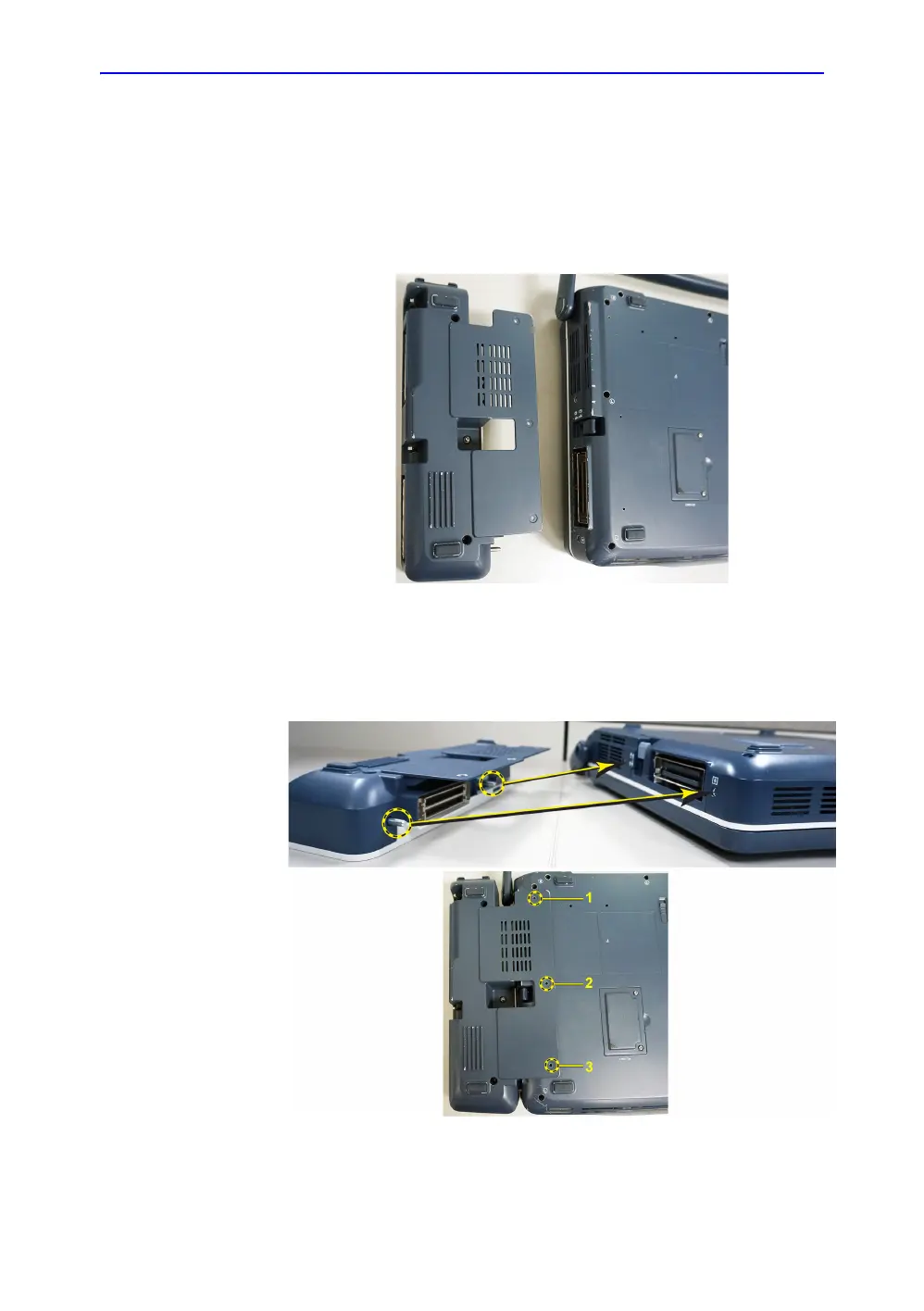Probes
LOGIQ V2/LOGIQ V1 – User Guide 1-57
Direction 5610736-100 Rev. 9
2-Probe Port Adapter (option)
Mounting 2-Probe Port Adapter to LOGIQ V2/LOGIQ V1
1. Turn over LOGIQ V2/LOGIQ V1 and 2-Probe Port Adapter
to let the back upward.
Figure 1-37. 2-Probe Port Adapter connection, Step 1
2. Align the 2 location pins of 2 Probe Port Adapter with the
location holes of LOGIQ V2/LOGIQ V1 and carefully push
into place, then screw 3 screws.
Figure 1-38. 2-Probe Port Adapter connection, Step 2
