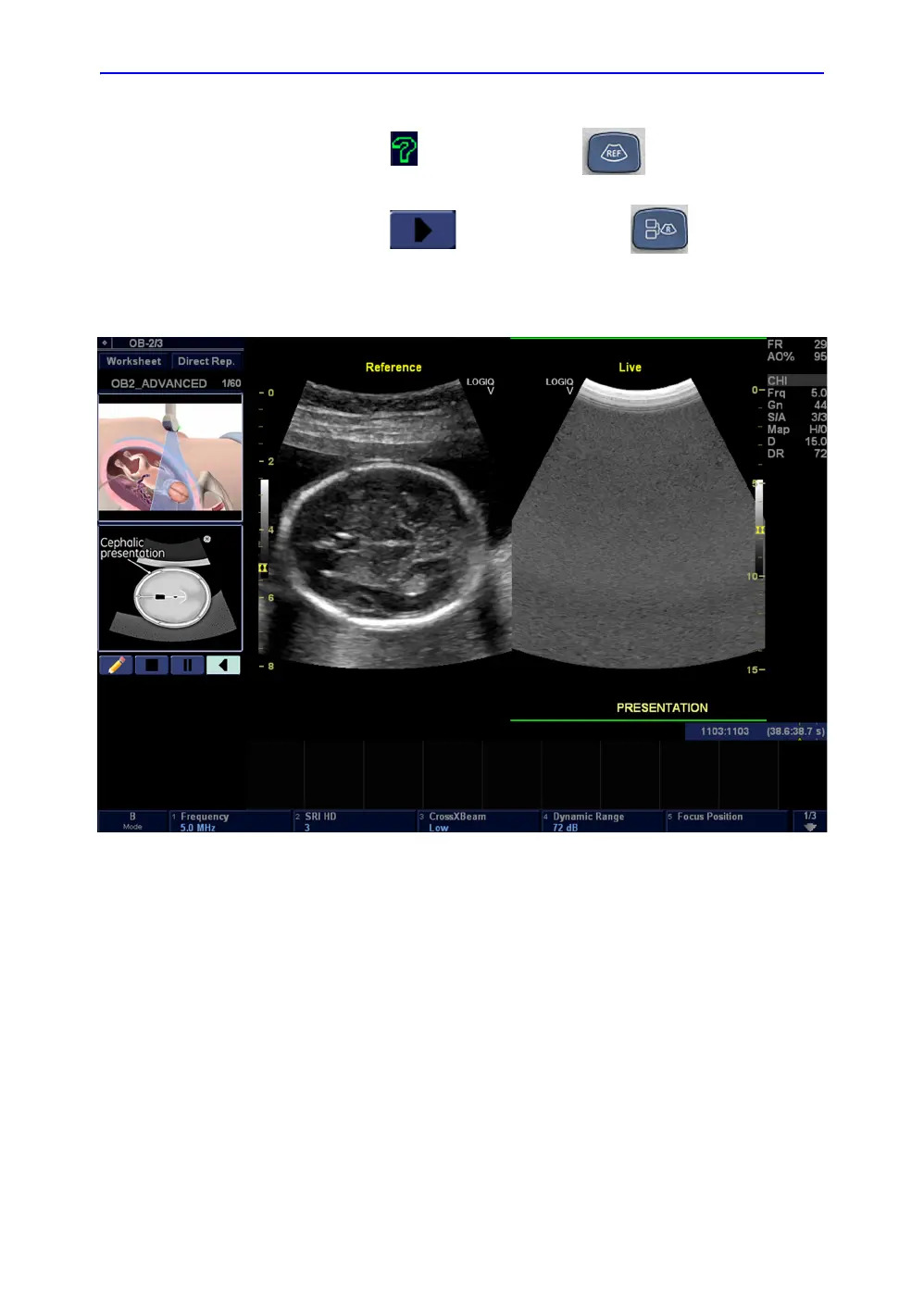Performing an Exam
2-24 LOGIQ V2/LOGIQ V1 – User Guide
Direction 5610736-100
Rev. 9
Using Scan Coach (For R1.0.x) (continued)
3. Select or press the button to activate the
reference image screen for the current active step.
4. Select or press the button to activate the
probe position and schema image along with the reference
image. It displays reference image, probe position and
schema to guide the user to acquire the right scan plane.
Figure 2-7. Scan Coach Reference, Probe position and Schema Images
5. Complete the scan and make the measurements if
necessary, press Store key to store the image and go to
next step.