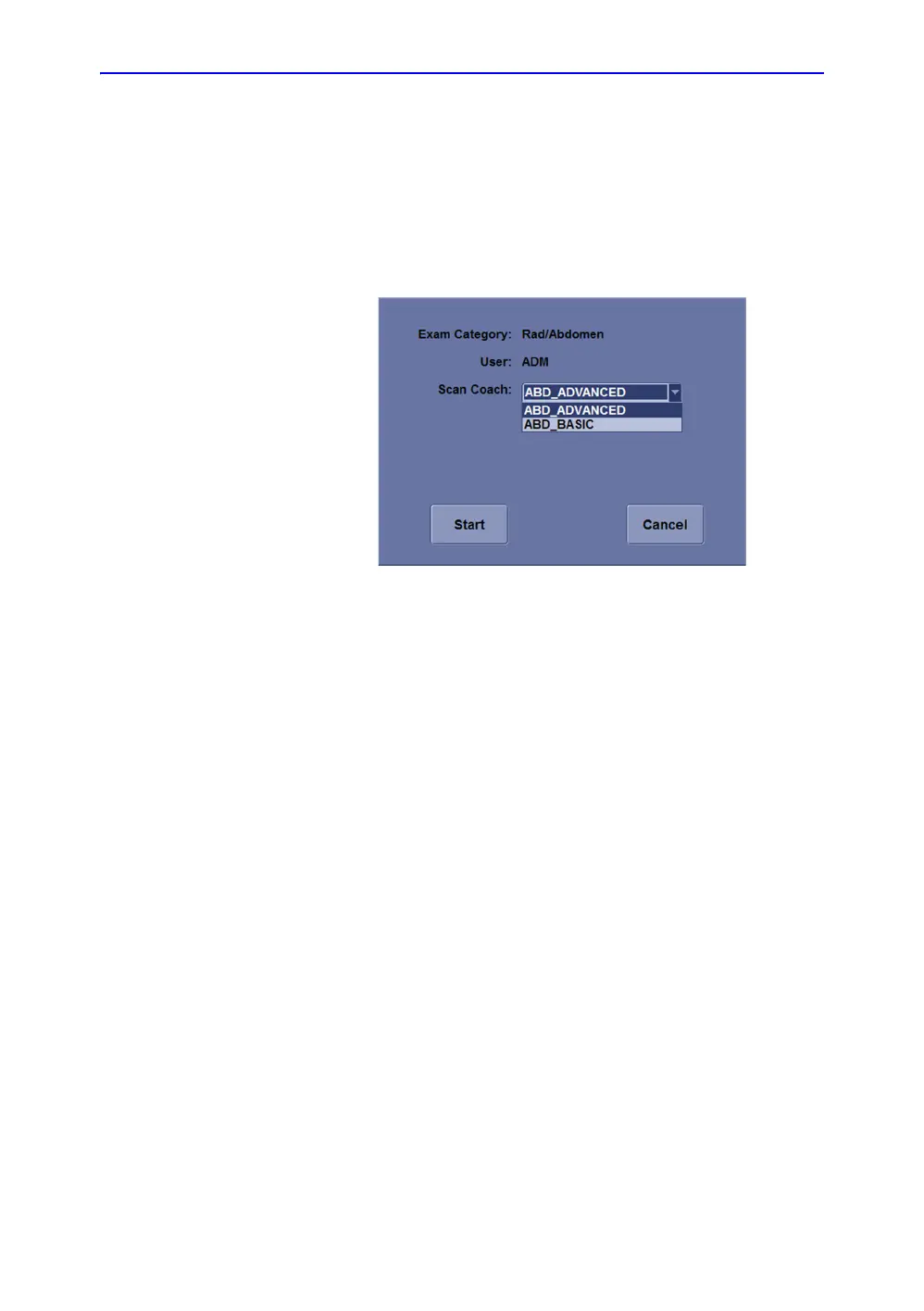Scan Coach (Option)
LOGIQ V2/LOGIQ V1 – User Guide 2-27
Direction 5610736-100 Rev. 9
Using Scan Coach (For 1.1.x) (continued)
3. Select the protocol from the pull-down menu, and then
select Start.
NOTE: If there is only one program in the current application, the
system will display the Scan Coach screen directly. This
step is only available when there are two or more programs.
Figure 2-10. Scan Coach Start