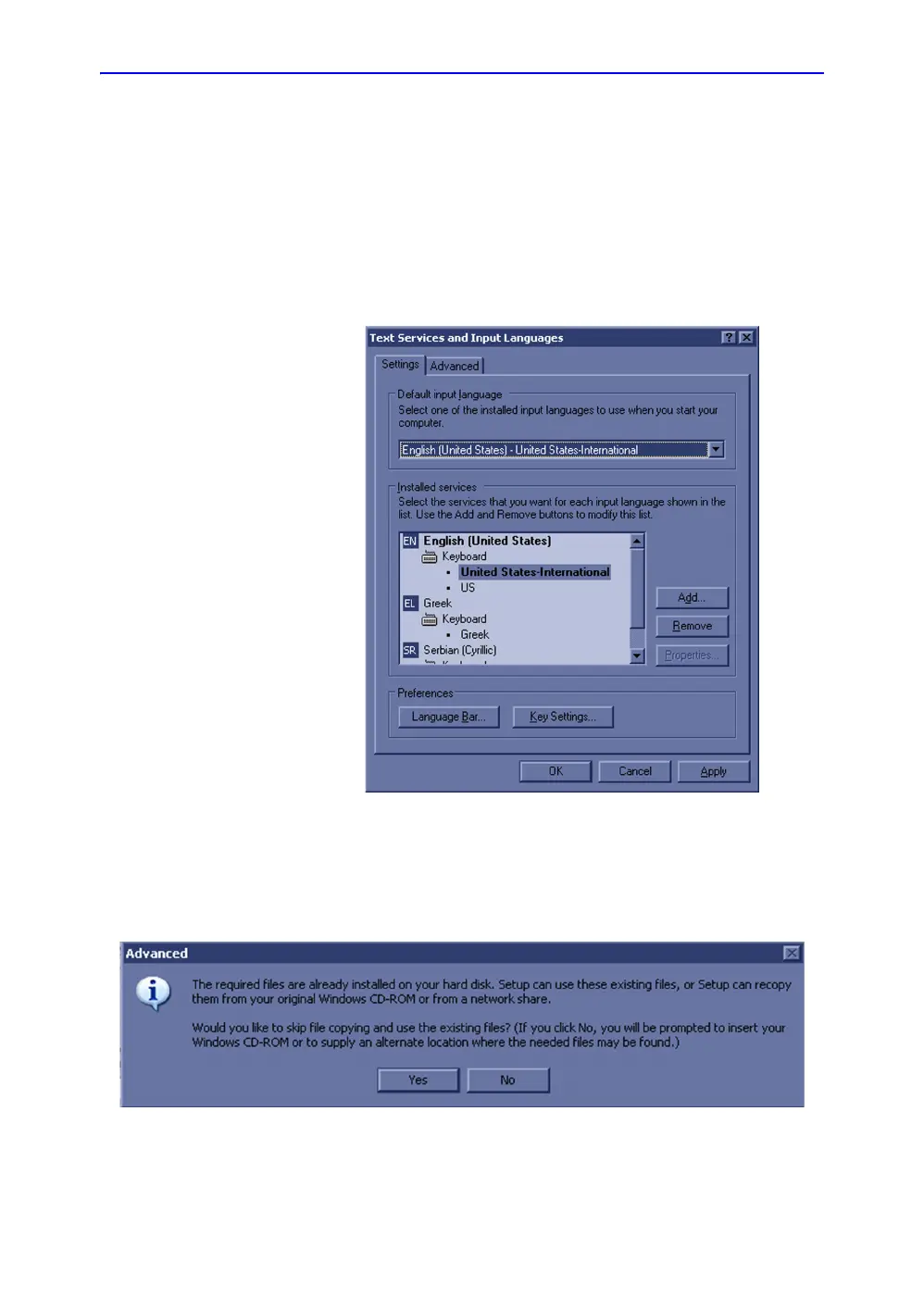Presets
LOGIQ V2/LOGIQ V1 – User Guide 3-5
Direction 5610736-100 Rev. 9
Foreign Language and Keyboard Setup (For R1.0.x) (continued)
4. To set Foreign keyboard, perform the steps below:
a. Select the Language tab, select Details.
b. Select desired language under Default input language.
c. Under Installed Services, select input method.
If necessary, select Add or Remove to add or remove
input method.
Figure 3-4. Selecting the International Keyboard
d. Press Apply, press OK.
5. In the Regional and Language Options screen, select
Apply, select Yes in the following pop-up message.
Figure 3-5. Copy and use existing files