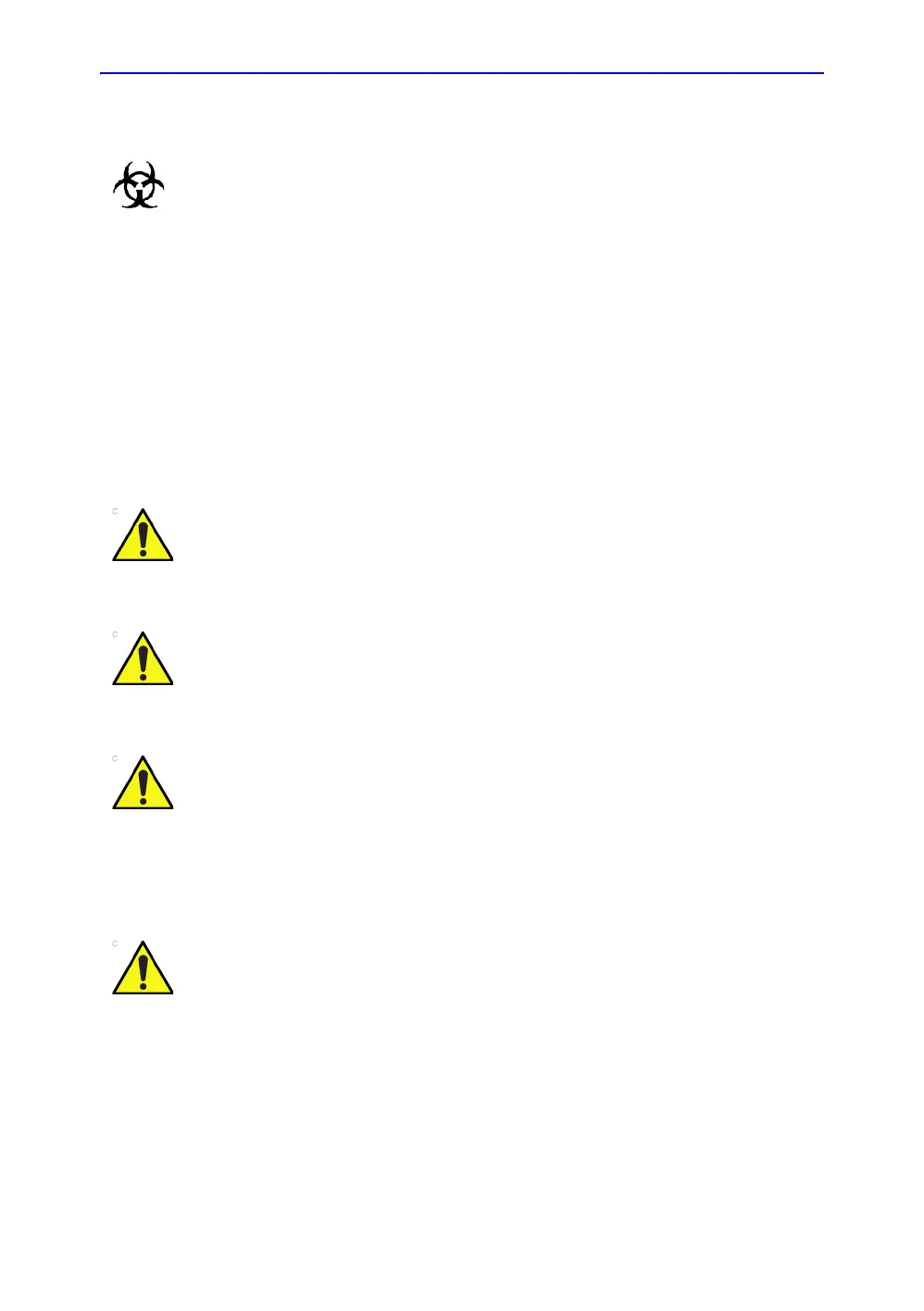Safety
4-12 LOGIQ V2/LOGIQ V1 – User Guide
Direction 5610736-100
Rev. 9
Related Hazards (continued)
For patient and personnel safety, be aware of biological
hazards while performing invasive procedures. To avoid the
risk of disease transmission:
• Use protective barriers (gloves and probe sheaths)
whenever possible. Follow sterile procedures when
appropriate.
• Thoroughly clean probes and reusable accessories after
each patient examination and disinfect or sterilize as
needed. Refer to Probes and Biopsy for probe use and
care instructions.
• Follow all infection control policies established by your
office, department or institution as they apply to personnel
and equipment.
To avoid injury or system damage, NEVER place any object or
liquid on the operator panel.
Archived data is managed at the individual sites. Performing
data backup (to any device) is recommended.
• Make sure to verify the media after writing data, such as
EZBackup, SaveAs or Export.
• Before deleting a patient or image from the patient screen,
make sure you have saved the data by EZBackup/Backup
or Export and verify that the media data transfer was
successful.
DO NOT load non-system software on the system computer.