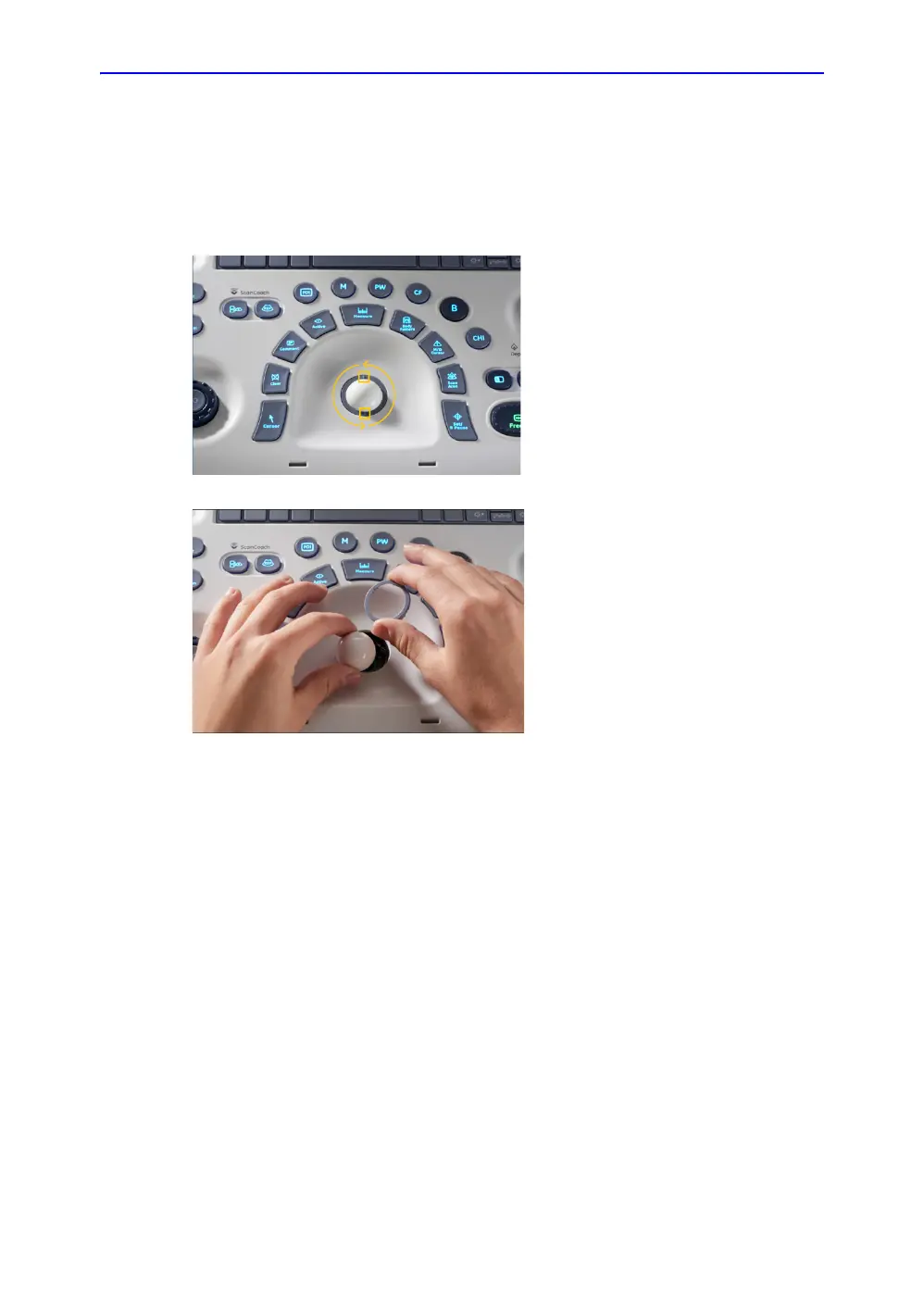Using Onboard Help
6-40 LOGIQ V2/LOGIQ V1 – User Guide
Direction 5610736-100
Rev. 9
Maintenance (continued)
Trackball
Figure 6-29. Trackball
1/2 Rotate the retainer counterclockwise
until the trackball can be removed from
the groove.
2/2 Take the trackball out, wipe off oil or
dust from the trackball, retainer, and the
trackball housing by using a cotton
swab or cleaner. Put the trackball into
the housing and assemble the retainer
into the grove, rotate it clockwise until
the notches are in position.