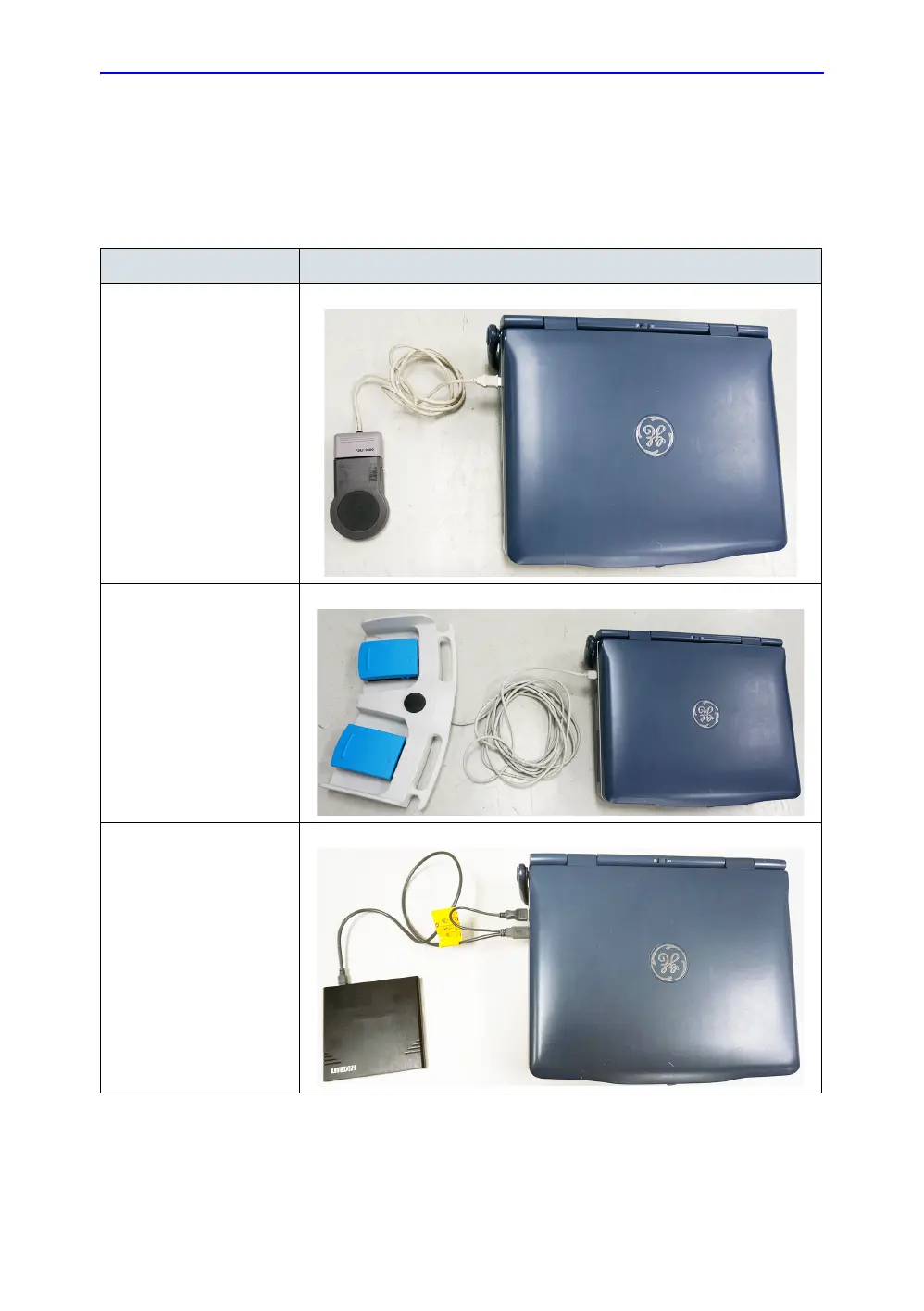Getting Started
1-26 LOGIQ V2/LOGIQ V1 – User Guide
Direction 5610736-100
Rev. 9
Peripherals Connection (continued)
2. The USB connection peripherals in below table can be
properly connected using general USB ports.
Table 1-3: Peripherals Connection
Peripherals Illustration
1 Pedal Footswitch
3 Pedal Footswitch
You can configure 3-pedal
Footswitch functionality via
the Utility ->
Applications -> Footswitch
parameters.
DVD-RW
Note: Do not connect the
DVD-RW to the system
while scanning.
Note: Be sure the 2
connectors on the USB Y
cable are connected to the
system at the same time.