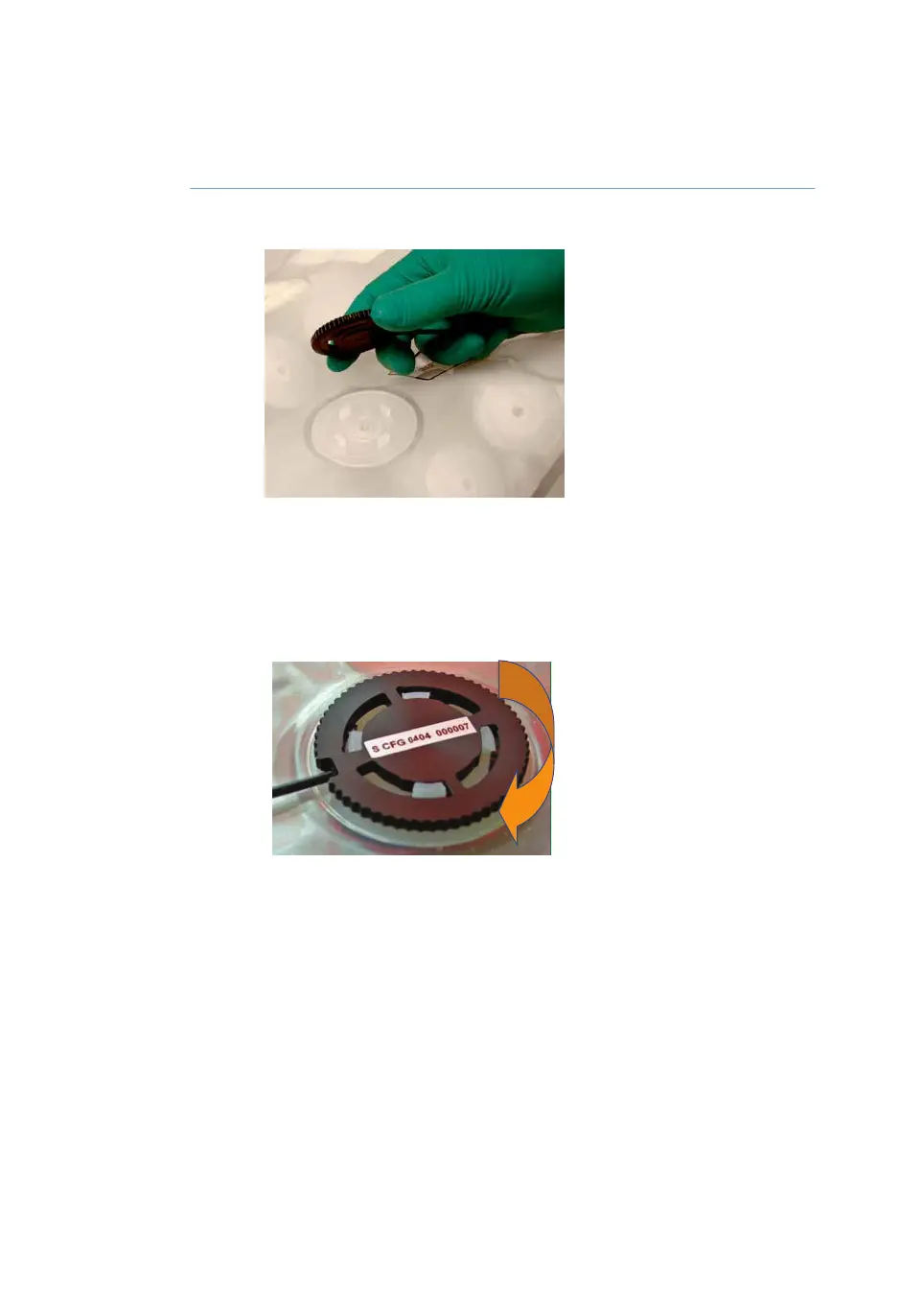ActionStep
Attach the sensor adapter, with the optical lens facing the sensor port, by
inserting the four pins of the port into the corresponding holes of the adapter.
3
Note:
The sensor adapter can be fastened in any of four orthogonal directions. Select
the most convenient direction.
Rotate the sensor adapter clockwise to fix the pins on the sensor port to the
adapter. A distinct "click" will indicate that the adapter is securely fastened.
4
Note:
When rotating the sensor adapter, make sure not to exert any force on the
fiber cable.
110 ReadyToProcess WAVE 25 Operating Instructions 29009597 AD
5 Operation
5.1 Set up the system
5.1.3 Prepare pH and DO sensors
