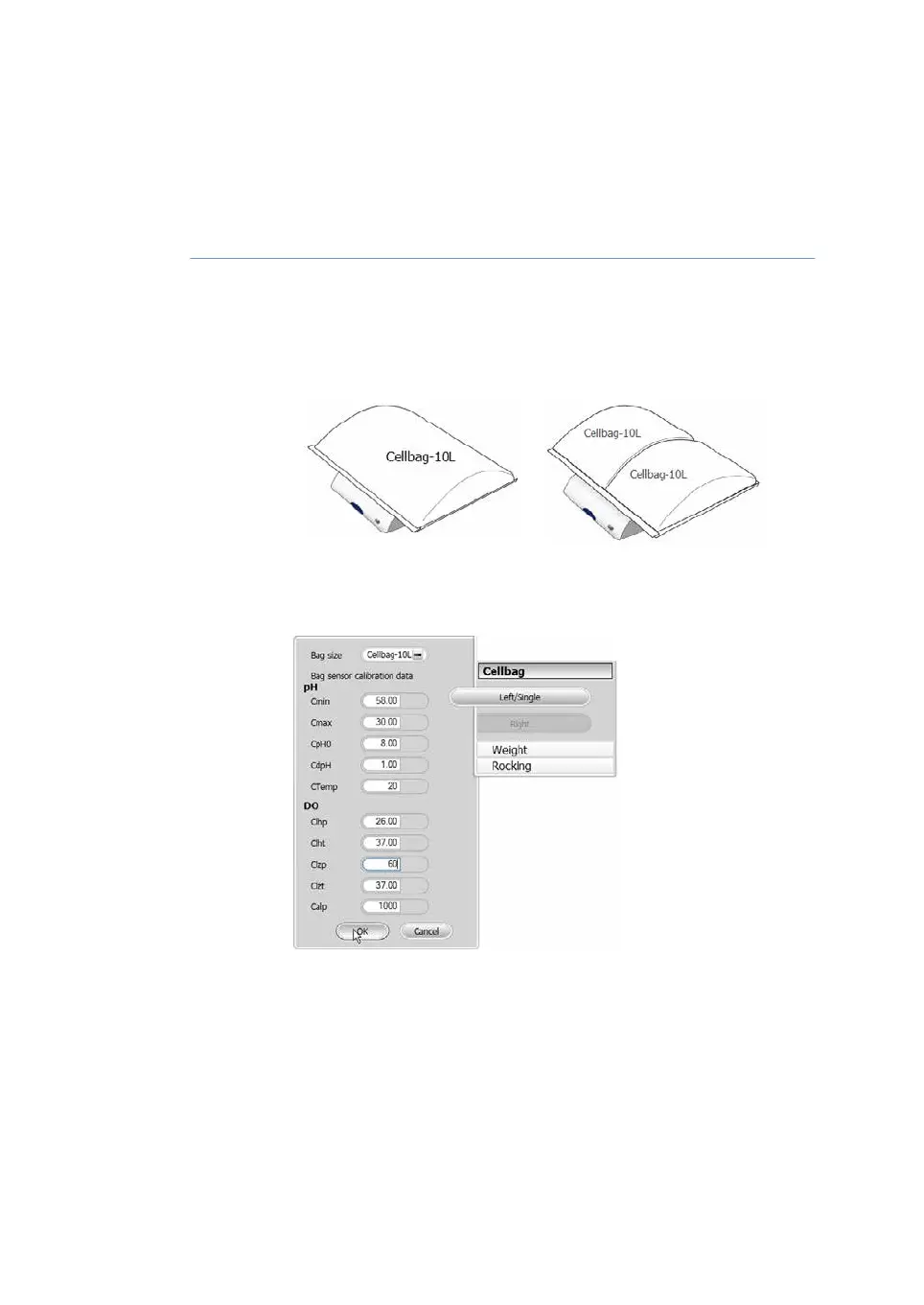Start a manual run
Follow the instructions below to start a manual run.
ActionStep
Change the Cellbag settings as required. In dual mode, make sure the settings
are correctly entered for both bioreactors.
1
1
Click the Cellbag icon. In dual mode, click the appropriate side of the
icon.
2
If pH and/or DO control will be used, enter the appropriate calibration
data (printed on the Cellbag label).
3
Click OK.
Result: The Start Protocol dialog for the manual run opens.
132 ReadyToProcess WAVE 25 Operating Instructions 29009597 AD
5 Operation
5.2 Start and configure the system
5.2.5 Start a run
