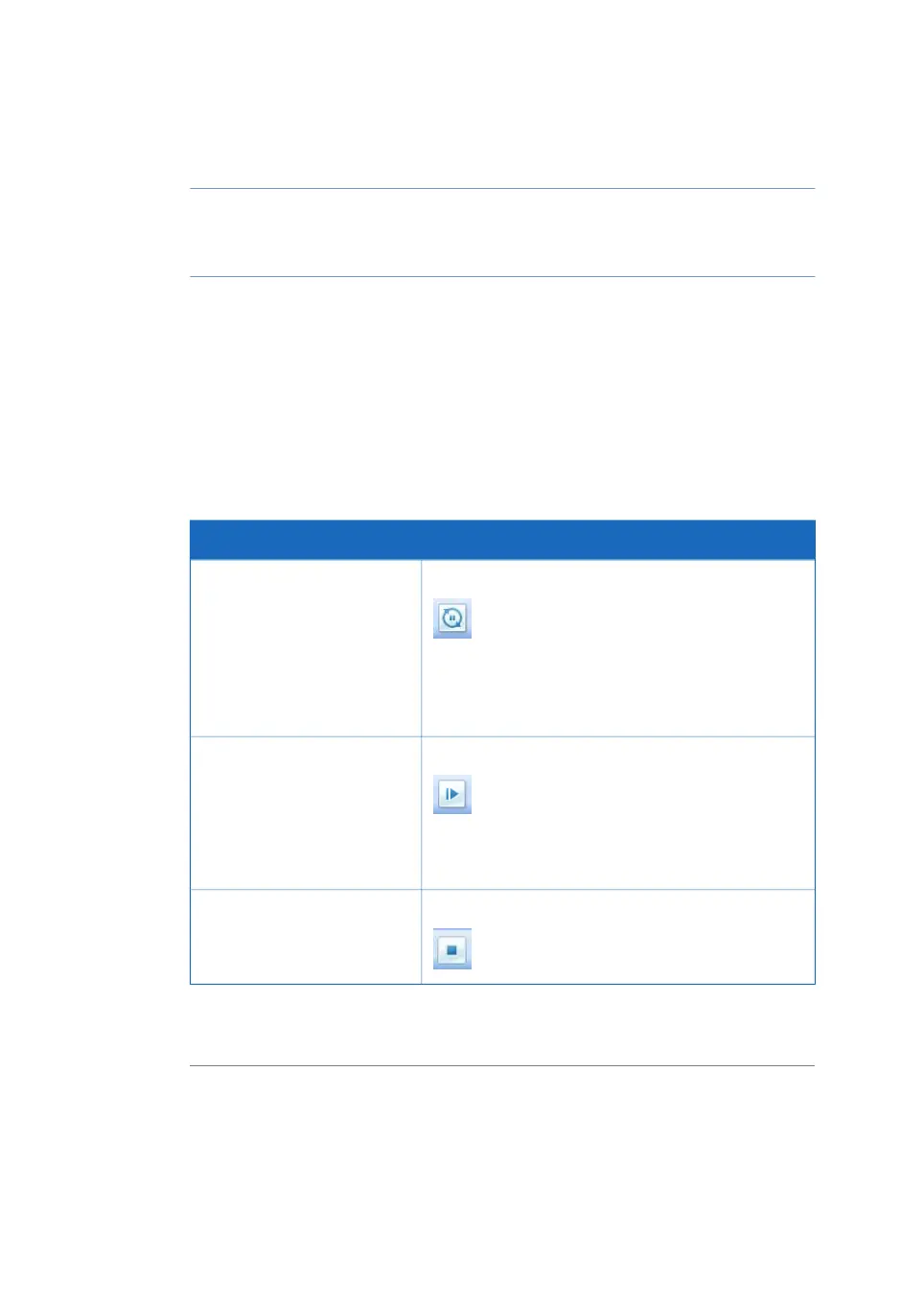ActionStep
On the displayed page in the Start Protocol, add requested input and make
appropriate changes if necessary. Click Start.
3
Result: The method run starts.
Hold or stop the run
To interrupt a method during a run you may use the Hold or End icons in System Control.
A held method run can be resumed by using the Continue icon. See the instructions in
the table below.
At the end of a method the run stops automatically. All functions stop, including rocking
and data logging, and an acoustic end signal sounds and End is displayed in the Run
Log. This also applies when ending a manual run.
then...If you want to...
click the Hold icon.temporarily hold the method
Note:
When a method is put on hold, the system control is
maintained, but no new instructions are given.
click the Continue icon.resume a method run
Note:
An ended method cannot be continued.
click the End icon.permanently end the run
When you end a method run prematurely, you will be prompted to save or
discard the partial result.
Note:
134 ReadyToProcess WAVE 25 Operating Instructions 29009597 AD
5 Operation
5.2 Start and configure the system
5.2.5 Start a run
